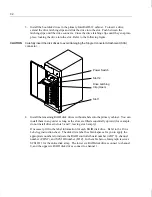42
Adapter cannot recover from mirror race!
Some system drives are inconsistent!
If the firmware fails to respond to the BIOS inquiry within two minutes, the following
message displays:
DAC960 not responding--no drives installed.
The BIOS then inquires for the firmware version and other information, and displays the
following message:
DAC960 firmware version x.xx
One or more of the following messages display if the firmware reports the error conditions:
Warning: X system drives are offline
Warning: X system drives are critical
Warning: The following SCSI devices are dead--chn x, tgt y...
No system drives found: None installed
X system drives installed
The BIOS repeats the same process for additional DAC960 controllers present in the system.
Then, when possible, it proceeds to boot from the first system drive on the primary RAID
controller board.
Overview of DACCF
To use DACCF, you should be familiar with MS-DOS and understand the basic terminology
associated with RAID. Refer to Chapter 10 and the glossary for basic information about
RAID concepts and terminology.
The non-volatile memory and flash EEPROM on the RAID controller board stores the
DACCF configuration data. When you restart the system, the RAID controller (DAC960P
or DAC960PD) uses this information to define the RAID configuration to the operating
system.
Throughout the utility, a banner at the top of the display shows the title, version number,
date, controller name, slot number, and firmware version. At the bottom of every display,
DACCF indicates the actions you can take for each menu option. Additionally, information
boxes describe possible actions not allowed. Warning boxes display when the next action
could destroy data on the drives, erase configurations, or has other serious system
consequences.
Summary of Contents for InterRAID-12
Page 1: ...InterRAID Hardware User s Guide January 1997 DHA018210 ...
Page 4: ......
Page 121: ...106 ...
Page 157: ...142 ...
Page 163: ...148 ...
Page 171: ...156 ...