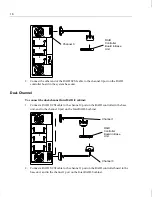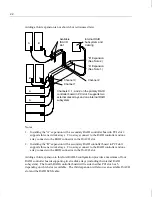10
To set up the host for use with InterRAID-6:
1. If your Expansion Solution came with a RAID controller board, install it into the
appropriate PCI slot in the system’s base unit. Refer to Chapter 1, “Getting Started,” for
PCI slot designations. Refer to your system’s documentation for instructions on opening
the base unit, taking precautions against electrostatic discharge, and installing option
boards.
−
On InterServe 21, DTP Server, and TD-xx deskside systems, the primary RAID
controller is installed in PCI slot 3. Install additional (secondary) controllers in PCI
slots 2, 1, and 6 (in that order). If PCI slot 6 is not available, use PCI slot 5.
−
On TD-xx desktop systems, the primary RAID controller may be installed in PCI
slot 1 or PCI slot 2, whichever is available. Install a secondary controller in the
other slot.
−
On InterServe 22 and 32 systems, the primary RAID controller is installed in PCI
slot 2. Install additional (secondary) controllers in PCI slots 3, 4, and 5.
−
On DTP Server systems, the boot disk drives are in the InterRAID disk array
connected to the primary RAID controller.
−
For Intergraph desktop and deskside systems with an internal hard disk drive, the
internal hard disk drive is the boot disk drive and does not require connection to a
primary RAID controller. Any external disk arrays and associated RAID
controllers are secondary.
2. Route and connect the RAID SCSI cables and power cables to the back of each cabinet.
Installing the RAID Disk Drives
The InterRAID-6 cabinet contains up to six 1.0-inch high, 3.5-inch form factor RAID disk
drives. Supported capacities include 1 GB, 2 GB, 4 GB, and higher as the disk drives
become available. Contact an Intergraph sales representative for drive availability. The left-
hand side of the disk drive label identifies the disk drive size.
NOTE
Intergraph attaches a SCSI ID number to the disk drive label to identify each of the boot disk
drives. All other disk drives are for data storage and do not specify a SCSI ID number.
CAUTION
Ensure you install the boot disk drives into the InterRAID-6 cabinet that connects to the
primary RAID controller board.
To install the RAID disk drives:
1. Unlock the front panel door using the key for the InterRAID-6 cabinet.
Summary of Contents for InterRAID-12
Page 1: ...InterRAID Hardware User s Guide January 1997 DHA018210 ...
Page 4: ......
Page 121: ...106 ...
Page 157: ...142 ...
Page 163: ...148 ...
Page 171: ...156 ...