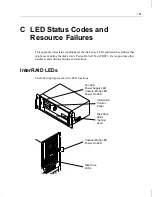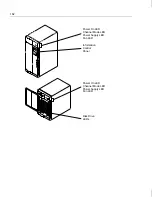167
Because of firmware limitations, some InterRAID disk arrays indicate a disk drive rebuild in
progress by changing the disk drive LED, the Channel Mode LED, or both to blinking
amber. This may lead you to confuse a disk drive rebuild in progress with a disk drive
failure. To avoid any confusion, ensure that a disk drive rebuild is not in progress before you
attempt to replace a failed disk drive.
Windows NT Server Failure
Intergraph has encountered failures when testing systems running Windows NT Server using
multiple RAID disk arrays. These failures appear to be caused by limitations in Windows
NT Setup, and are currently under investigation. Use the temporary solutions provided until
a fix becomes available.
u
You cannot install Windows NT Server if a system is configured with three or more
RAID controllers on which the RAID disk arrays have been initialized. If you must re-
install Windows NT Server, remove all but the primary RAID controller (the controller
where the operating system will reside) and install Windows NT Server. Then, replace
the remaining controllers and continue with system configuration.
u
Installation of Windows NT Server may fail if you configured the RAID disk arrays on a
system to contain more than one initialized system drive. If this happens, try the
installation again. During the second installation, make sure to reformat the system
drive (do not select Setup’s “Leave file system intact” option).
If you encounter any other failures using multiple RAID disk arrays on an Intergraph system
running Windows NT Server, contact the Intergraph Customer Response Center at 1-800-
633-7248 for help.
Removable Media Drive Failure
If you add a removable media drive (such as a SyQuest drive) to a system with a RAID disk
array, the Windows NT File Manager may not recognize the removable media drive after
you restart the system. To enable File Manager to recognize the removable media drive, you
need to edit the Windows NT Registry.
WARNING
Do not change values in the Registry other than as directed. If you introduce incorrect
values into the Registry, you may cause serious operating system failures, and you
may have to reinstall Windows NT. If you change values in the Registry that make
your system unusable, you may be able to restart the system and use the Last Known
Good Configuration option to undo the damage. Refer to the Windows NT Server
Installation Guide for more information on the Last Known Good Configuration option.
Summary of Contents for InterRAID-12
Page 1: ...InterRAID Hardware User s Guide January 1997 DHA018210 ...
Page 4: ......
Page 121: ...106 ...
Page 157: ...142 ...
Page 163: ...148 ...
Page 171: ...156 ...