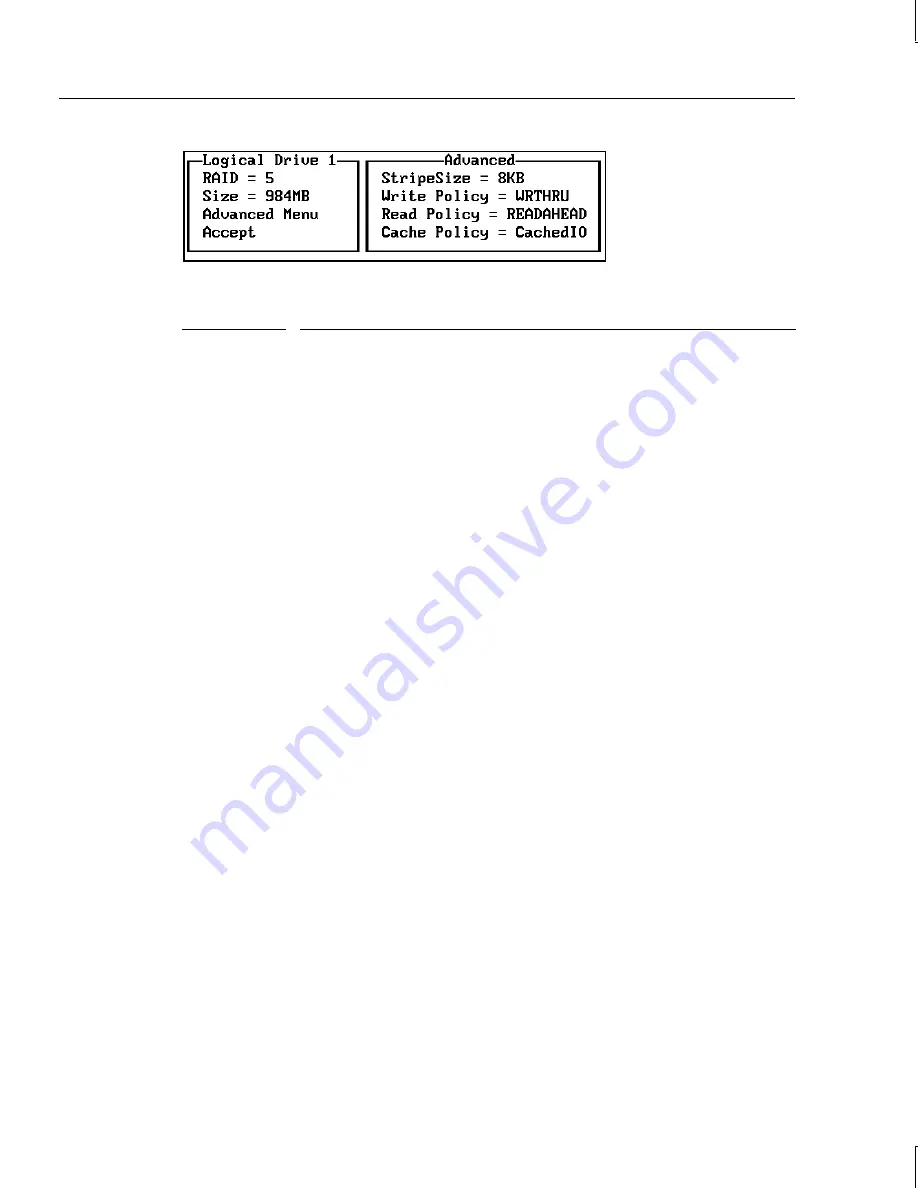
92
The Advanced menu options are as follows:
Option
Description
Stripe Size
This option sets the stripe size from 2 KB to 128 KB.
Write Policy
This option sets the caching method to write-back or write-through. In
Write-back caching, the controller sends a data transfer completion
signal to the host when the controller cache has received all the data in
a transaction.
In Write-through caching , the controller sends a data transfer
completion signal to the host when the disk subsystem has received all
the data in a transaction. This is the default setting.
Write-through caching has a data security advantage over write-back
caching. Write-back caching has a performance advantage over write-
through caching.
Read Policy
This option enables the SCSI read-ahead feature for the logical drive.
You can set this parameter to Normal, Read-ahead, or Adaptive.
Normal specifies that the controller does not use read-ahead for the
current logical drive.
Read-ahead specifies that the controller uses read-ahead for the current
logical drive. This is the default setting.
Adaptive specifies that the controller begins using read-ahead if the
two most recent disk accesses occurred in sequential sectors.
Cache Policy
This parameter enables the controller cache during data transfers
involving the selected logical drive.
Cached I/O specifies that the controller cache is used. This is the
default setting.
Direct I/O specifies that the controller cache is not used.
7. After setting the options, press
ESC
to exit the Advanced Menu.
8. When you finish defining the current logical drive, highlight Accept from the bottom
window of the logical drive configuration screen, and press
ENTER
. The array selection
screen displays if there are any unconfigured disk drives left.
Summary of Contents for InterRAID-12
Page 1: ...InterRAID Hardware User s Guide January 1997 DHA018210 ...
Page 4: ......
Page 121: ...106 ...
Page 157: ...142 ...
Page 163: ...148 ...
Page 171: ...156 ...






























