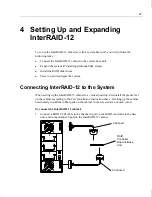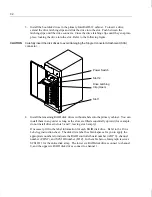40
DACMON Overview
The DACMON utility monitors the activities of the RAID controller board in the system and
records the activities in the Event Viewer. DACMON will fail to run if the RAID controller
board is not present. DACMON displays the status of the RAID controller board, the disk
drives, and the progress of any rebuild operations.
Starting DACMON
The DACMON icon must be included in Startup for activation under the Windows NT
operating system.
To create a DACMON icon:
1. Open
Startup.
2. From File menu in Program Manager, select New. The dialog displays.
3. Select Program Item. The dialog displays.
4. In the Description box, type dacmon.
5. In the Command Line box, type dacmon.
6. Select OK. The dialog closes. The next time the system reboots, the minimized
DACMON icon appears in the lower left corner of the display.
To view output from the Event Viewer:
1. Under Administrative Tools, select Event Viewer.
2. At Log, select Application. The messages appear concerning the activities of the RAID
controller board and the time of the event.
RAID BIOS Setup
The RAID controller board contains its own BIOS separate from the system BIOS. Refer to
the system’s hardware documentation for information regarding the system BIOS for the
host server.
NOTE
The DAC960P and DAC960PD boards use the same BIOS.
Summary of Contents for InterRAID-12
Page 1: ...InterRAID Hardware User s Guide January 1997 DHA018210 ...
Page 4: ......
Page 121: ...106 ...
Page 157: ...142 ...
Page 163: ...148 ...
Page 171: ...156 ...