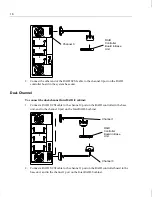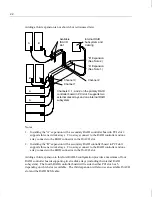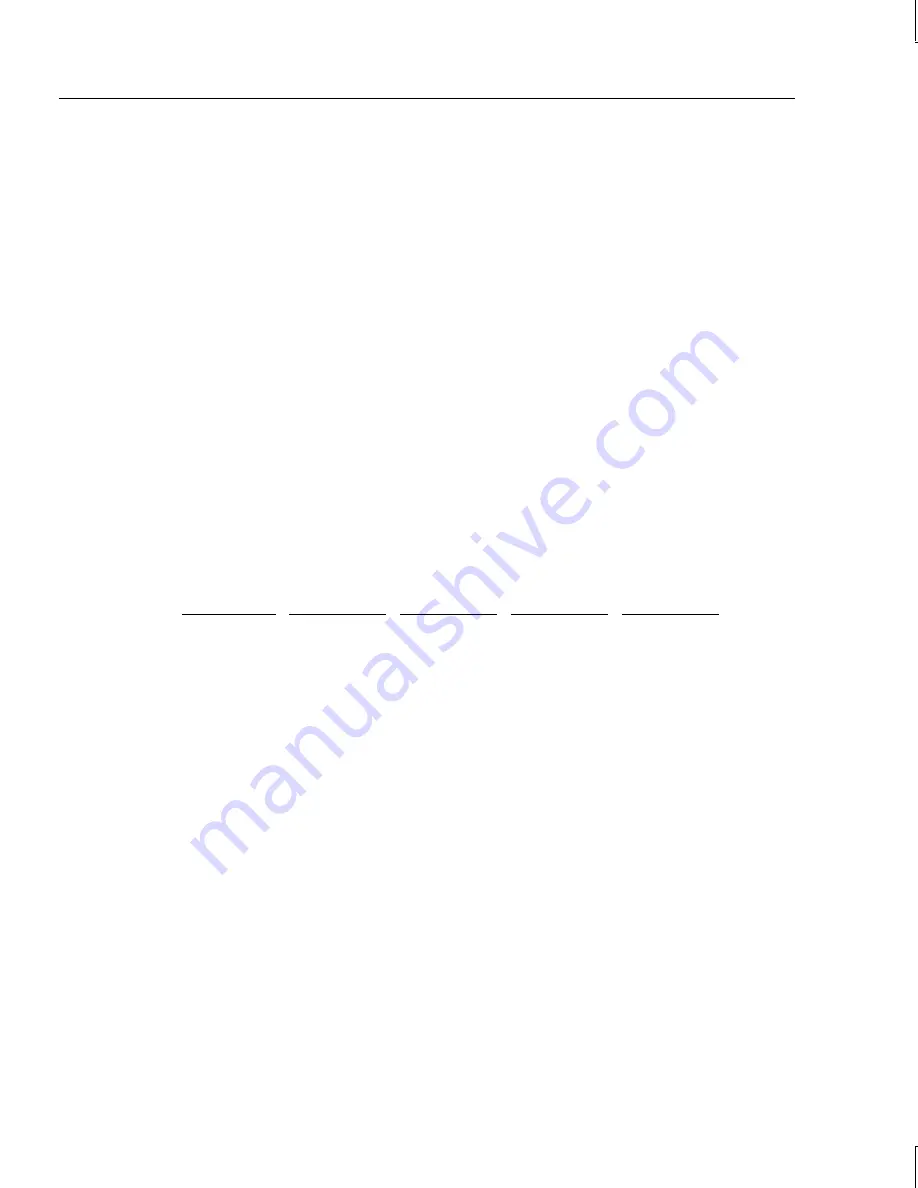
8
Connecting Remaining Cabinets and Cables
To connect the remaining cabinets and cables:
1. Choose the proper power cord for the cabinet. Refer to the Power Supply Cord Selection
instruction sheet included in the accessory pack.
2. Connect the power cord to the InterRAID-6 cabinet. Lift the power cord retainer, insert
the power cord, and lower the retainer into place over the power cord.
3. Connect the other end of the power cord to an Uninterruptible Power Supply (UPS), if
available, or to a grounded, three-prong AC power outlet.
CAUTION
If the system does not connect to a UPS, data loss can occur if there is a power failure.
4. If you have additional cabinets, connect the RAID SCSI cables and power cords in the
same manner as instructed above.
5. For Intergraph deskside systems, use the following table as a guide to install any
secondary RAID controller boards.
Number of
RAID
Controllers
Primary
Secondary
Secondary
Secondary
One
PCI Slot 3
-
-
-
Two
PCI Slot 3
PCI Slot 2
-
-
Three
PCI Slot 3
PCI Slot 2
PCI Slot 1
-
Four
PCI Slot 3
PCI Slot 2
PCI Slot 1
PCI Slot 6
−
If PCI Slot 6 is not available, use PCI Slot 5.
−
For DTP Server systems, the boot drive will be in the external disk array attached to
the primary RAID controller board.
−
For Intergraph desktop and deskside systems with an internal hard disk drive, the
boot drive is the internal hard disk drive and does not require connection to a
primary RAID controller board. Any external cabinets and associated RAID
controller boards are secondary.
Expanding the System
This section provides instructions to expand the following systems with additional
InterRAID-6 disk arrays:
u
InterServe 21, 22, and 32
Summary of Contents for InterRAID-12
Page 1: ...InterRAID Hardware User s Guide January 1997 DHA018210 ...
Page 4: ......
Page 121: ...106 ...
Page 157: ...142 ...
Page 163: ...148 ...
Page 171: ...156 ...