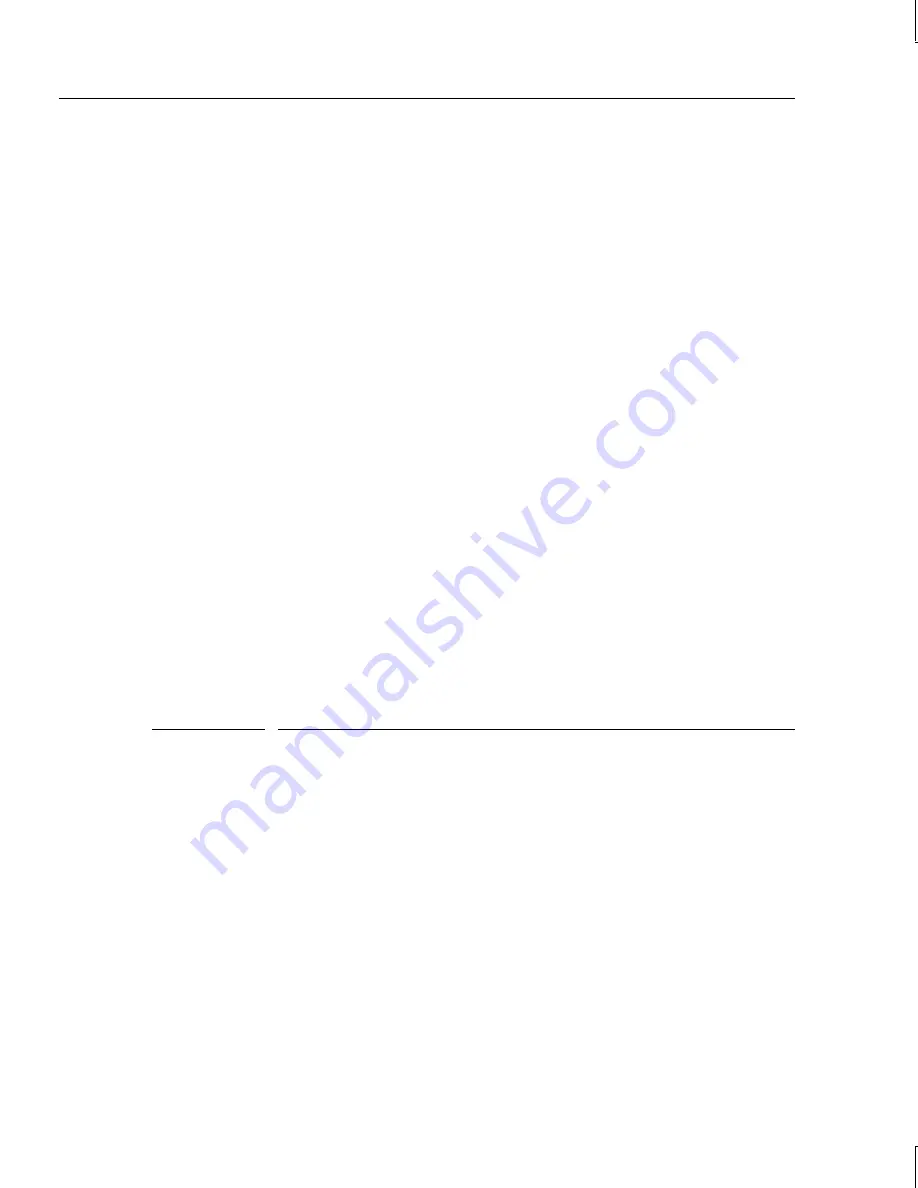
82
u
Under Objects/Adapter/Chip Set Type, ensure Others is selected.
u
Under Objects/Adapter/Alarm Control, ensure Disable is selected.
u
Under Objects/Adapter/Spinup Timings/Spinup Parameters, set to two drives every six
seconds.
u
Under Objects/Adapter/Ultra SCSI, set to Disabled.
Adapter
If your system has more than one MegaRAID controller, choose the Adapter option from the
Objects menu to select a MegaRAID controller and to modify the parameters.
The following displays:
-------------- Adapter x ----------------
Clear Configuration
FlexRAID PowerFail = DISABLED
Flexible Dynamic Sizing
Disk Spin-up Timings
Chip Set Type
Cache Flush Timings
Rebuild Rate
Alarm Control
Ultra SCSI = DISABLED
Auto Rebuild = ENABLED
The following table describes the Adapter menu options.
Option
Description
Clear
Configuration
Choose this option to erase the current configuration from the controller
non-volatile memory.
FlexRAID
PowerFail
Choose this option if you have battery backup installed.
Flexible
Dynamic
Sizing
Choose this option if you plan on adding disk drives to the array and want
to use the extra space without rebooting. Default is disabled.
Disk Spin-up
Timings
Choose this option to set the method and timing for spinning up the hard
disk drives in the system. Default is 2 every 6 seconds.
Chip Set Type
Choose this option to program the MegaRAID controller for a specific
motherboard chip set type, such as Intel Neptune, Intel Saturn, or other
chip set. Default is other.
Cache Flush
Timings
Choose this option to set the cache flush interval to once every 2, 4, 6, 8,
or 10 seconds. Default is 2.
Summary of Contents for InterRAID-12
Page 1: ...InterRAID Hardware User s Guide January 1997 DHA018210 ...
Page 4: ......
Page 121: ...106 ...
Page 157: ...142 ...
Page 163: ...148 ...
Page 171: ...156 ...
















































