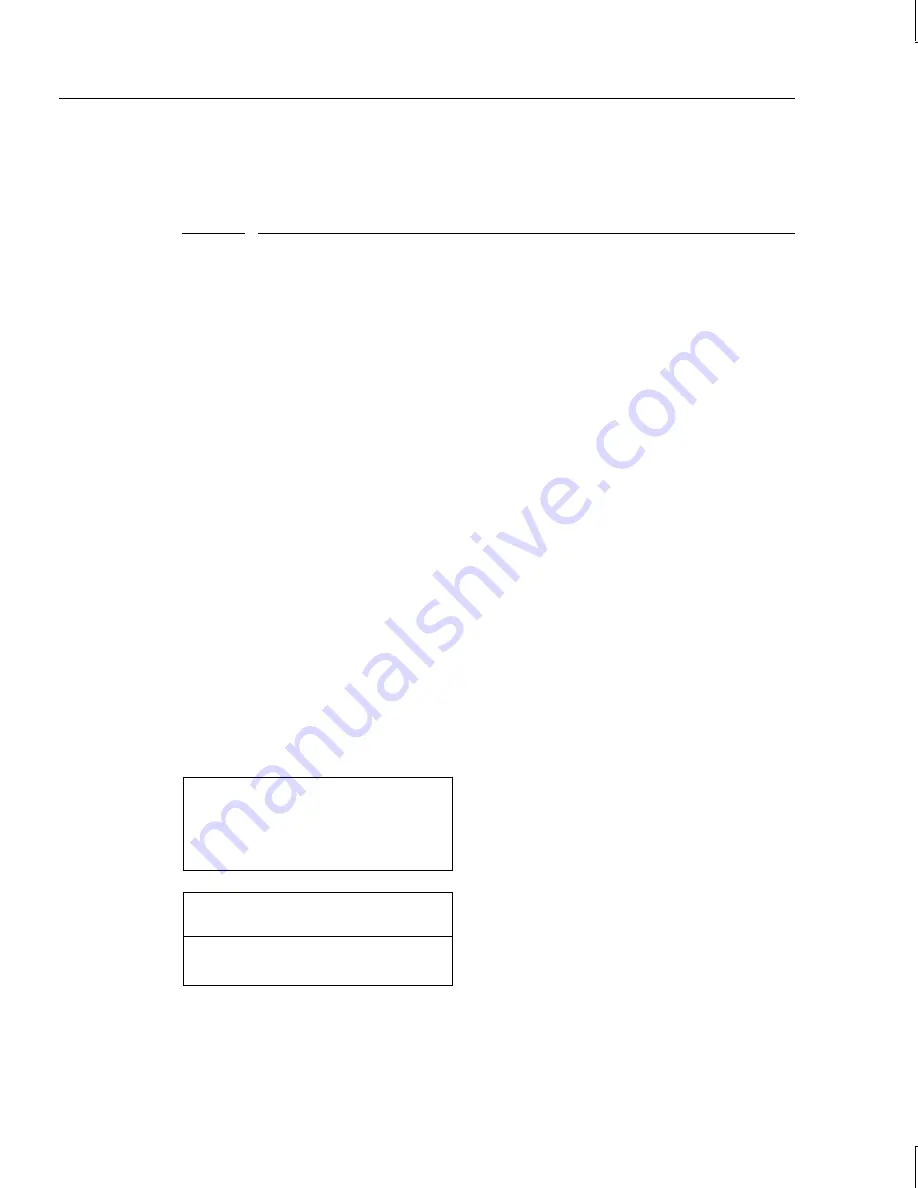
54
The following table briefly describes the supported RAID levels.
RAID
Level
Description
0
Data is striped across several physical drives, yielding higher performance
than is possible with individual drives. This level does not provide
redundancy.
1
Drives are paired and mirrored. All data is 100 percent duplicated on an
equivalent drive.
5
Data is striped across several physical drives. For data redundancy, drives
are encoded with rotated XOR redundancy. Parity is spread across all drives.
6 (0+1)
Combines RAID Level 0 and RAID Level 1
7
Drives are seen independently as with any disk controller, or spanned and
seen as a single disk. This option does not provide redundancy.
NOTE
Refer to Chapter 10 for detailed information about the various RAID levels.
Valid RAID levels are determined by the number of drives in the selected pack. You
can choose valid RAID levels only for the highlighted pack.
2. Select a RAID level for the highlighted pack, and then press
ENTER
. The Enter Size
window shows the maximum possible size for the system drive being defined.
NOTE
The size you specify is the actual size of the system drive, which includes the overhead for
the RAID level and redundancy. The size of the system drive is what the operating system
recognizes and uses. If you do not specify the size as the total available capacity, then you
can define another system drive on the same pack. The maximum size of a system drive is
32,768 MB.
3. Enter the size for the system drive. Two windows display as shown.
Do you want to create
this system drive?
NO
YES
System Drive#
= 0
RAID Level
= 5
Capacity
= 3039 MB
NOTE
Spanning a system drive across multiple packs is automatically done when the size of the
packs are the same.
Summary of Contents for InterRAID-12
Page 1: ...InterRAID Hardware User s Guide January 1997 DHA018210 ...
Page 4: ......
Page 121: ...106 ...
Page 157: ...142 ...
Page 163: ...148 ...
Page 171: ...156 ...
















































