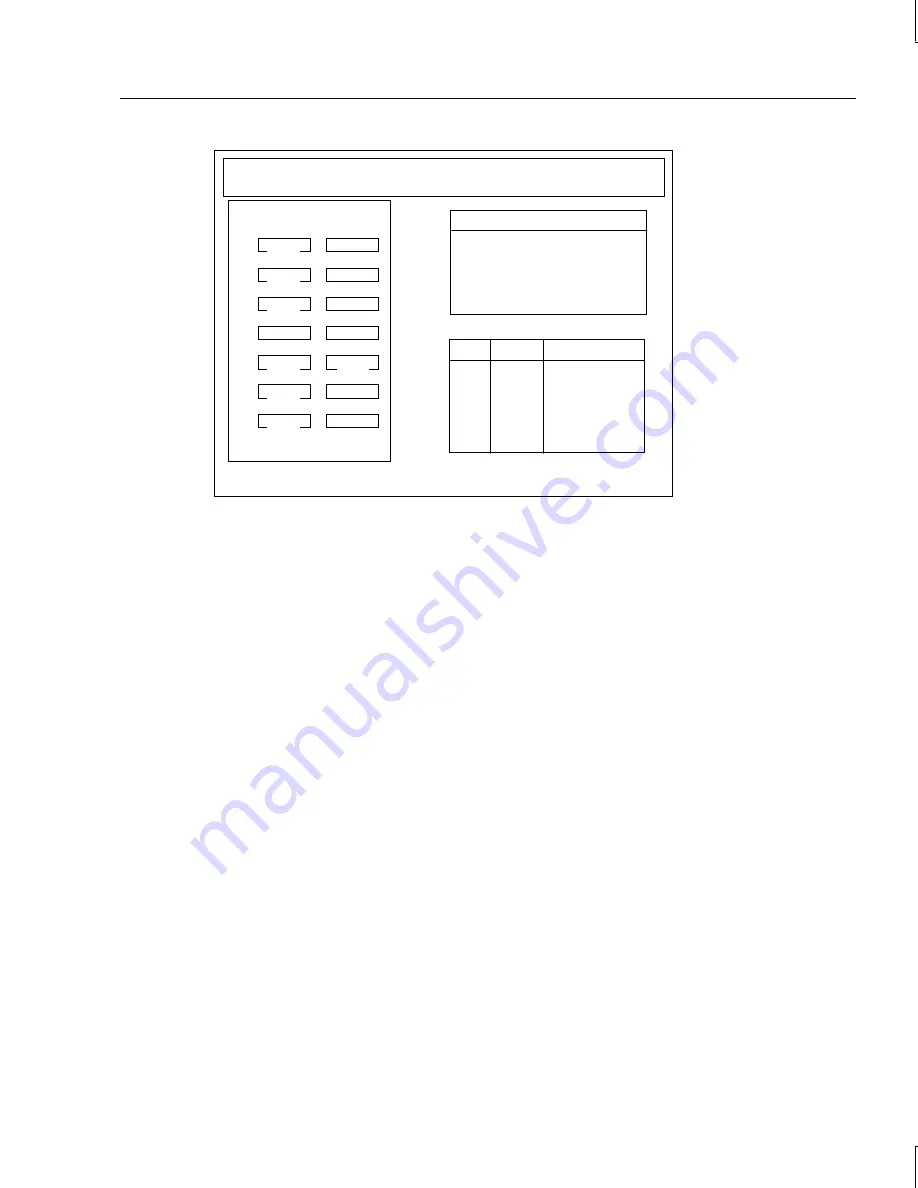
49
MYLEX Disk Array Controller-Configuration Utility Version X.XX X/XX/XX
2 Channel - 7 Target DAC960P #1 Firmware version x.xx
Pack Definition
1. Create Pack
2. Cancel Pack
3. Arrange Pack
4. Device Information
PAK DRVS SIZE (MB)
Tgt Channel Number
ID 0 1
0
RDY
1
RDY
2
RDY
3
5
RDY
4
RDY
6
RDY
CDR
The disk drive list to the left of the display contains the details of existing configured drives.
RDY indicates the disk drive is ready for configuration. CDR represents the CD-ROM
drive, and TAP represents a tape drive, if installed.
NOTE
An unformatted (UNF) drive must be low-level formatted before configuration. Refer to “07.
Tools” in this chapter and use the Tools option of the DACCF Main Menu to low-level format
the drive.
On the lower right side of the display, columns list the configured packs (PAK), number of
drives in the packs (DRVS), and the size of the packs (SIZE) in megabytes.
Pack Definition contains four options you can select. The following instructions describe
how to use each option.
Create Pack allows you to create multiple packs containing multiple drives.
To create a pack:
1. From the Pack Definition menu, select Create Pack. The first drive in the disk array
highlights.
2. Use the up and down arrow keys to select a drive, and press
ENTER
to include the drive
in the new pack.
3. Select additional drives to include in the pack.
NOTE
All the drives in a pack must be the same capacity, or the pack capacity will be a multiple of
the smallest drive. To determine the capacity of a drive, refer to the instructions in this
section for displaying device information.
Summary of Contents for InterRAID-12
Page 1: ...InterRAID Hardware User s Guide January 1997 DHA018210 ...
Page 4: ......
Page 121: ...106 ...
Page 157: ...142 ...
Page 163: ...148 ...
Page 171: ...156 ...






























