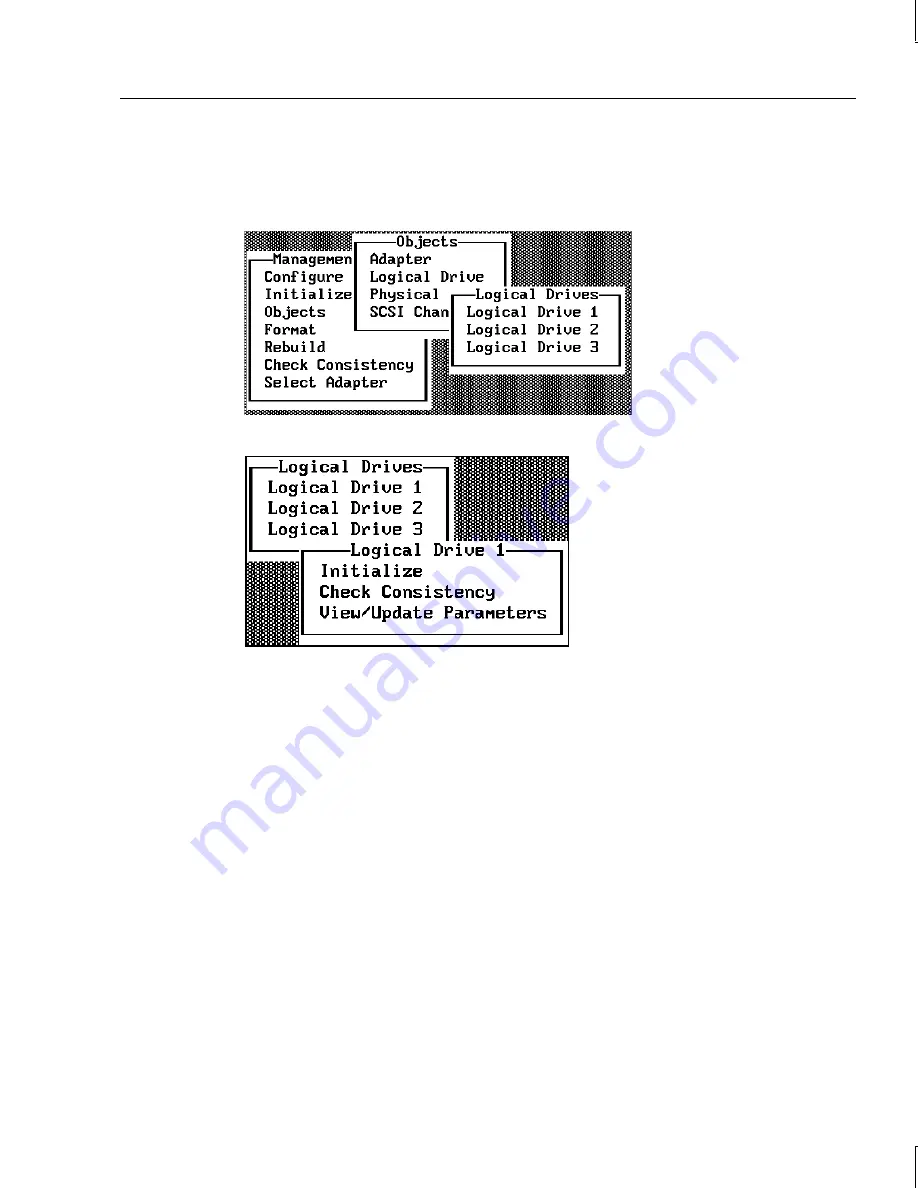
101
To use individual initialization:
1. Choose the Objects option from the Management menu. Choose the Logical Drive
option from the Objects menu. The following displays.
2. Select the logical drive to be initialized. The following menu displays:
3. Choose the Initialize option from the action menu. The progress of the initialization
displays as a bar graph on the screen.
4. When initialization completes, press any key to return to the previous menu.
Formatting Physical Drives
Choose the Format option from the Management menu to low-level format one or more
physical drives. A physical drive can be formatted if it is not part of a configuration and is
in a Ready state. Since most SCSI drives are factory formatted, do this step only if the drive
has an excessive number of media errors.
You can format the physical drives in two ways:
u
Batch Formatting
u
Individual Formatting
Summary of Contents for InterRAID-12
Page 1: ...InterRAID Hardware User s Guide January 1997 DHA018210 ...
Page 4: ......
Page 121: ...106 ...
Page 157: ...142 ...
Page 163: ...148 ...
Page 171: ...156 ...






























