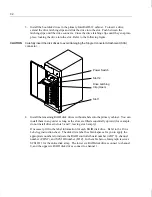43
The following table defines the terms you will see while running DACCF and configuring
drives.
RDY
Disk drive ready for configuration
CDR
CD-ROM drive
TAP
Tape drive
UNF
Unformatted drive
PAK
Configured packs
DRVS
Number of drives in a pack
SIZE
Size of the packs (in megabytes)
ONL
Drive online (part of pack)
DED
Failed drive
RBD
Rebuilding
WRO
Rebuilding (write only)
FMT
Formatting
SBY
Standby drive
Starting DACCF
You must run DACCF from a diskette. The boot sequence of the system must be A:, C:. If it
is not, refer to the system’s hardware documentation for instructions to change the boot
sequence.
To start the DACCF utility:
1. Insert the DACCF diskette into the floppy disk drive, and then restart the system.
2. At the command prompt, execute DACCF by keying in daccf.
DACCF detects the drives connected to the RAID controller board. A display similar to
the following appears.
Summary of Contents for InterRAID-12
Page 1: ...InterRAID Hardware User s Guide January 1997 DHA018210 ...
Page 4: ......
Page 121: ...106 ...
Page 157: ...142 ...
Page 163: ...148 ...
Page 171: ...156 ...