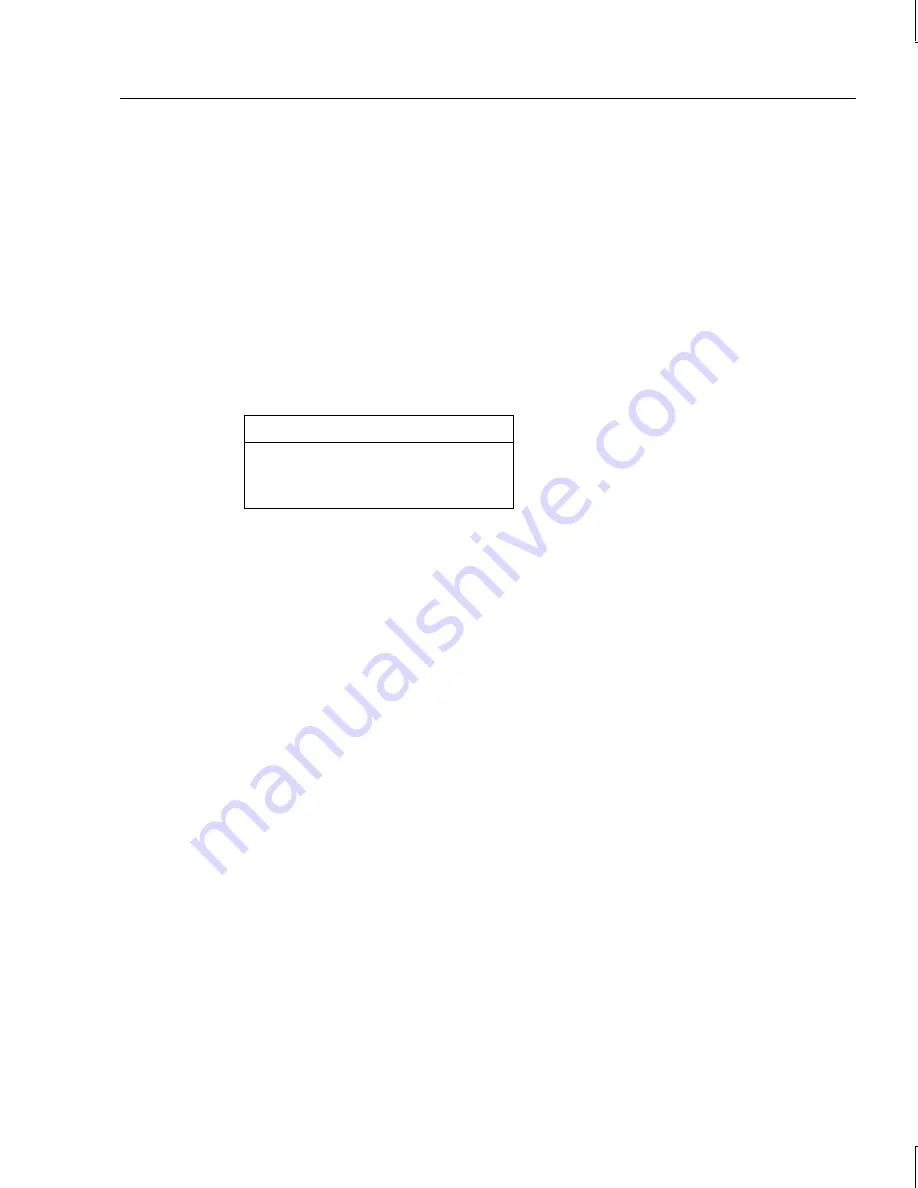
71
NVRAM/Flash Configuration Mismatch Errors
If detecting a mismatch between the configurations saved in the NVRAM and flash
EEPROM, the following message displays:
The NVRAM and FLASH configurations do not match. Proceeding further
will allow selection between NVRAM and FLASH configurations.
The cause of this error is probably due to a corrupted NVRAM.
To recover from the mismatch:
1. Press a key to display the Load Configuration Menu.
Load Configuration
Load FLASH Configuration
Load NVRAM Configuration
2. Normally the flash EEPROM contains the most accurate configuration. Choose the
Load Flash configuration option.
3. Press
the
S
key to save the configuration.
4. Power off the system and power off the InterRAID cabinet. Then, restart the InterRAID
cabinet and the system.
Controller Checksum Errors
If a configuration checksum error is present, DACCF displays the following message,
advising the user to reset the RAID to a default configuration.
The controller configuration table has a checksum error. This may
be due to corruption in the configuration tables stored in the
controller’s FLASH memory. To overcome this problem the
configuration table has to be restored to the default values. Then
rerun the utility and restore the required configuration from a
previously backed up file using menu options under “Tools.” If
there is no backup then the controller parameters have to be set to
the required values using “Advanced Functions” option from the “Main
Menu.” Setting wrong values may cause data loss!
To recover from the controller checksum error:
1. Press
the
S
key to save the current configuration.
2. Exit DACCF, power off the system and power off the InterRAID cabinet.
Summary of Contents for InterRAID-12
Page 1: ...InterRAID Hardware User s Guide January 1997 DHA018210 ...
Page 4: ......
Page 121: ...106 ...
Page 157: ...142 ...
Page 163: ...148 ...
Page 171: ...156 ...






























