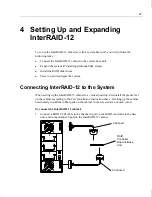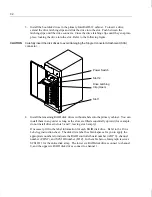38
Before running DACADM under Windows NT 4.00, create an icon in the Program group.
To create an icon, and start DACADM using Windows NT 4.00:
1. Select Start => Settings => Taskbar
2. Click Start Menu Programs.
3. Click
Add.
4. In the Command Line box, type c:\winnt40\system32\dacadm.exe.
5. Click Next; then click Finish. The dialog closes and the new icon appears in the group.
6. To execute the utility, select Start => Programs; then, click the DACADM icon.
DACADM Options
Under the Options pull-down menu, you will find the following entries:
u
Select Adapter
u
Drive Information
u
Change/Add Device
u
Make Standby
u
Rebuild Drive
u
System Drive
Select Adapter and System Drive have their own unique dialogs, whereas the Device
Selection dialog is common for all of the other entries.
The Device Selection dialog shows a matrix of the drives connected to the various channels
of the selected RAID controller board. The left-most column of the corresponds to SCSI ID
0. The SCSI ID increments by one number for each column. The letters STBY, DEAD, and
ONLN indicate standby, dead, and online. During rebuild, a box with dashes indicates the
rebuild process is occurring. A blank box indicates that a disk drive was not found for that
channel location and SCSI ID.
NOTE
SCSI ID3 is blank to indicate it is reserved for the entire disk array.
Select Adapter
Use Select Adapter to select the RAID controller board for information or to perform an
action. The available DAC960 controller boards on the system are displayed as Adapter 1,
Adapter 2, etc. in the small boxes.
Summary of Contents for InterRAID-12
Page 1: ...InterRAID Hardware User s Guide January 1997 DHA018210 ...
Page 4: ......
Page 121: ...106 ...
Page 157: ...142 ...
Page 163: ...148 ...
Page 171: ...156 ...