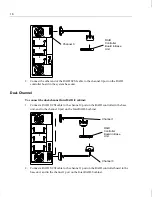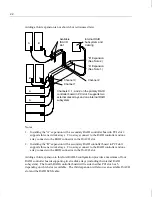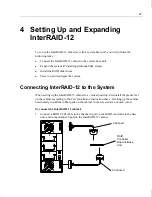12
5. If necessary, fill in the label information for each RAID disk drive. Refer to the Drive
Labeling instruction sheet. The disk drive label has blank spaces for you to apply the
appropriate numbers to indicate the RAID controller board number (ADP X), channel
number (CHN Y), and SCSI ID number (ID Z). In the following table, Intergraph
reserves SCSI ID 3 for the entire disk array. All six RAID disk drives connect to a
single channel.
Use the following table to label the drives:
Disk Drive Label
InterRAID-6 Slots
ADP X CHN 0 ID 6
Slot 6 (Top)
ADP X CHN 0 ID 5
Slot 5
ADP X CHN 0 ID 4
Slot 4
ADP X CHN 0 ID 2
Slot 3
ADP X CHN 0 ID 1
Slot 2
ADP X CHN 0 ID 0
Slot 1 (Bottom)
6. If you have additional cabinets, install the RAID disk drives and complete the drive
label information as appropriate.
Powering On and Configuring the System
To prevent accidental power off or on, the power switch is recessed and not accessible with
the door closed and locked. Before starting the system for the first time, read the following
important operating and software notices.
Important Operating Notices
u
Always power on the InterRAID-6 cabinet and wait for the audible beep before powering
on the system base unit.
u
If you are installing RAID disk drives that are partially loaded with the Windows NT
Server operating system, you must complete installation of the operating system before
configuring your RAID disk array. If you do not complete installation, or if you turn off
the power to the system base unit before completing the Windows NT Server setup
procedures, you must reload the operating system. Once you power on the system base
unit, do not power off the system without completing Windows NT Server installation.
Summary of Contents for InterRAID-12
Page 1: ...InterRAID Hardware User s Guide January 1997 DHA018210 ...
Page 4: ......
Page 121: ...106 ...
Page 157: ...142 ...
Page 163: ...148 ...
Page 171: ...156 ...