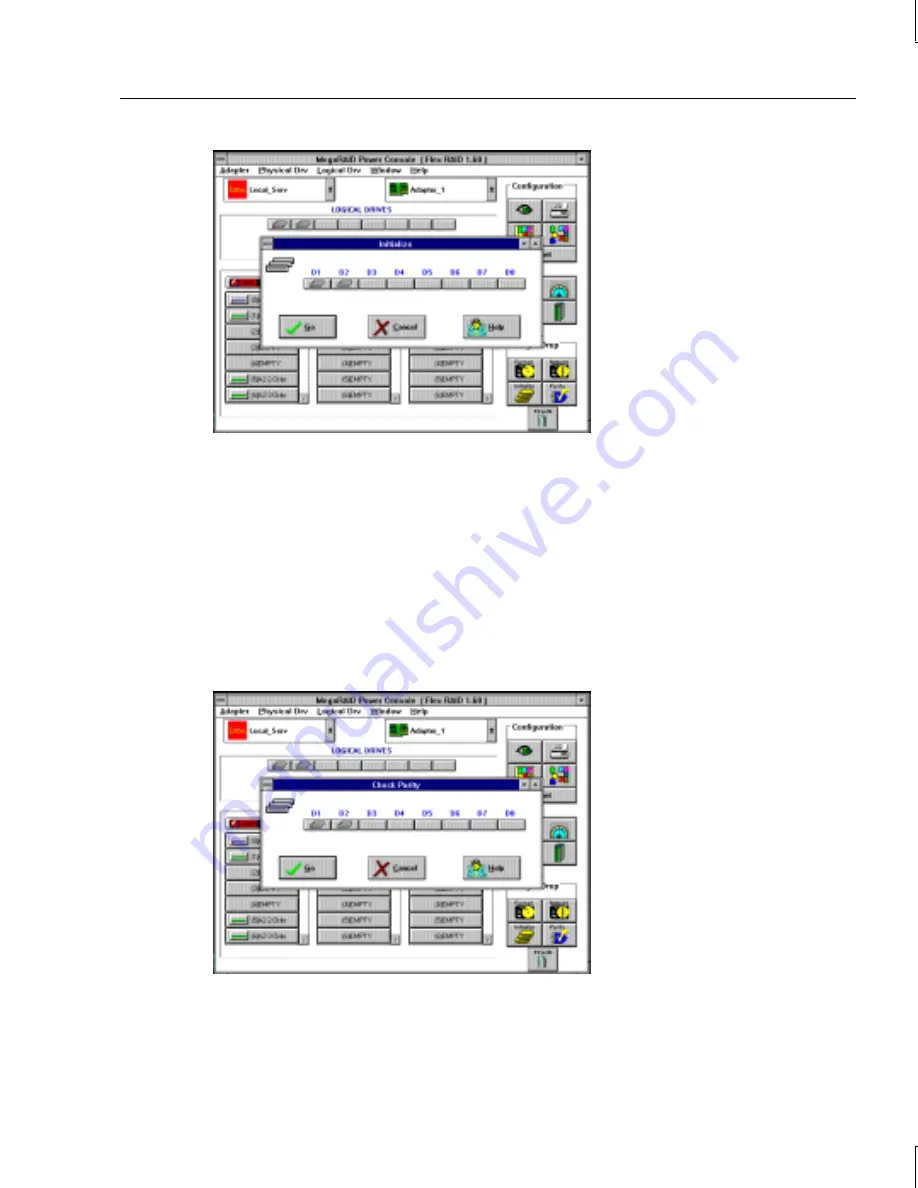
125
You can also initialize a drive by dragging the drive icon to the Format icon and dropping it.
Check Parity
Choose Check Parity from the Logical Drv menu to make sure that parity is correct for the
selected drives. A dialog such as the following appears. Click on the drive to be checked
(D1 - D8) and click on the Go button.
RAID levels 1, 3, and 5 use an extra drive to store parity data blocks. Parity is checked
between these parity data blocks and the selected drives when you select this option.
Summary of Contents for InterRAID-12
Page 1: ...InterRAID Hardware User s Guide January 1997 DHA018210 ...
Page 4: ......
Page 121: ...106 ...
Page 157: ...142 ...
Page 163: ...148 ...
Page 171: ...156 ...
















































