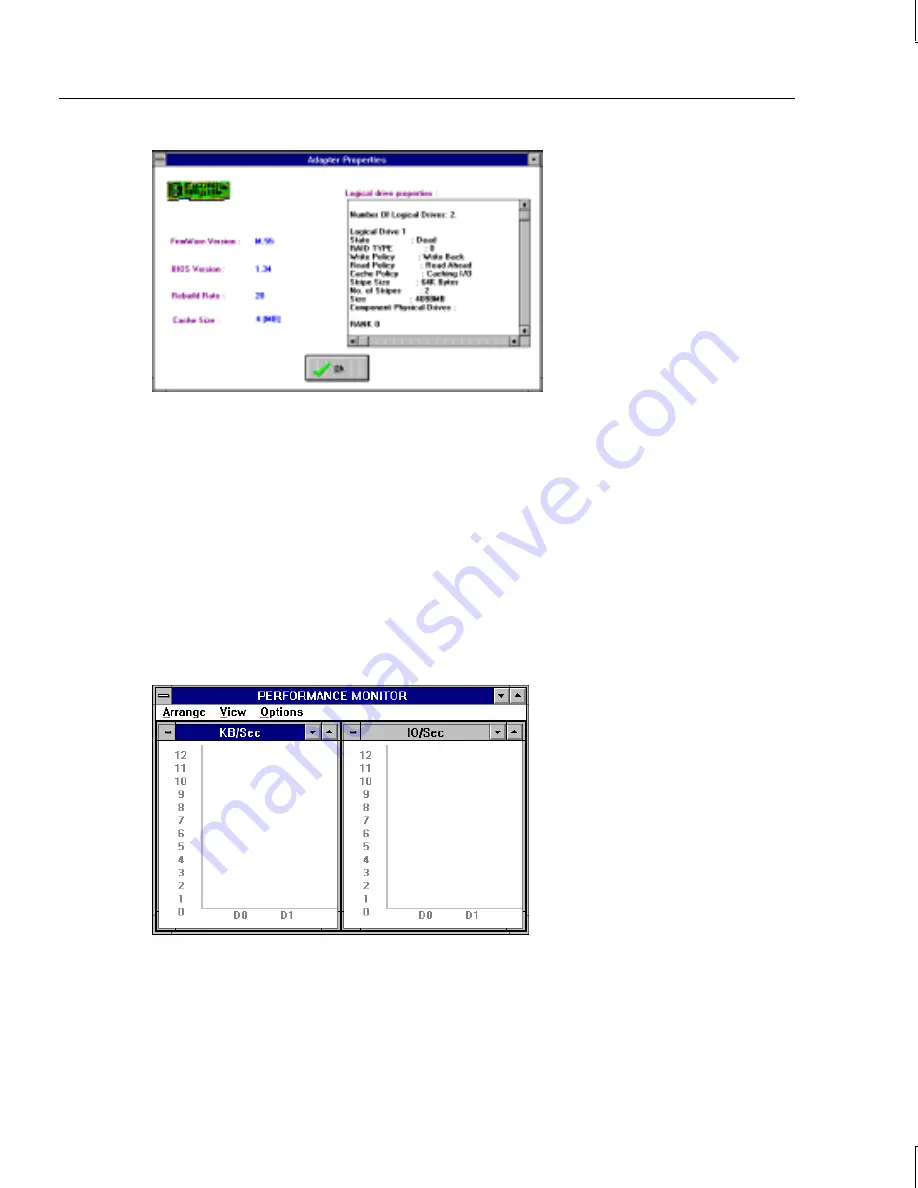
120
Hide/Show Toolbox
The RAID Configuration toobox can be removed from the dialog by clicking on Hide
Toolbox in the Adapter menu. The option will then change to Display toolbox.
Performance Monitor
Click the left mouse button on a logical drive icon and select Performance Monitor to display
a graphic representation of drive performance. A sample Performance Monitor dialog
follows. You can choose different logical drives, the type of graph, and the dialog
arrangement from the Performance Monitor menus.
Object Identification
Select this item to turn the object identification feature (“bubble help”) on or off. This
feature identifies icons in the Power Console dialogs.
Summary of Contents for InterRAID-12
Page 1: ...InterRAID Hardware User s Guide January 1997 DHA018210 ...
Page 4: ......
Page 121: ...106 ...
Page 157: ...142 ...
Page 163: ...148 ...
Page 171: ...156 ...






























