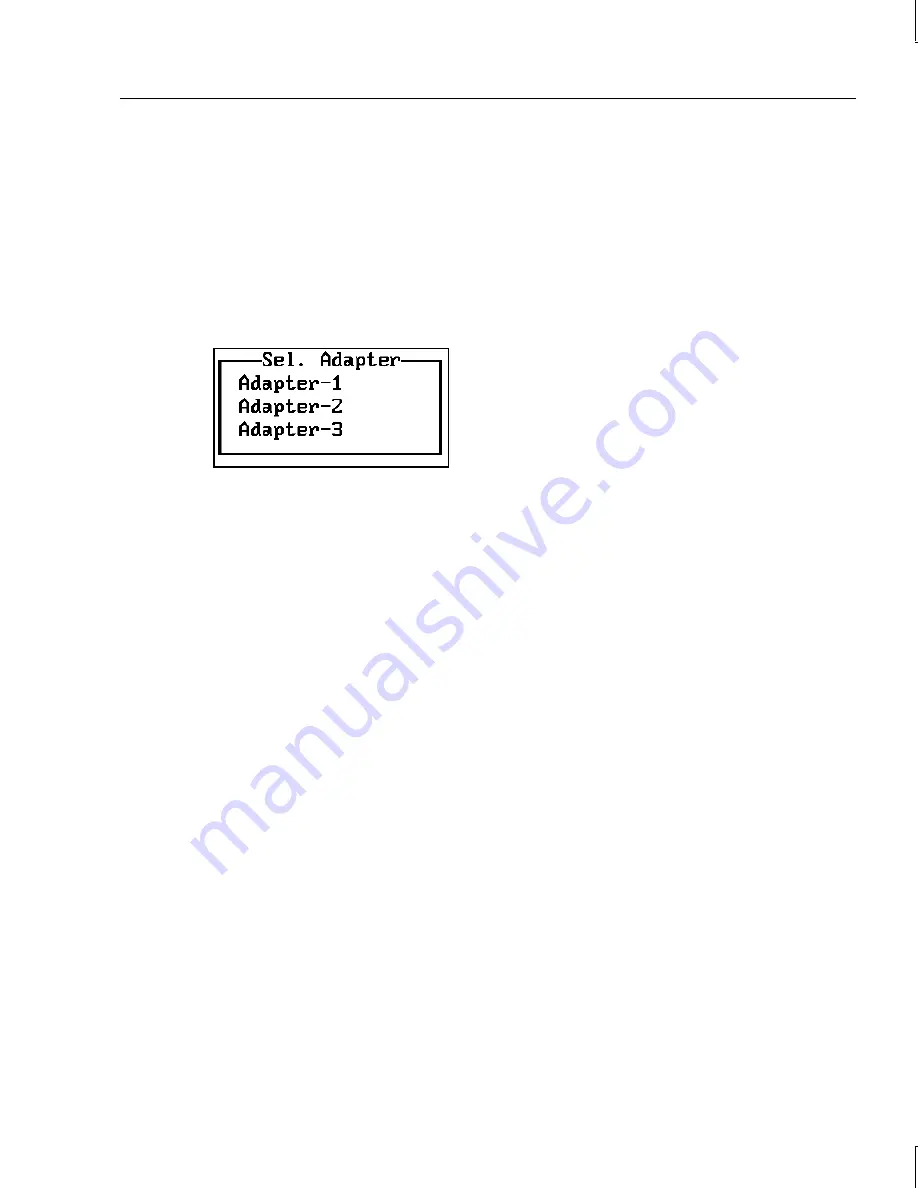
87
When the consistency check is finished, press any key to clear the progress display and press
ESC
to return to the main menu.
Select Adapter Menu
This menu item displays only if more than one MegaRAID controller is installed in the
system. The following displays when you choose the Select Adapter option from the
Management menu:
Select the MegaRAID adapter that you want to configure from the above menu.
Disable BIOS Menu
Choose Diable BIOS from the Management menu. This menu item allows you to enable or
disable BIOS. If you select yes to disable BIOS, the menu item changes to Enable.
Configuring Arrays and Logical Drives
You can configure physical arrays and logical drives with Setup using the following options:
u
Easy Configuration
u
New Configuration
u
View/Add Configuration
Each configuration method requires a different level of user input. The general flow of
operations for array and logical drive configuration is as follows:
1. Choose a configuration method.
2. Designate hot spares (optional).
3. Create arrays using the available physical drives.
4. Define logical drives using the space in the arrays.
5. Save the configuration information.
Summary of Contents for InterRAID-12
Page 1: ...InterRAID Hardware User s Guide January 1997 DHA018210 ...
Page 4: ......
Page 121: ...106 ...
Page 157: ...142 ...
Page 163: ...148 ...
Page 171: ...156 ...






























