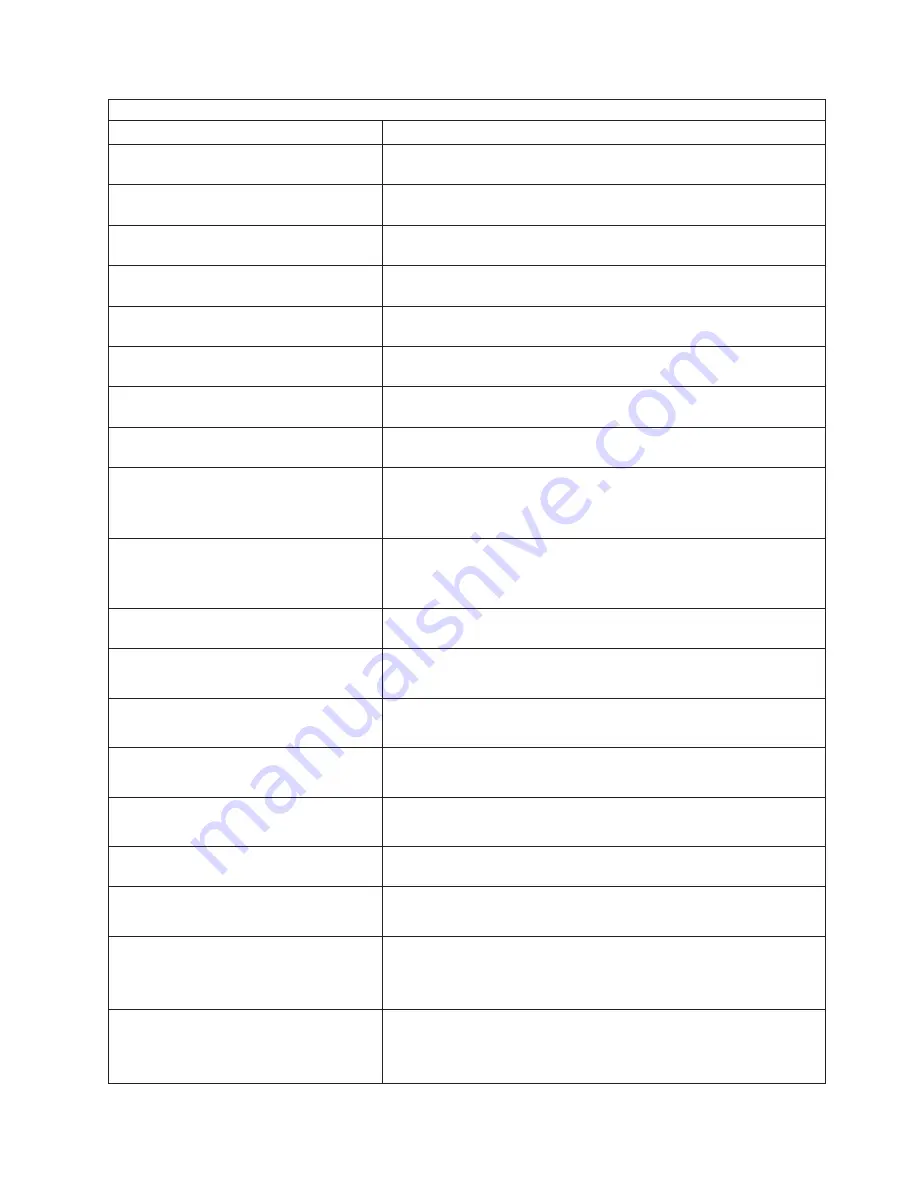
Note:
See “System” on page 116 to determine which components should be replaced by a field service technician.
Error code/symptom
FRU/action
001-XXX-001
(Failed core tests)
v
System board
001-250-000
(Failed system board ECC)
v
System board
001-250-001
(Failed system board ECC)
v
System board
005-XXX-000
(Failed video test)
v
System board
011-XXX-000
(Failed COM1 serial port test)
v
System board
011-XXX-001
(Failed COM2 serial port test)
v
System board
014-XXX-000
(Failed parallel port test)
v
System board
015-XXX-001
(USB interface not found, board damaged)
v
System board
015-XXX-015
(Failed USB external loopback test)
1.
Make sure the parallel port is not disabled.
2. Run the USB external loopback test again.
3. System board.
015-XXX-198
(USB device connected during USB test)
1.
Remove USB devices from USB1 and USB2.
2. Run the USB external loopback test again.
3. System board.
020-XXX-000
(Failed PCI interface test)
v
System board
020-XXX-001
(Failed hot-swap slot 1 PCI latch test)
1.
PCI hot-swap latch assembly
2. System board
020-XXX-002
(Failed Hot-swap slot 2 PCI latch test)
1.
PCI hot-swap latch assembly
2. System board
020-XXX-003
(Failed hot-swap slot 3 PCI latch test)
1.
PCI hot-swap latch assembly
2. System board
020-XXX-004
(Failed hot-swap slot 4 PCI latch test)
1.
PCI hot-swap latch assembly
2. System board
030-XXX-000
(Failed internal SCSI interface test)
v
System board
035-XXX-099
1.
No adapters were found.
2. If adapter is installed re-check connection.
035-XXX-S99
(Failed RAID test on PCI slot S. S =
number of failing PCI slot. Check System
Error Log before replacing a FRU.)
1.
Adapter
2. SCSI backplane
3. Cable
035-XXX-SNN
(Check System Error Log before replacing
a FRU.
s
= number of failing PCI slot,
nn
=
SCSI ID of failing fixed disk.)
v
Hard disk drive with SCSI ID
nn
on RAID adapter in PCI slot
s
.
Chapter 6. Symptom-to-FRU index
89
Summary of Contents for eServer xSeries 345 Type 8670
Page 1: ...xSeries 345 Type 8670 Hardware Maintenance Manual and Troubleshooting Guide ERserver...
Page 2: ......
Page 3: ...xSeries 345 Type 8670 Hardware Maintenance Manual and Troubleshooting Guide ERserver...
Page 6: ...iv xSeries 345 Type 8670 Hardware Maintenance Manual and Troubleshooting Guide...
Page 10: ...viii xSeries 345 Type 8670 Hardware Maintenance Manual and Troubleshooting Guide...
Page 18: ...8 xSeries 345 Type 8670 Hardware Maintenance Manual and Troubleshooting Guide...
Page 88: ...78 xSeries 345 Type 8670 Hardware Maintenance Manual and Troubleshooting Guide...
Page 124: ...114 xSeries 345 Type 8670 Hardware Maintenance Manual and Troubleshooting Guide...
Page 130: ...120 xSeries 345 Type 8670 Hardware Maintenance Manual and Troubleshooting Guide...
Page 141: ...Chapter 8 Related service information 131...
Page 142: ...132 xSeries 345 Type 8670 Hardware Maintenance Manual and Troubleshooting Guide...
Page 143: ...Chapter 8 Related service information 133...
Page 144: ...134 xSeries 345 Type 8670 Hardware Maintenance Manual and Troubleshooting Guide...
Page 145: ...Chapter 8 Related service information 135...
Page 146: ...136 xSeries 345 Type 8670 Hardware Maintenance Manual and Troubleshooting Guide...
Page 147: ...Chapter 8 Related service information 137...
Page 157: ...Chapter 8 Related service information 147...
Page 158: ...148 xSeries 345 Type 8670 Hardware Maintenance Manual and Troubleshooting Guide...
Page 159: ...Chapter 8 Related service information 149...
Page 160: ...150 xSeries 345 Type 8670 Hardware Maintenance Manual and Troubleshooting Guide...
Page 161: ...Chapter 8 Related service information 151...
Page 162: ...152 xSeries 345 Type 8670 Hardware Maintenance Manual and Troubleshooting Guide...
Page 166: ...156 xSeries 345 Type 8670 Hardware Maintenance Manual and Troubleshooting Guide...
Page 174: ...164 xSeries 345 Type 8670 Hardware Maintenance Manual and Troubleshooting Guide...
Page 175: ......
Page 176: ...Part Number 48P9718 1P P N 48P9718...
















































