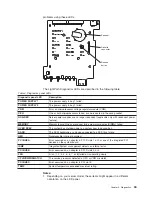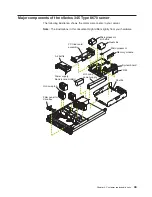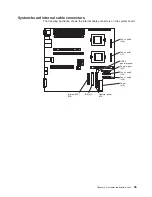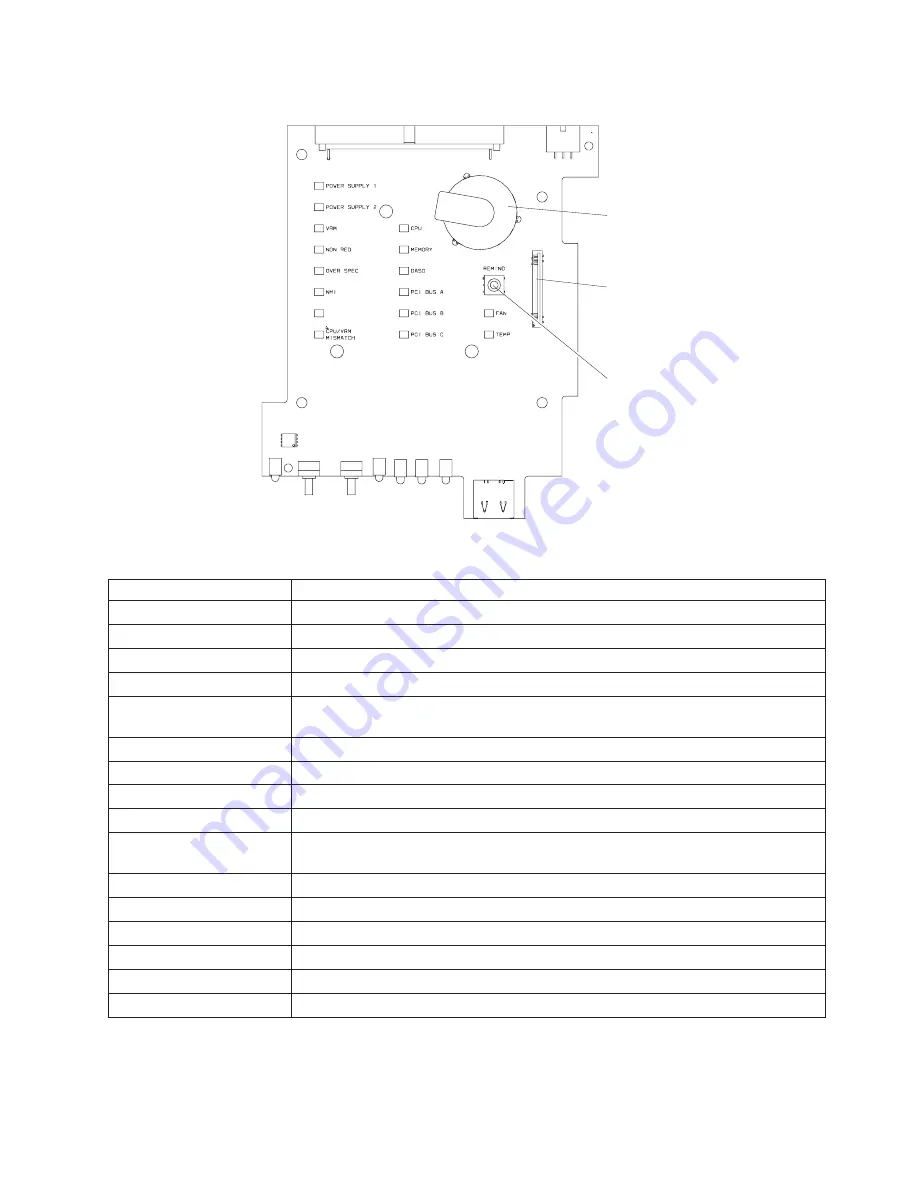
problems using these LEDs.
Speaker
Diskette
connector
Remind
button
ISMP
The Light Path Diagnostics LEDs are described in the following table.
Table 4. Diagnostics panel LEDs
Diagnostic panel LED
Description
POWER SUPPLY 1
The power supply in bay 1 failed.
POWER SUPPLY 2
The power supply in bay 2 failed.
VRM
Error on microprocessor voltage regulator module (VRM).
CPU
One or both microprocessors failed, or one is seated in the wrong socket.
NON-RED
Server power supplies are no longer redundant (applicable only with redundant power
feature).
MEMORY
Memory failure. One or more dual inline memory modules (DIMMs) failed.
OVER SPEC
The system has shutdown due to a system over load condition.
DASD
The SCSI backplane or a device connected to a SCSI bus failure.
NMI
Nonmaskable interrupt occurred.
PCI BUS A
Error occurred on an adapter in PCI-X slots 1 or 2 or one of the integrated PCI
devices on the system board.
ISMP
Integrated System management detects an internal error.
PCI BUS B
Error occurred on an adapter in PCI-X slots 3 or 4.
FAN
A fan (1, 2, 3, 4, 5, 6, 7, or 8) failed or is operating slowly.
CPU/VRM MISMATCH
The service processor detected a CPU or VRM mismatch.
PCI BUS C
Error occurred on an adapter in PCI slot 5.
TEMP
System temperature exceeded maximum rating.
Notes:
1. Depending on your server model, these items might appear in a different
orientation on the LED panel.
Chapter 3. Diagnostics
33
Summary of Contents for eServer xSeries 345 Type 8670
Page 1: ...xSeries 345 Type 8670 Hardware Maintenance Manual and Troubleshooting Guide ERserver...
Page 2: ......
Page 3: ...xSeries 345 Type 8670 Hardware Maintenance Manual and Troubleshooting Guide ERserver...
Page 6: ...iv xSeries 345 Type 8670 Hardware Maintenance Manual and Troubleshooting Guide...
Page 10: ...viii xSeries 345 Type 8670 Hardware Maintenance Manual and Troubleshooting Guide...
Page 18: ...8 xSeries 345 Type 8670 Hardware Maintenance Manual and Troubleshooting Guide...
Page 88: ...78 xSeries 345 Type 8670 Hardware Maintenance Manual and Troubleshooting Guide...
Page 124: ...114 xSeries 345 Type 8670 Hardware Maintenance Manual and Troubleshooting Guide...
Page 130: ...120 xSeries 345 Type 8670 Hardware Maintenance Manual and Troubleshooting Guide...
Page 141: ...Chapter 8 Related service information 131...
Page 142: ...132 xSeries 345 Type 8670 Hardware Maintenance Manual and Troubleshooting Guide...
Page 143: ...Chapter 8 Related service information 133...
Page 144: ...134 xSeries 345 Type 8670 Hardware Maintenance Manual and Troubleshooting Guide...
Page 145: ...Chapter 8 Related service information 135...
Page 146: ...136 xSeries 345 Type 8670 Hardware Maintenance Manual and Troubleshooting Guide...
Page 147: ...Chapter 8 Related service information 137...
Page 157: ...Chapter 8 Related service information 147...
Page 158: ...148 xSeries 345 Type 8670 Hardware Maintenance Manual and Troubleshooting Guide...
Page 159: ...Chapter 8 Related service information 149...
Page 160: ...150 xSeries 345 Type 8670 Hardware Maintenance Manual and Troubleshooting Guide...
Page 161: ...Chapter 8 Related service information 151...
Page 162: ...152 xSeries 345 Type 8670 Hardware Maintenance Manual and Troubleshooting Guide...
Page 166: ...156 xSeries 345 Type 8670 Hardware Maintenance Manual and Troubleshooting Guide...
Page 174: ...164 xSeries 345 Type 8670 Hardware Maintenance Manual and Troubleshooting Guide...
Page 175: ......
Page 176: ...Part Number 48P9718 1P P N 48P9718...