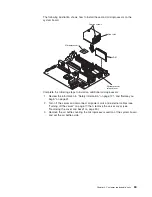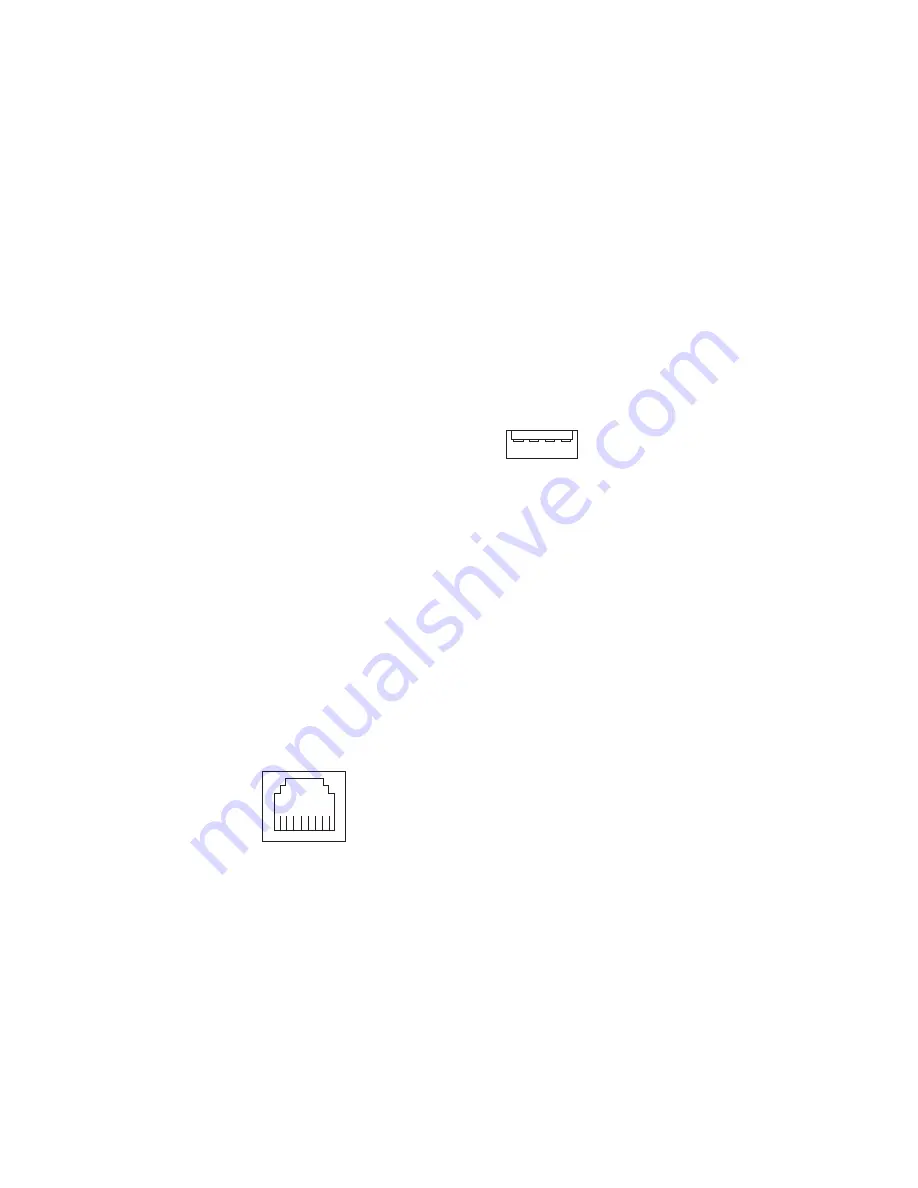
4. For additional information about USB version 1.1 devices, go to
http://www.usb.org/.
USB cables and hubs
You need a 4-pin cable to connect USB devices. If you plan to attach more than
three USB devices, you must use a hub to connect the devices. The hub provides
multiple connectors for attaching additional external USB devices.
USB technology provides up to 12 Mb-per-second (Mbps) speed with a maximum of
127 devices and a maximum cable length of five meters (16 ft).
USB-port connectors
Each USB port has an external connector on the front or rear of the server for
attaching USB-compatible devices.
The following illustration shows a USB-port connector. These connectors conform to
the USB version 1.1 standard.
1
4
Ethernet ports
Your server comes with an integrated dual-port Ethernet controller. This controller
provides an interface for connecting to 10-Mbps, 100-Mbps, or 1000-Mbps networks
and provides full-duplex capability, which enables simultaneous transmission and
reception of data on the Ethernet LAN.
To access the Ethernet controller, connect a Category 5, or higher, unshielded
twisted-pair (UTP) cable to either of the Ethernet (RS-45) connectors on the rear of
your server. See “System-board external port connectors” on page 46.
Ethernet connectors
There are two RS-45 Ethernet connectors on the back of the server. See
“System-board external port connectors” on page 46 for the location of these
connectors.
8
1
Integrated system management ports
The RS-485 connectors are used for the ISMP interconnect function. The ISMP
interconnect function uses these connectors to daisy-chain several system service
processors together. This function enables the service processors to communicate
with each other in half-duplex mode.
Chapter 4. Customer replaceable units
77
Summary of Contents for eServer xSeries 345 Type 8670
Page 1: ...xSeries 345 Type 8670 Hardware Maintenance Manual and Troubleshooting Guide ERserver...
Page 2: ......
Page 3: ...xSeries 345 Type 8670 Hardware Maintenance Manual and Troubleshooting Guide ERserver...
Page 6: ...iv xSeries 345 Type 8670 Hardware Maintenance Manual and Troubleshooting Guide...
Page 10: ...viii xSeries 345 Type 8670 Hardware Maintenance Manual and Troubleshooting Guide...
Page 18: ...8 xSeries 345 Type 8670 Hardware Maintenance Manual and Troubleshooting Guide...
Page 88: ...78 xSeries 345 Type 8670 Hardware Maintenance Manual and Troubleshooting Guide...
Page 124: ...114 xSeries 345 Type 8670 Hardware Maintenance Manual and Troubleshooting Guide...
Page 130: ...120 xSeries 345 Type 8670 Hardware Maintenance Manual and Troubleshooting Guide...
Page 141: ...Chapter 8 Related service information 131...
Page 142: ...132 xSeries 345 Type 8670 Hardware Maintenance Manual and Troubleshooting Guide...
Page 143: ...Chapter 8 Related service information 133...
Page 144: ...134 xSeries 345 Type 8670 Hardware Maintenance Manual and Troubleshooting Guide...
Page 145: ...Chapter 8 Related service information 135...
Page 146: ...136 xSeries 345 Type 8670 Hardware Maintenance Manual and Troubleshooting Guide...
Page 147: ...Chapter 8 Related service information 137...
Page 157: ...Chapter 8 Related service information 147...
Page 158: ...148 xSeries 345 Type 8670 Hardware Maintenance Manual and Troubleshooting Guide...
Page 159: ...Chapter 8 Related service information 149...
Page 160: ...150 xSeries 345 Type 8670 Hardware Maintenance Manual and Troubleshooting Guide...
Page 161: ...Chapter 8 Related service information 151...
Page 162: ...152 xSeries 345 Type 8670 Hardware Maintenance Manual and Troubleshooting Guide...
Page 166: ...156 xSeries 345 Type 8670 Hardware Maintenance Manual and Troubleshooting Guide...
Page 174: ...164 xSeries 345 Type 8670 Hardware Maintenance Manual and Troubleshooting Guide...
Page 175: ......
Page 176: ...Part Number 48P9718 1P P N 48P9718...