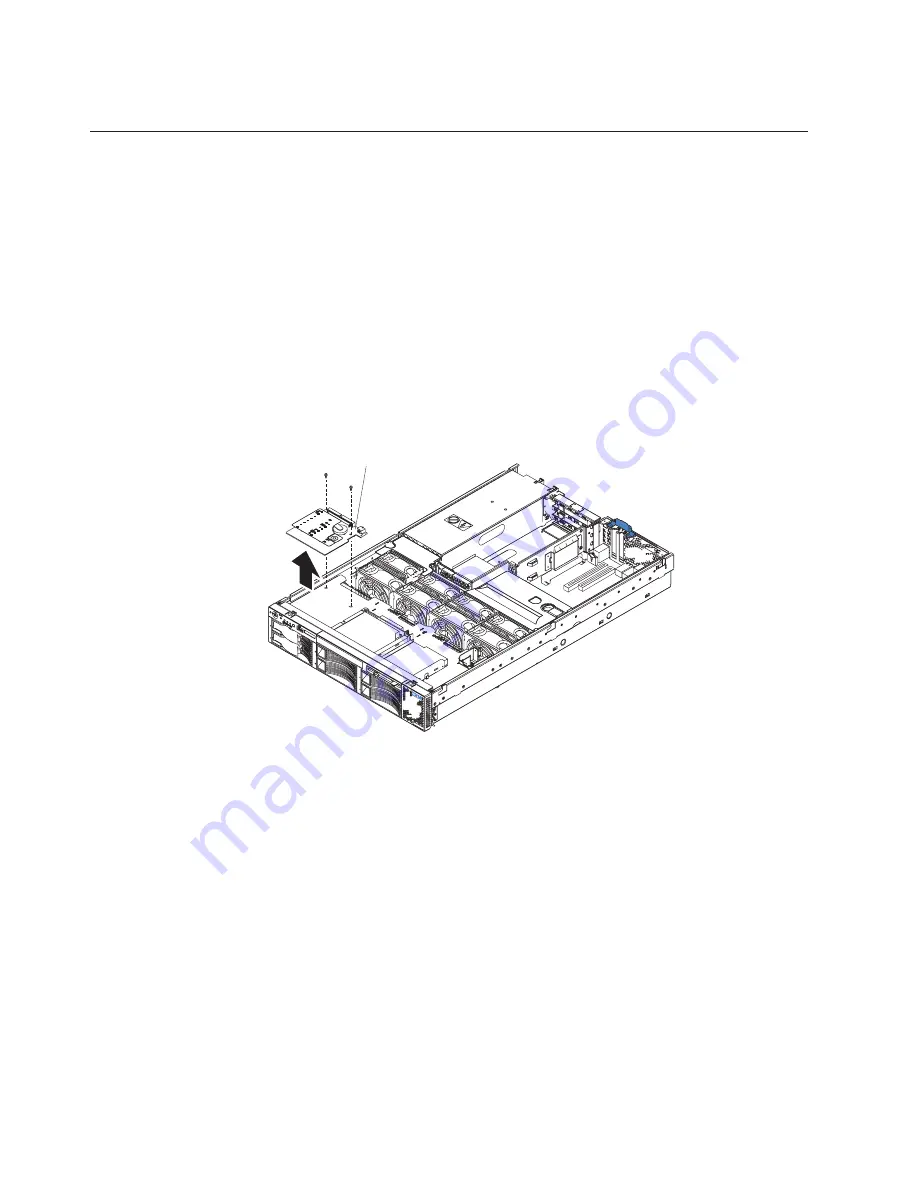
Note:
When reinstalling the DASD backplane, engage the left-most tab first.
Diagnostics/operator panel card
Complete the following steps to remove the diagnostics/operator panel card.
Note:
v
Read “Before you begin” on page 41.
v
Read the safety notices in “Safety notices (multilingual translations)” on
page 124.
v
Read “Handling static-sensitive devices” on page 42.
1. Turn off the server and any attached devices.
2. Disconnect external cables and option cables from the back of the server.
3. Remove the server cover (see “Removing the cover and bezel” on page 50).
4. Disconnect the three cables from the card.
5. Remove the two screws from the card.
6. Remove the diagnostics/operator panel card from the server.
Diagnostics/operator
panel card
CP
U
CPU
VR
M
VRM
ME
MO
RY
MEMOR
Y
DA
SD
DASD
NM
I
NMI
SP
SP
FA
N
FA
N
PO
W
ER
SU
PP
LIE
S
PO
WER
SUPPLIES
PC
I
BU
S
PCI
BU
S
2
A
B
C
1
NO
N
RE
DU
ND
AN
T
NON
REDUND
ANT
CP
U/V
RM
MIS
MA
TC
H
CPU/VRM
MISMA
TCH
OV
ER
SP
EC
OVER SPEC
TE
MP
TEMP
RE
MIN
D
REMIND
Lig
ht P
ath
Dia
gno
stic
s™
Light P
ath
Dia
gnostics™
To replace the diagnostics/operator panel card, reverse the previous steps.
80
xSeries 345 Type 8670: Hardware Maintenance Manual and Troubleshooting Guide
Summary of Contents for eServer xSeries 345 Type 8670
Page 1: ...xSeries 345 Type 8670 Hardware Maintenance Manual and Troubleshooting Guide ERserver...
Page 2: ......
Page 3: ...xSeries 345 Type 8670 Hardware Maintenance Manual and Troubleshooting Guide ERserver...
Page 6: ...iv xSeries 345 Type 8670 Hardware Maintenance Manual and Troubleshooting Guide...
Page 10: ...viii xSeries 345 Type 8670 Hardware Maintenance Manual and Troubleshooting Guide...
Page 18: ...8 xSeries 345 Type 8670 Hardware Maintenance Manual and Troubleshooting Guide...
Page 88: ...78 xSeries 345 Type 8670 Hardware Maintenance Manual and Troubleshooting Guide...
Page 124: ...114 xSeries 345 Type 8670 Hardware Maintenance Manual and Troubleshooting Guide...
Page 130: ...120 xSeries 345 Type 8670 Hardware Maintenance Manual and Troubleshooting Guide...
Page 141: ...Chapter 8 Related service information 131...
Page 142: ...132 xSeries 345 Type 8670 Hardware Maintenance Manual and Troubleshooting Guide...
Page 143: ...Chapter 8 Related service information 133...
Page 144: ...134 xSeries 345 Type 8670 Hardware Maintenance Manual and Troubleshooting Guide...
Page 145: ...Chapter 8 Related service information 135...
Page 146: ...136 xSeries 345 Type 8670 Hardware Maintenance Manual and Troubleshooting Guide...
Page 147: ...Chapter 8 Related service information 137...
Page 157: ...Chapter 8 Related service information 147...
Page 158: ...148 xSeries 345 Type 8670 Hardware Maintenance Manual and Troubleshooting Guide...
Page 159: ...Chapter 8 Related service information 149...
Page 160: ...150 xSeries 345 Type 8670 Hardware Maintenance Manual and Troubleshooting Guide...
Page 161: ...Chapter 8 Related service information 151...
Page 162: ...152 xSeries 345 Type 8670 Hardware Maintenance Manual and Troubleshooting Guide...
Page 166: ...156 xSeries 345 Type 8670 Hardware Maintenance Manual and Troubleshooting Guide...
Page 174: ...164 xSeries 345 Type 8670 Hardware Maintenance Manual and Troubleshooting Guide...
Page 175: ......
Page 176: ...Part Number 48P9718 1P P N 48P9718...






























