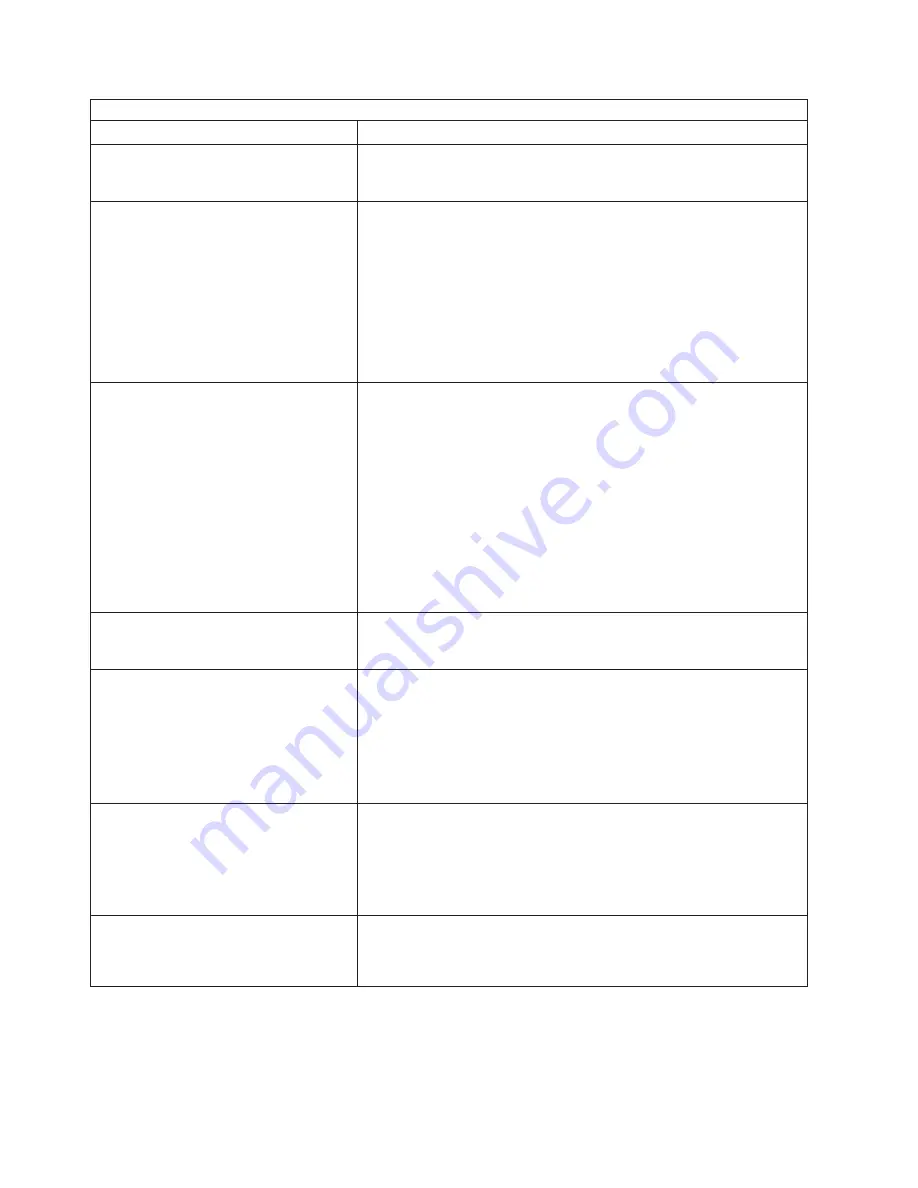
Note:
See “System” on page 116 to determine which components should be replaced by a field service technician.
Error code/symptom
FRU/action
1304
(I
2
C cable to diagnostic LED board not
found)
1.
Power switch assembly
2. System board
1600
(The system management processor is not
functioning) Complete the following steps
before replacing a FRU:
1. Ensure that a jumper is not installed
on J34.
2. Remove the ac power to the server,
wait 20 seconds; then, reconnect the
ac power. Wait 30 seconds; then, turn
on the server.
v
System board
1601
(The system is able to communicate to the
system management processor, but the
system management processor failed to
respond at the start of POST.) Complete
the following steps before replacing a
FRU:
1. Remove the ac power to the server,
wait 20 seconds; then, reconnect the
ac power. Wait 30 seconds; then, turn
on the server.
2. Flash update the system management
processor.
1.
Remote Supervisor Adapter, if installed
2. System board
1602
(Cable for optional service processor
adapter not installed)
v
Disconnect all server and option power cords from server, wait
30 seconds, reconnect, and retry.
1762
(Hard disk configuration error)
1.
Hard disk drive.
2. Hard disk cables.
3. Run the Configuration/Setup Utility program.
4. Hard disk adapter.
5. SCSI backplane.
6. System board.
178X
(Fixed disk error)
1.
Hard disk cables.
2. Run diagnostics.
3. Hard disk adapter.
4. Hard disk drive.
5. System board.
1800
(No more hardware interrupt available for
PCI adapter)
1.
Run the Configuration/Setup Utility program.
2. Failing adapter.
3. System board.
104
xSeries 345 Type 8670: Hardware Maintenance Manual and Troubleshooting Guide
Summary of Contents for eServer xSeries 345 Type 8670
Page 1: ...xSeries 345 Type 8670 Hardware Maintenance Manual and Troubleshooting Guide ERserver...
Page 2: ......
Page 3: ...xSeries 345 Type 8670 Hardware Maintenance Manual and Troubleshooting Guide ERserver...
Page 6: ...iv xSeries 345 Type 8670 Hardware Maintenance Manual and Troubleshooting Guide...
Page 10: ...viii xSeries 345 Type 8670 Hardware Maintenance Manual and Troubleshooting Guide...
Page 18: ...8 xSeries 345 Type 8670 Hardware Maintenance Manual and Troubleshooting Guide...
Page 88: ...78 xSeries 345 Type 8670 Hardware Maintenance Manual and Troubleshooting Guide...
Page 124: ...114 xSeries 345 Type 8670 Hardware Maintenance Manual and Troubleshooting Guide...
Page 130: ...120 xSeries 345 Type 8670 Hardware Maintenance Manual and Troubleshooting Guide...
Page 141: ...Chapter 8 Related service information 131...
Page 142: ...132 xSeries 345 Type 8670 Hardware Maintenance Manual and Troubleshooting Guide...
Page 143: ...Chapter 8 Related service information 133...
Page 144: ...134 xSeries 345 Type 8670 Hardware Maintenance Manual and Troubleshooting Guide...
Page 145: ...Chapter 8 Related service information 135...
Page 146: ...136 xSeries 345 Type 8670 Hardware Maintenance Manual and Troubleshooting Guide...
Page 147: ...Chapter 8 Related service information 137...
Page 157: ...Chapter 8 Related service information 147...
Page 158: ...148 xSeries 345 Type 8670 Hardware Maintenance Manual and Troubleshooting Guide...
Page 159: ...Chapter 8 Related service information 149...
Page 160: ...150 xSeries 345 Type 8670 Hardware Maintenance Manual and Troubleshooting Guide...
Page 161: ...Chapter 8 Related service information 151...
Page 162: ...152 xSeries 345 Type 8670 Hardware Maintenance Manual and Troubleshooting Guide...
Page 166: ...156 xSeries 345 Type 8670 Hardware Maintenance Manual and Troubleshooting Guide...
Page 174: ...164 xSeries 345 Type 8670 Hardware Maintenance Manual and Troubleshooting Guide...
Page 175: ......
Page 176: ...Part Number 48P9718 1P P N 48P9718...






























