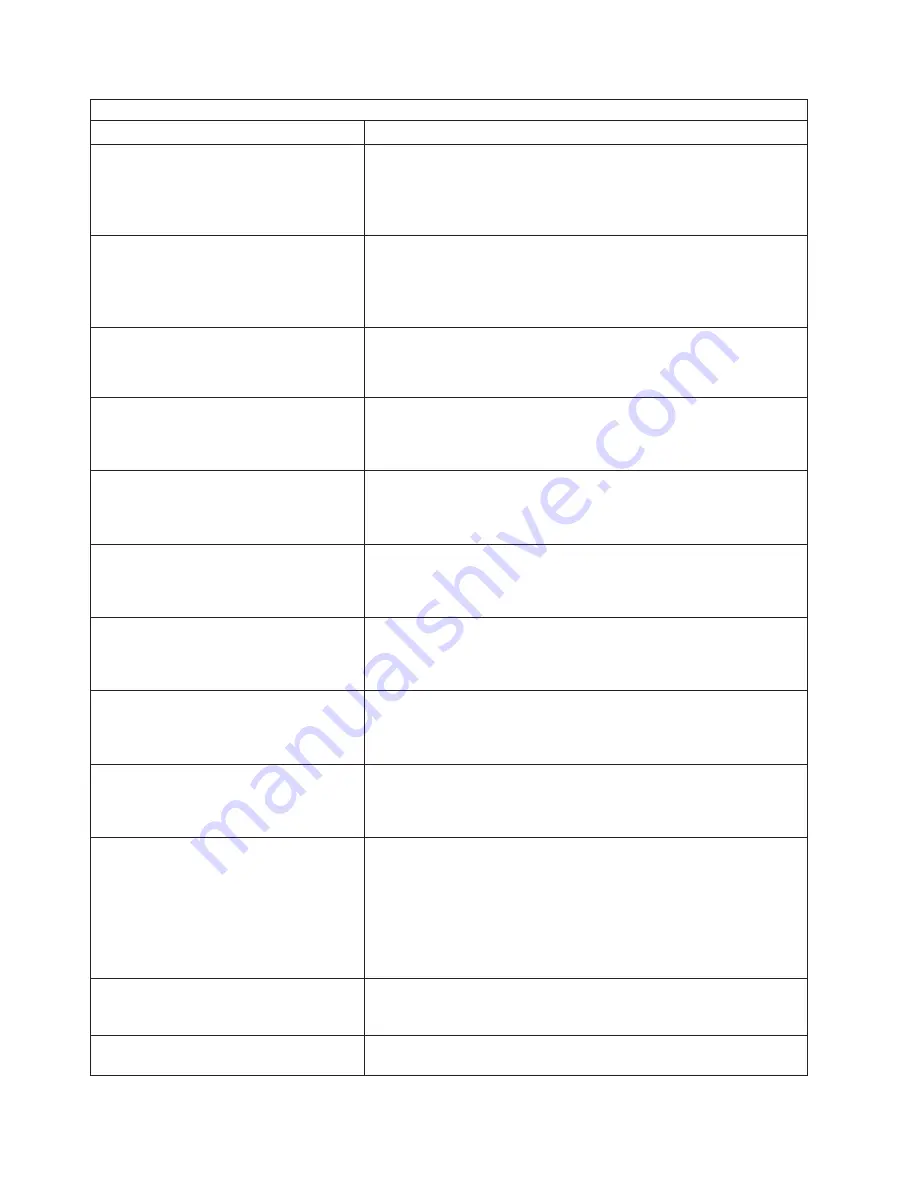
Note:
See “System” on page 116 to determine which components should be replaced by a field service technician.
Error code/symptom
FRU/action
206-XXX-000
(Failed diskette drive test)
1.
Rerun the test with a different diskette.
2. Cable.
3. Diskette drive.
4. System board.
215-XXX-000
(Failed IDE CD-ROM drive test)
1.
Rerun the test with a different CD-ROM.
2. CD-ROM drive cables.
3. CD-ROM drive.
4. System board.
217-198-XXX
(Could not establish drive parameters)
1.
Check cable and termination.
2. SCSI backplane.
3. Hard disk.
217-XXX-000
(Failed BIOS hard disk test)
Note:
If RAID is configured, the hard disk
number refers to the RAID logical array.
v
Hard disk 1
217-XXX-001
(Failed BIOS hard disk test)
Note:
If RAID is configured, the hard disk
number refers to the RAID logical array.
v
Hard disk 2
217-XXX-002
(Failed BIOS hard disk test)
Note:
If RAID is configured, the hard disk
number refers to the RAID logical array.
v
Hard disk 3
217-XXX-003
(Failed BIOS hard disk test)
Note:
If RAID is configured, the hard disk
number refers to the RAID logical array.
v
Hard disk 4
217-XXX-004
(Failed BIOS hard disk test)
Note:
If RAID is configured, the hard disk
number refers to the RAID logical array.
v
Hard disk 5
217-XXX-005
(Failed BIOS hard disk test)
Note:
If RAID is configured, the hard disk
number refers to the RAID logical array
v
Hard disk 6
264-XXX-0NN
(Failed tape drive test)
1.
Tape cartridge, if user executed the Read/Write Tape Drive test
(failure code of XXX = 256)
2. SCSI or power cable connected to tape drive with SCSI ID
nn
3. Tape drive with SCSI ID
nn
(refer to the Help and Service
Information appendix of the tape drive’s User Guide)
4. System board or SCSI controller (run SCSI controller diagnostic to
determine if the SCSI bus is functioning properly.)
264-XXX-999
(Errors on multiple tape drives, see error
text for more info)
v
See error messages/text in the PC Doctor error log for detailed
information on each individual tape drive error.
301-XXX-000
(Failed keyboard test)
v
Keyboard
92
xSeries 345 Type 8670: Hardware Maintenance Manual and Troubleshooting Guide
Summary of Contents for eServer xSeries 345 Type 8670
Page 1: ...xSeries 345 Type 8670 Hardware Maintenance Manual and Troubleshooting Guide ERserver...
Page 2: ......
Page 3: ...xSeries 345 Type 8670 Hardware Maintenance Manual and Troubleshooting Guide ERserver...
Page 6: ...iv xSeries 345 Type 8670 Hardware Maintenance Manual and Troubleshooting Guide...
Page 10: ...viii xSeries 345 Type 8670 Hardware Maintenance Manual and Troubleshooting Guide...
Page 18: ...8 xSeries 345 Type 8670 Hardware Maintenance Manual and Troubleshooting Guide...
Page 88: ...78 xSeries 345 Type 8670 Hardware Maintenance Manual and Troubleshooting Guide...
Page 124: ...114 xSeries 345 Type 8670 Hardware Maintenance Manual and Troubleshooting Guide...
Page 130: ...120 xSeries 345 Type 8670 Hardware Maintenance Manual and Troubleshooting Guide...
Page 141: ...Chapter 8 Related service information 131...
Page 142: ...132 xSeries 345 Type 8670 Hardware Maintenance Manual and Troubleshooting Guide...
Page 143: ...Chapter 8 Related service information 133...
Page 144: ...134 xSeries 345 Type 8670 Hardware Maintenance Manual and Troubleshooting Guide...
Page 145: ...Chapter 8 Related service information 135...
Page 146: ...136 xSeries 345 Type 8670 Hardware Maintenance Manual and Troubleshooting Guide...
Page 147: ...Chapter 8 Related service information 137...
Page 157: ...Chapter 8 Related service information 147...
Page 158: ...148 xSeries 345 Type 8670 Hardware Maintenance Manual and Troubleshooting Guide...
Page 159: ...Chapter 8 Related service information 149...
Page 160: ...150 xSeries 345 Type 8670 Hardware Maintenance Manual and Troubleshooting Guide...
Page 161: ...Chapter 8 Related service information 151...
Page 162: ...152 xSeries 345 Type 8670 Hardware Maintenance Manual and Troubleshooting Guide...
Page 166: ...156 xSeries 345 Type 8670 Hardware Maintenance Manual and Troubleshooting Guide...
Page 174: ...164 xSeries 345 Type 8670 Hardware Maintenance Manual and Troubleshooting Guide...
Page 175: ......
Page 176: ...Part Number 48P9718 1P P N 48P9718...






























