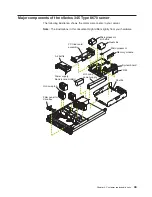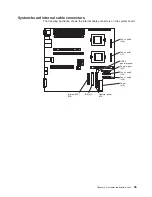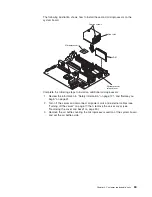Adapter considerations
Before you install an adapter, review the following information:
v
Read the documentation that comes with your operating system.
v
Locate the documentation that comes with the adapter and follow those
instructions in addition to the instructions in this chapter. If you need to change
the switch or jumper settings on your adapter, follow the instructions that come
with the adapter.
v
You can install only low-profile adapters in slots 1 and 2.
v
You can install standard full-length adapters, with the adapter guides removed
from the adapters, in slots 3 and 4.
v
You can install only a half-length adapter in slot 5.
v
The ServeRAID-5i controller can be installed only in PCI slot 2. The low-profile
2-U bracket that comes with the controller is required to install the controller.
v
The ServeRAID-4LX Ultra160 SCSI controller can be installed in PCI slots 3, 4 or
5 of xSeries 345 models with a 400 MHz front-side bus microprocessor, but only
in PCI slots 3 or 4 of xSeries 345 models with a 533 MHz front-side bus
microprocessor.
v
The optional IBM Remote Supervisor Adapter can be installed only in PCI slot 5.
Use the ribbon cable that comes with the adapter to connect the adapter to the
system management connector on the PCI riser-card.
v
Your server supports 5.0 V and universal PCI adapters on the 32-bit PCI slot 5;
your server supports only 3.3 V and universal PCI adapters in the 64-bit
PCI/PCI-X slot 3 and 4.
v
The PCI bus configuration is:
– Non-hot-plug, 64-bit PCI-X slots 1 through 2 (PCI bus A, 100 MHz)
– Non-hot-plug, 64-bit PCI-X slots 3 through 4 (PCI bus B, 133 MHz)
– Non-hot-plug, 32-bit PCI slot 5 (PCI bus C, 33 MHz)
v
The system scans PCI and PCI-X slots 1 through 5 to assign system resources;
then the system starts (boots) the system devices in the following order, if you
have not changed the default boot precedence: integrated Ethernet controller,
integrated SCSI controller, and then PCI and PCI-X slots 5, 3, 4, 1, and 2.
Notes:
1. Some models come with the ServeRAID-5i controller preinstalled.
2. If the ServeRAID-5i controller is installed, it takes control of the integrated
SCSI controller with RAID capabilities and operates at 66 MHz. The
ServeRAID-5i controller can be installed only in slot 2.
3. To change the boot precedence for PCI and PCI-X devices, start the
Configuration/Setup Utility program and select
Start Options
from the main
menu. See Chapter 2, “Configuring your server”, on page 9 for details about
using the Configuration/Setup Utility program.
52
xSeries 345 Type 8670: Hardware Maintenance Manual and Troubleshooting Guide
Summary of Contents for eServer xSeries 345 Type 8670
Page 1: ...xSeries 345 Type 8670 Hardware Maintenance Manual and Troubleshooting Guide ERserver...
Page 2: ......
Page 3: ...xSeries 345 Type 8670 Hardware Maintenance Manual and Troubleshooting Guide ERserver...
Page 6: ...iv xSeries 345 Type 8670 Hardware Maintenance Manual and Troubleshooting Guide...
Page 10: ...viii xSeries 345 Type 8670 Hardware Maintenance Manual and Troubleshooting Guide...
Page 18: ...8 xSeries 345 Type 8670 Hardware Maintenance Manual and Troubleshooting Guide...
Page 88: ...78 xSeries 345 Type 8670 Hardware Maintenance Manual and Troubleshooting Guide...
Page 124: ...114 xSeries 345 Type 8670 Hardware Maintenance Manual and Troubleshooting Guide...
Page 130: ...120 xSeries 345 Type 8670 Hardware Maintenance Manual and Troubleshooting Guide...
Page 141: ...Chapter 8 Related service information 131...
Page 142: ...132 xSeries 345 Type 8670 Hardware Maintenance Manual and Troubleshooting Guide...
Page 143: ...Chapter 8 Related service information 133...
Page 144: ...134 xSeries 345 Type 8670 Hardware Maintenance Manual and Troubleshooting Guide...
Page 145: ...Chapter 8 Related service information 135...
Page 146: ...136 xSeries 345 Type 8670 Hardware Maintenance Manual and Troubleshooting Guide...
Page 147: ...Chapter 8 Related service information 137...
Page 157: ...Chapter 8 Related service information 147...
Page 158: ...148 xSeries 345 Type 8670 Hardware Maintenance Manual and Troubleshooting Guide...
Page 159: ...Chapter 8 Related service information 149...
Page 160: ...150 xSeries 345 Type 8670 Hardware Maintenance Manual and Troubleshooting Guide...
Page 161: ...Chapter 8 Related service information 151...
Page 162: ...152 xSeries 345 Type 8670 Hardware Maintenance Manual and Troubleshooting Guide...
Page 166: ...156 xSeries 345 Type 8670 Hardware Maintenance Manual and Troubleshooting Guide...
Page 174: ...164 xSeries 345 Type 8670 Hardware Maintenance Manual and Troubleshooting Guide...
Page 175: ......
Page 176: ...Part Number 48P9718 1P P N 48P9718...