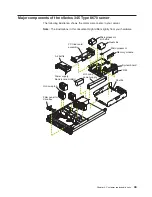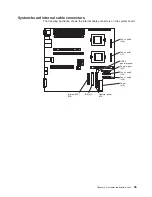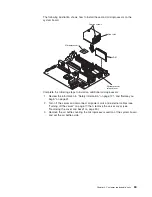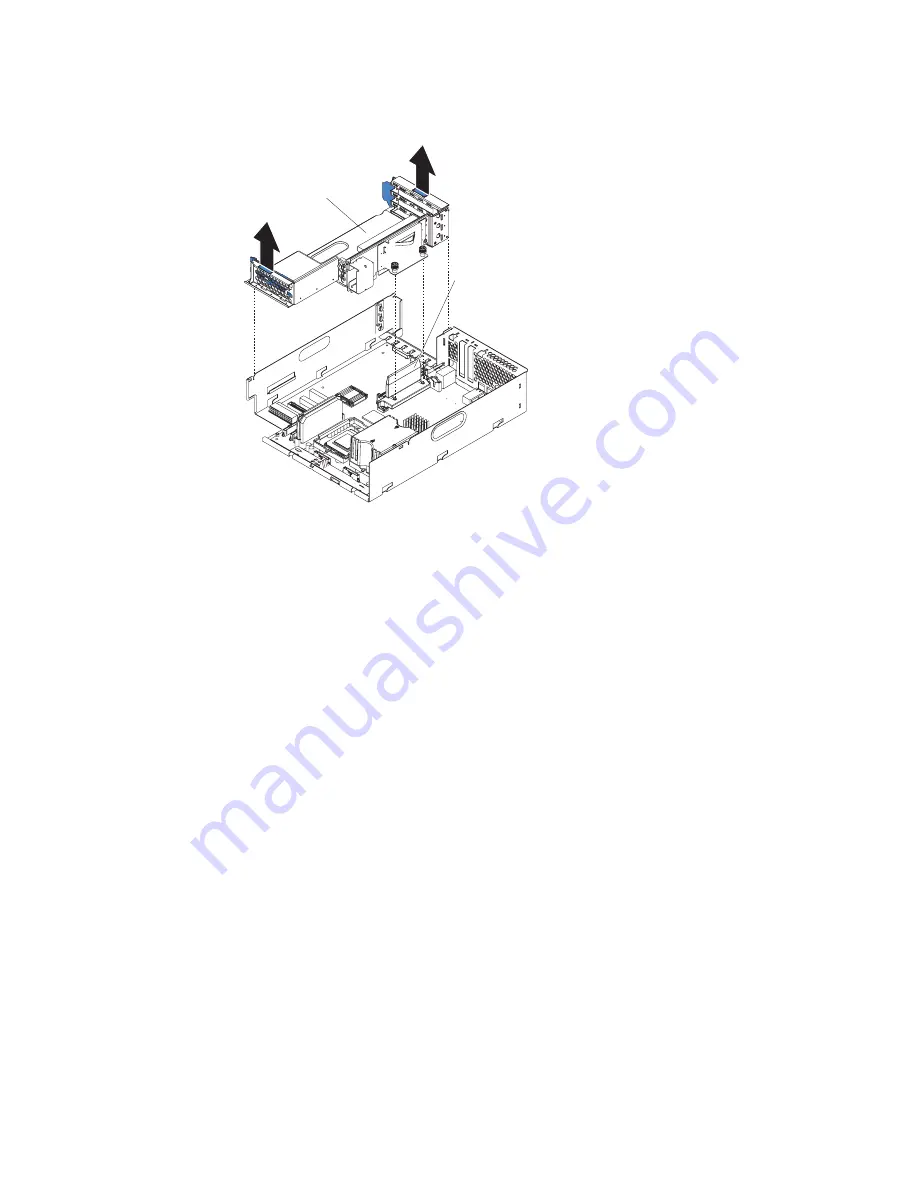
Complete the following steps to remove the PCI riser-card assembly from the
server.
PCI riser-card
assembly
Guide tab
1. Loosen the captive screws from the PCI riser-card assembly.
2. Lift the assembly from the server.
To install the PCI riser-card assembly, press the PCI riser-card assembly firmly into
the connector; then, tighten the captive screws with a screwdriver.
Installing a ServeRAID-5i controller
You can install an optional RAID controller in your server to control the internal
hot-swap hard disk drives, for example, to enable you to configure the internal
hot-swap hard disk drives into disk arrays. You can also cable a RAID adapter to
external hard disk drives. See your RAID controller option documentation for
complete instructions on installing a RAID controller in your server and for additional
information on RAID controllers.
Notes:
1. No rerouting of the internal SCSI cable is required if you are installing the
ServeRAID-5i controller. The ServeRAID-5i controller uses the SCSI connector
on the system board for output.
2. The ServeRAID-5i controller can be installed only in PCI-X slot 2. Slot 2 is the
only PCI-X slot that supports the ServeRAID-5i controller requirements.
3. Connections made to external SCSI devices will be asynchronous.
4. Some models come with the ServeRAID-5i controller preinstalled.
Complete the following steps to install a ServeRAID-5i controller:
1. Review the information in “Safety information” on page 121 and “Handling
static-sensitive devices” on page 42.
2. Turn off the server and peripheral devices and disconnect all power cords and
external cables (see “Turning off the server” on page 7); then, remove the cover
(see “Removing the cover and bezel” on page 50).
3. Open the adapter retainer and slide the slot 2 expansion-slot cover out of the
server. Store it in a safe place for future use.
56
xSeries 345 Type 8670: Hardware Maintenance Manual and Troubleshooting Guide
Summary of Contents for eServer xSeries 345 Type 8670
Page 1: ...xSeries 345 Type 8670 Hardware Maintenance Manual and Troubleshooting Guide ERserver...
Page 2: ......
Page 3: ...xSeries 345 Type 8670 Hardware Maintenance Manual and Troubleshooting Guide ERserver...
Page 6: ...iv xSeries 345 Type 8670 Hardware Maintenance Manual and Troubleshooting Guide...
Page 10: ...viii xSeries 345 Type 8670 Hardware Maintenance Manual and Troubleshooting Guide...
Page 18: ...8 xSeries 345 Type 8670 Hardware Maintenance Manual and Troubleshooting Guide...
Page 88: ...78 xSeries 345 Type 8670 Hardware Maintenance Manual and Troubleshooting Guide...
Page 124: ...114 xSeries 345 Type 8670 Hardware Maintenance Manual and Troubleshooting Guide...
Page 130: ...120 xSeries 345 Type 8670 Hardware Maintenance Manual and Troubleshooting Guide...
Page 141: ...Chapter 8 Related service information 131...
Page 142: ...132 xSeries 345 Type 8670 Hardware Maintenance Manual and Troubleshooting Guide...
Page 143: ...Chapter 8 Related service information 133...
Page 144: ...134 xSeries 345 Type 8670 Hardware Maintenance Manual and Troubleshooting Guide...
Page 145: ...Chapter 8 Related service information 135...
Page 146: ...136 xSeries 345 Type 8670 Hardware Maintenance Manual and Troubleshooting Guide...
Page 147: ...Chapter 8 Related service information 137...
Page 157: ...Chapter 8 Related service information 147...
Page 158: ...148 xSeries 345 Type 8670 Hardware Maintenance Manual and Troubleshooting Guide...
Page 159: ...Chapter 8 Related service information 149...
Page 160: ...150 xSeries 345 Type 8670 Hardware Maintenance Manual and Troubleshooting Guide...
Page 161: ...Chapter 8 Related service information 151...
Page 162: ...152 xSeries 345 Type 8670 Hardware Maintenance Manual and Troubleshooting Guide...
Page 166: ...156 xSeries 345 Type 8670 Hardware Maintenance Manual and Troubleshooting Guide...
Page 174: ...164 xSeries 345 Type 8670 Hardware Maintenance Manual and Troubleshooting Guide...
Page 175: ......
Page 176: ...Part Number 48P9718 1P P N 48P9718...