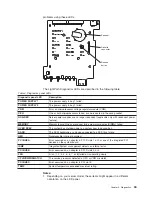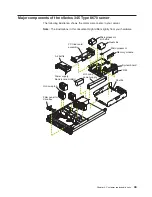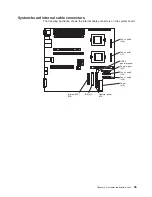Chapter 4. Customer replaceable units
This chapter provides instructions for adding options to your server. Some
option-removal instructions are provided in case you need to remove one option to
install another.
Before you begin
Before you begin to install options in your server, read the following information:
v
Become familiar with the safety and handling guidelines specified under
“Handling static-sensitive devices” on page 42, and read the safety statements in
“Safety information” on page 121.
v
You do not need to turn off the server to install or replace hot-swap power
supplies, hot-swap drives, hot-swap fans, Active
™
PCI (hot-plug) adapters, or
hot-plug Universal Serial Bus (USB) devices (if these devices are supported).
v
The orange color on components and labels in your server identifies hot-swap or
hot-plug components. You can install or remove hot-swap and hot-plug
components while the server is running, provided that your server is configured
to support this function. For complete details about installing or removing a
hot-swap or hot-plug component, see the detailed information in this chapter.
v
The blue color on components and labels identifies touch points where you can
grip a component, move a latch, and so on.
v
Make sure that you have an adequate number of properly grounded electrical
outlets for your server, monitor, and any other options that you intend to install.
v
Back up all important data before you make changes to disk drives.
v
For a list of supported options for your server, go to
http://www.ibm.com/pc/us/compat/ on the World Wide Web.
System reliability considerations
To help ensure proper cooling and system reliability, make sure that:
v
Each of the drive bays has either a drive or a filler panel installed.
v
Each of the power-supply bays has a power supply or a power supply filler panel
installed.
v
For rack configurations, make sure that space is available around the server to
enable the server cooling system to work properly. See the documentation that
comes with the rack for additional information.
v
The server cover is in place during normal operation.
v
The air-baffle cover over the microprocessors remains closed during normal
operation.
v
The air baffle is installed between the fans and the power supply.
v
A removed hot-swap drive is replaced within 2 minutes of removal.
v
Cables for optional adapters are routed according to the instructions provided
with the adapters.
v
A failed fan is replaced within 48 hours.
v
The server is turned off and the power cords are disconnected before you open
the air-baffle cover.
v
The air-baffle assembly is always installed in the server except when you are
installing or removing the components that are located under the air-baffle cover.
© Copyright IBM Corp. 2002
41
Summary of Contents for eServer xSeries 345 Type 8670
Page 1: ...xSeries 345 Type 8670 Hardware Maintenance Manual and Troubleshooting Guide ERserver...
Page 2: ......
Page 3: ...xSeries 345 Type 8670 Hardware Maintenance Manual and Troubleshooting Guide ERserver...
Page 6: ...iv xSeries 345 Type 8670 Hardware Maintenance Manual and Troubleshooting Guide...
Page 10: ...viii xSeries 345 Type 8670 Hardware Maintenance Manual and Troubleshooting Guide...
Page 18: ...8 xSeries 345 Type 8670 Hardware Maintenance Manual and Troubleshooting Guide...
Page 88: ...78 xSeries 345 Type 8670 Hardware Maintenance Manual and Troubleshooting Guide...
Page 124: ...114 xSeries 345 Type 8670 Hardware Maintenance Manual and Troubleshooting Guide...
Page 130: ...120 xSeries 345 Type 8670 Hardware Maintenance Manual and Troubleshooting Guide...
Page 141: ...Chapter 8 Related service information 131...
Page 142: ...132 xSeries 345 Type 8670 Hardware Maintenance Manual and Troubleshooting Guide...
Page 143: ...Chapter 8 Related service information 133...
Page 144: ...134 xSeries 345 Type 8670 Hardware Maintenance Manual and Troubleshooting Guide...
Page 145: ...Chapter 8 Related service information 135...
Page 146: ...136 xSeries 345 Type 8670 Hardware Maintenance Manual and Troubleshooting Guide...
Page 147: ...Chapter 8 Related service information 137...
Page 157: ...Chapter 8 Related service information 147...
Page 158: ...148 xSeries 345 Type 8670 Hardware Maintenance Manual and Troubleshooting Guide...
Page 159: ...Chapter 8 Related service information 149...
Page 160: ...150 xSeries 345 Type 8670 Hardware Maintenance Manual and Troubleshooting Guide...
Page 161: ...Chapter 8 Related service information 151...
Page 162: ...152 xSeries 345 Type 8670 Hardware Maintenance Manual and Troubleshooting Guide...
Page 166: ...156 xSeries 345 Type 8670 Hardware Maintenance Manual and Troubleshooting Guide...
Page 174: ...164 xSeries 345 Type 8670 Hardware Maintenance Manual and Troubleshooting Guide...
Page 175: ......
Page 176: ...Part Number 48P9718 1P P N 48P9718...