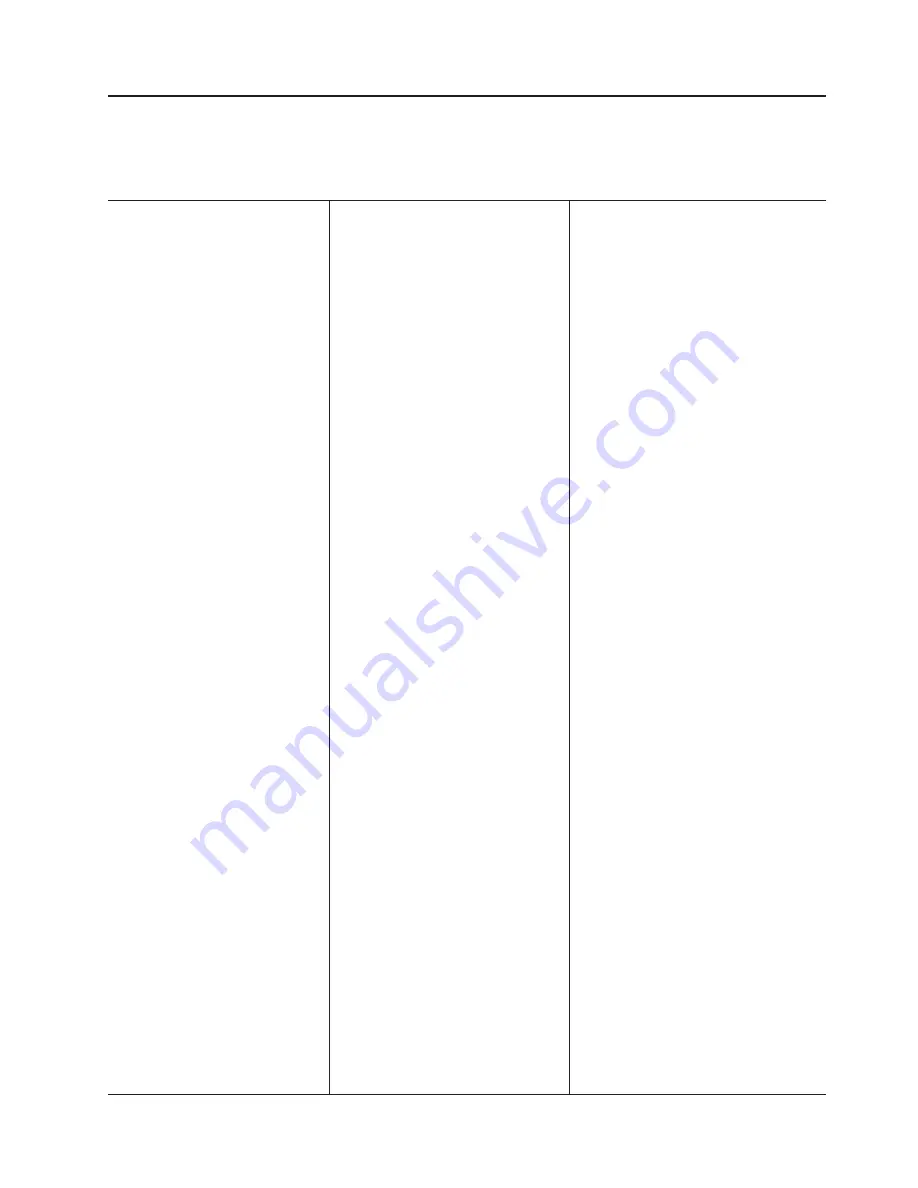
Features and specifications
The following table provides a summary of the features and specifications for your
server.
Table 1. Features and specifications
Microprocessor:
v
Intel Xeon, 2.0 GHz or higher
depending on server model
v
512 KB (minimum) Level-2 cache
v
100 MHz front-side bus (FSB), at four
data transfers per cycle, yielding a
400 MHz system bus (some models)
v
133 MHz front-side bus (FSB), at four
data transfers per cycle, yielding a
533 MHz system bus (some models)
v
Support for up to two
microprocessors with Intel
Hyper-Threading technology
Memory:
v
Minimum: 512 MB, expandable to 8
GB
v
Type: 100 MHz, PC2100 (CL2.5),
downward compatible with PC1600
(CL2), registered, ECC, double data
rate (DDR), SDRAM
v
Sizes: 256 MB, 512 MB, 1 GB or 2
GB, in pairs
v
Connectors: Two-way interleaved,
four dual inline memory module
(DIMM) connectors
v
Maximum: Two pairs of DIMMs
Drives standard:
v
Diskette: 1.44 MB
v
CD-ROM: IDE
Expansion bays:
v
Six hot-swap, slim-high, 3.5-inch
drive bays (hot-swap hard disk drives
installed, some models)
v
One 5.25-inch bay (CD-ROM drive
installed)
v
One 3.5-inch removable-media drive
bay (diskette drive installed)
Hot-swap fans:
v
Minimum: Five
v
Maximum: Eight - provide redundant
cooling
Hot-swap power supplies:
350 watts (115-230 V ac)
v
Minimum: One
v
Maximum: Two - provide redundant
power
Upgradeable microcode:
BIOS, diagnostics, and IBM Advanced
System Management upgrades (when
available) can update EEPROMs on the
system board
PCI expansion slots:
v
Two PCI-X non-hot-plug 133 MHz/64-bit
v
Two PCI-X non-hot-plug 100 MHz/64-bit
(low profile)
v
One PCI non-hot-plug, 33 MHz/32-bit
Integrated functions:
v
IBM integrated system management
processor (ISMP)
– Service processor with Light Path
Diagnostics
– Interconnect port
– Dedicated I/O port
– Support for IBM Remote Supervisor
Adapter
v
Two 10BASE-T/100BASE-
TX/1000BASE-T Ethernet ports (Intel
Ethernet controller on system board)
v
One serial port
v
One external and one internal Ultra320
SCSI port (dual-channel integrated
controller with RAID capability)
v
Three Universal Serial Bus (USB) v1.1
ports
v
Keyboard port
v
Mouse port
v
ATI Rage XL video (controller on
system board)
– Compatible with SVGA and VGA
– 8 MB video memory
Acoustical noise emissions:
v
Declared sound power, idle: 6.5 bel
v
Declared sound power, operating: 6.5
bel
v
Bystander sound pressure, idle: 48 dBa
v
Bystander sound pressure, operating:
48 dBa
Environment:
v
Air temperature:
Maximum altitude: 2133 m (7000 ft)
– Server on: 10° to 35°C (50° to 95°F).
– Server off: -40° to +60°C (-40° to
140°F).
v
Humidity:
– Server on: 8% to 80%
– Server off: 8% to 80%
Security features:
v
Power-on password
v
Remote control security settings
v
Selectable drive startup
v
Keyboard password
v
System management security
– User login password
– Read-only or read/write access
– Dial-in call-back
Predictive Failure Analysis
®
(PFA) alerts:
v
Power supplies
v
Fans
v
Memory
v
Hard disk drives
v
Microprocessors
v
Voltage regulator modules (VRMs)
Size (2 U):
v
Height: 85.4 mm (3.36 in.)
v
Depth: 698 mm (27.48 in.)
v
Width: 443.6 mm (17.5 in.)
v
Weight: 21.09 kg (46.5 lb) to 28.12 kg (62
lb) depending upon configuration
Heat output:
Approximate heat output in British thermal
units (Btu) per hour
v
Minimum configuration: 341 Btu/hour (100
watts)
v
Maximum configuration: 2200 Btu/hour
(645.2 watts)
Electrical input:
v
Sine-wave input (50-60 Hz) required
v
Input voltage range automatically selected
v
Input voltage low range:
– Minimum: 90 V ac
– Maximum: 137 V ac
v
Input voltage high range:
– Minimum: 180 V ac
– Maximum: 265 V ac
v
Input kilovolt-amperes (kVA) approximately:
– Minimum: 0.1 kVA
– Maximum: 0.62 kVA
Power available for drives:
v
+5 V dc
v
+12 V dc
Chapter 1. General information
3
Summary of Contents for eServer xSeries 345 Type 8670
Page 1: ...xSeries 345 Type 8670 Hardware Maintenance Manual and Troubleshooting Guide ERserver...
Page 2: ......
Page 3: ...xSeries 345 Type 8670 Hardware Maintenance Manual and Troubleshooting Guide ERserver...
Page 6: ...iv xSeries 345 Type 8670 Hardware Maintenance Manual and Troubleshooting Guide...
Page 10: ...viii xSeries 345 Type 8670 Hardware Maintenance Manual and Troubleshooting Guide...
Page 18: ...8 xSeries 345 Type 8670 Hardware Maintenance Manual and Troubleshooting Guide...
Page 88: ...78 xSeries 345 Type 8670 Hardware Maintenance Manual and Troubleshooting Guide...
Page 124: ...114 xSeries 345 Type 8670 Hardware Maintenance Manual and Troubleshooting Guide...
Page 130: ...120 xSeries 345 Type 8670 Hardware Maintenance Manual and Troubleshooting Guide...
Page 141: ...Chapter 8 Related service information 131...
Page 142: ...132 xSeries 345 Type 8670 Hardware Maintenance Manual and Troubleshooting Guide...
Page 143: ...Chapter 8 Related service information 133...
Page 144: ...134 xSeries 345 Type 8670 Hardware Maintenance Manual and Troubleshooting Guide...
Page 145: ...Chapter 8 Related service information 135...
Page 146: ...136 xSeries 345 Type 8670 Hardware Maintenance Manual and Troubleshooting Guide...
Page 147: ...Chapter 8 Related service information 137...
Page 157: ...Chapter 8 Related service information 147...
Page 158: ...148 xSeries 345 Type 8670 Hardware Maintenance Manual and Troubleshooting Guide...
Page 159: ...Chapter 8 Related service information 149...
Page 160: ...150 xSeries 345 Type 8670 Hardware Maintenance Manual and Troubleshooting Guide...
Page 161: ...Chapter 8 Related service information 151...
Page 162: ...152 xSeries 345 Type 8670 Hardware Maintenance Manual and Troubleshooting Guide...
Page 166: ...156 xSeries 345 Type 8670 Hardware Maintenance Manual and Troubleshooting Guide...
Page 174: ...164 xSeries 345 Type 8670 Hardware Maintenance Manual and Troubleshooting Guide...
Page 175: ......
Page 176: ...Part Number 48P9718 1P P N 48P9718...




























