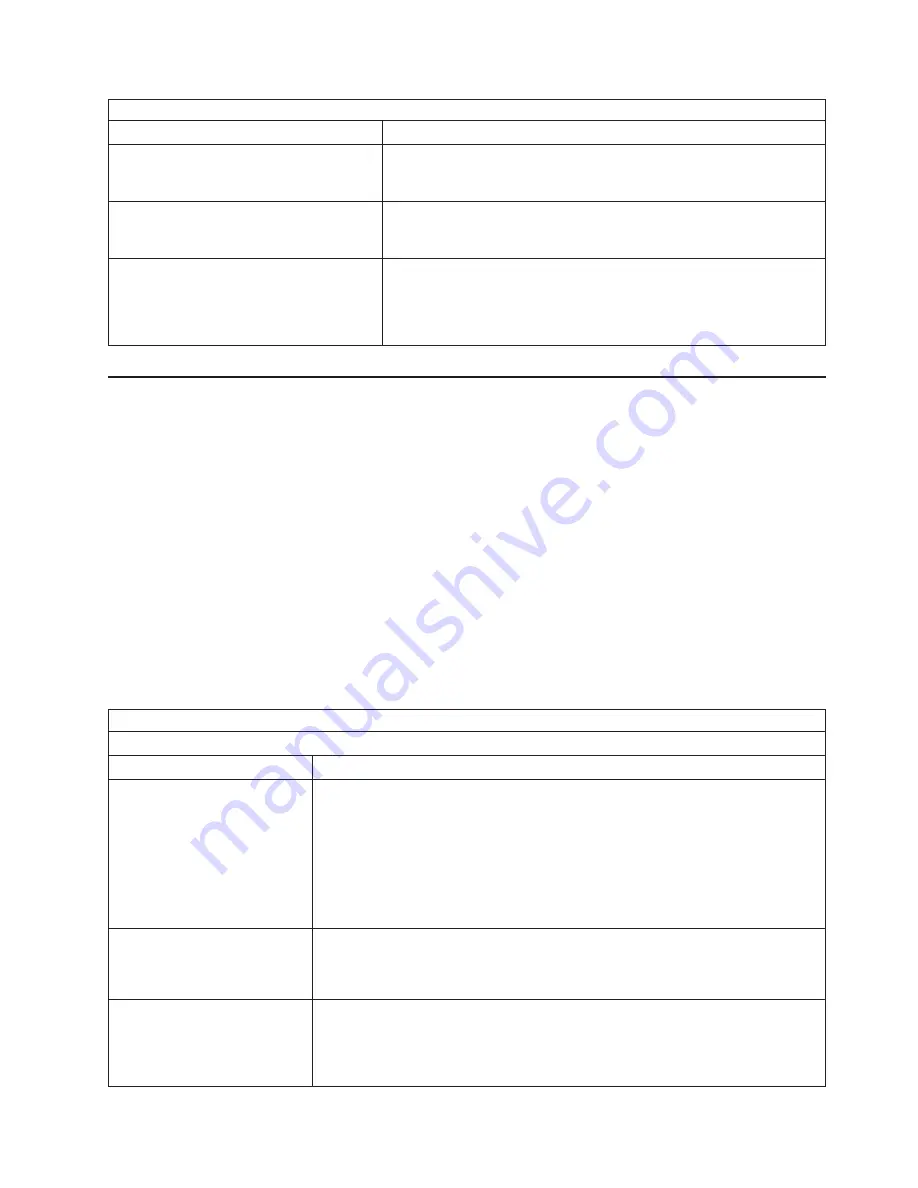
Note:
See “System” on page 116 to determine which components should be replaced by a field service technician.
Error code/symptom
FRU/action
405-XXX-000
(Failed Ethernet test on controller on the
system board)
1.
Verify that Ethernet is not disabled in BIOS.
2. System board.
405-XXX-00N
(Failed Ethernet test on adapter in PCI slot
n
)
1.
Adapter in PCI slot
n
2. System board
415-XXX-000
(Failed Modem test)
1.
Cable.
Note:
Ensure modem is present and attached to server.
2. Modem.
3. System board.
Error symptoms
You can use the error symptom table to find solutions to problems that have definite
symptoms.
If you cannot find the problem in the error symptom charts, go to “Starting the
diagnostic programs” on page 30 to test the computer.
If you have just added new software or a new option and the computer is not
working, complete the following steps before using the error symptom charts:
1. Remove the software or device that you just added.
2. Run the diagnostic tests to determine if the computer is running correctly.
3. Reinstall the new software or new device.
In the following table, if the entry in the FRU/action column is a suggested action,
perform that action; if it is the name of a component, reseat the component and
replace it if necessary. The most likely cause of the symptom is listed first.
Note:
See “System” on page 116 to determine which components should be replaced by a field service technician.
CD-ROM drive problems
Symptom
FRU/action
CD-ROM drive is not
recognized.
1.
Verify that:
v
The IDE channel to which the CD-ROM drive is attached (primary or
secondary) is enabled in the Configuration/Setup Utility program.
v
All cables and jumpers are installed correctly.
v
The correct device driver is installed for the CD-ROM drive.
2. Run CD-ROM drive diagnostics.
3. CD-ROM drive.
CD is not working properly.
1.
Clean the CD.
2. Run CD-ROM drive diagnostics.
3. CD-ROM drive.
CD-ROM drive tray is not
working. (The computer must be
turned on.)
1.
Insert the end of a straightened paper clip into the manual tray-release
opening.
2. Run CD-ROM drive diagnostics.
3. CD-ROM drive.
Chapter 6. Symptom-to-FRU index
93
Summary of Contents for eServer xSeries 345 Type 8670
Page 1: ...xSeries 345 Type 8670 Hardware Maintenance Manual and Troubleshooting Guide ERserver...
Page 2: ......
Page 3: ...xSeries 345 Type 8670 Hardware Maintenance Manual and Troubleshooting Guide ERserver...
Page 6: ...iv xSeries 345 Type 8670 Hardware Maintenance Manual and Troubleshooting Guide...
Page 10: ...viii xSeries 345 Type 8670 Hardware Maintenance Manual and Troubleshooting Guide...
Page 18: ...8 xSeries 345 Type 8670 Hardware Maintenance Manual and Troubleshooting Guide...
Page 88: ...78 xSeries 345 Type 8670 Hardware Maintenance Manual and Troubleshooting Guide...
Page 124: ...114 xSeries 345 Type 8670 Hardware Maintenance Manual and Troubleshooting Guide...
Page 130: ...120 xSeries 345 Type 8670 Hardware Maintenance Manual and Troubleshooting Guide...
Page 141: ...Chapter 8 Related service information 131...
Page 142: ...132 xSeries 345 Type 8670 Hardware Maintenance Manual and Troubleshooting Guide...
Page 143: ...Chapter 8 Related service information 133...
Page 144: ...134 xSeries 345 Type 8670 Hardware Maintenance Manual and Troubleshooting Guide...
Page 145: ...Chapter 8 Related service information 135...
Page 146: ...136 xSeries 345 Type 8670 Hardware Maintenance Manual and Troubleshooting Guide...
Page 147: ...Chapter 8 Related service information 137...
Page 157: ...Chapter 8 Related service information 147...
Page 158: ...148 xSeries 345 Type 8670 Hardware Maintenance Manual and Troubleshooting Guide...
Page 159: ...Chapter 8 Related service information 149...
Page 160: ...150 xSeries 345 Type 8670 Hardware Maintenance Manual and Troubleshooting Guide...
Page 161: ...Chapter 8 Related service information 151...
Page 162: ...152 xSeries 345 Type 8670 Hardware Maintenance Manual and Troubleshooting Guide...
Page 166: ...156 xSeries 345 Type 8670 Hardware Maintenance Manual and Troubleshooting Guide...
Page 174: ...164 xSeries 345 Type 8670 Hardware Maintenance Manual and Troubleshooting Guide...
Page 175: ......
Page 176: ...Part Number 48P9718 1P P N 48P9718...
















































