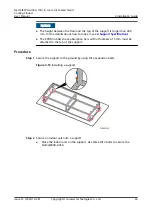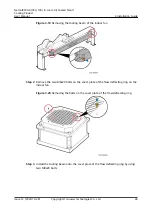Figure 3-14 Removing the bolts that secure the NetCol8000-A100 to the pallet
----End
3.3.2 Checking Fittings
Before installation, check that:
●
The cabinet exterior is in good condition and free from collision and scratch.
●
The cooling system has good air tightness. (Remove the bonnet from the
needle valve and press the valve plug to check whether there is a sound of air
flow. If there is no sound of air flow, please contact Huawei.)
●
The cabinet and its fittings including supports and assembly bolts comply with
the packing list.
3.4 Installing an Indoor Unit
3.4.1 Installing Supports
Context
A support is optional for the NetCol8000-A. You can configure a support in the
following two ways:
●
Prepare the support according to the drawings obtained from Huawei.
●
Specify the support as a mandatory item for the NetCol8000-A in the
contract.
NetCol8000-A(050, 100) In-room Air Cooled Smart
Cooling Product
User Manual
3 Installation Guide
Issue 12 (2020-10-28)
Copyright © Huawei Technologies Co., Ltd.
42