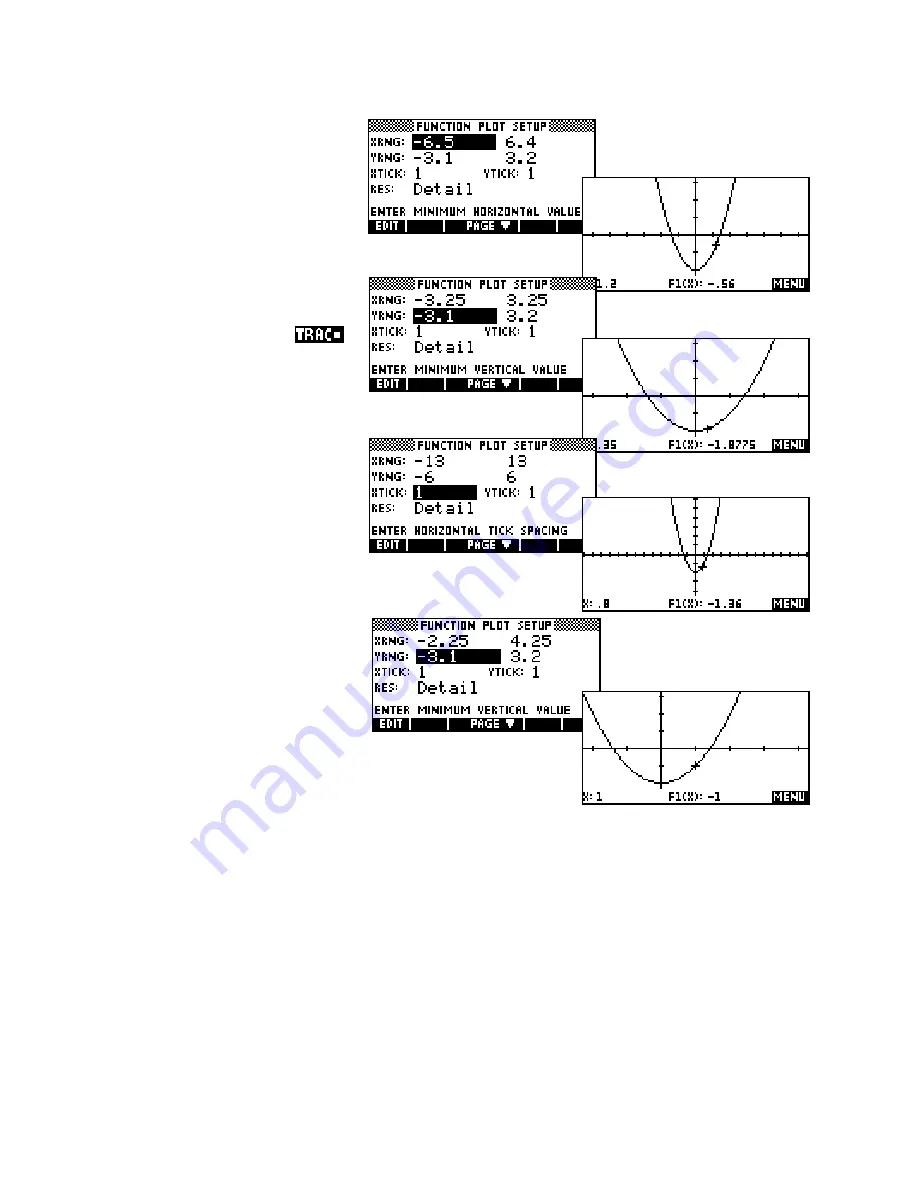
‘Nice’ scales
As discussed earlier, the reason for the
seemingly strange default scale of -6.5
to 6.5 is to ensure that each dot on the
screen is exactly 0.1 apart.
There are other scales, basically
multiples of these numbers, that also
give nice values if you want to
along the graph. For example, halving
each of -6.5 and 6.5 will place the dots
0.05 apart.
To zoom out instead of in simply double
the values, producing dots that are 0.2
apart.
Similarly, if you want to center the graph
around a particular value then just add
that value to the range values. The
example right is centered around x = 1
by adding 1 to -3.25 and 3.25.
78






























