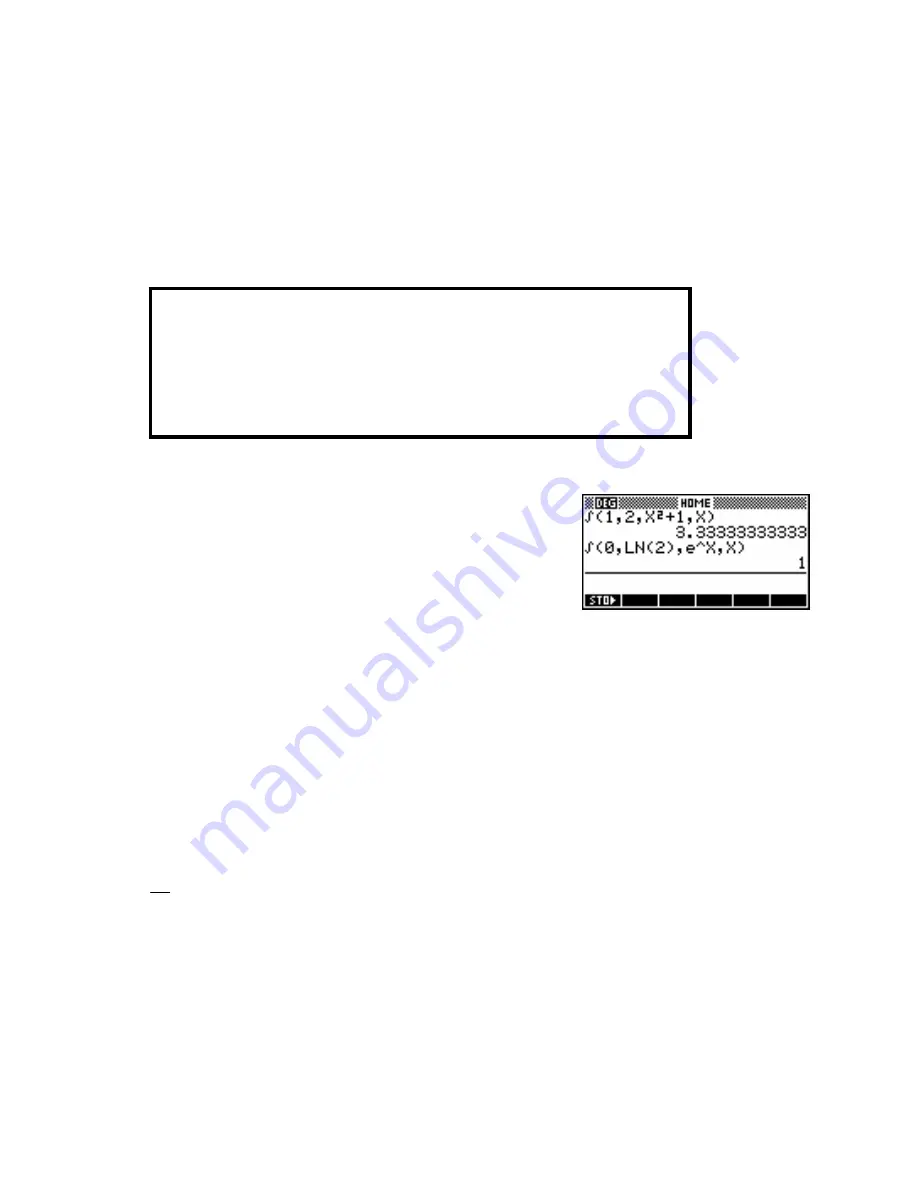
Integration: The definite integral using the
∫
function
The situation for integration is very similar to that of differentiation. As with differentiation, the results for
algebraic integration are better in the Function aplet. The
∫
symbol is obtained via the keyboard.
The syntax of the integration function is:
( , ,
,
∫
a b function name
)
where:
a
and
b
are the limits of integration
and
function
is defined in terms of
name
.
eg.
(1, 3,
x
2
+
5,
x
)
or
(0.5,
π
, cos
(
S
1 ,
S
1)
∫
∫
)
Let’s look first at the definite integral…
2
2
The screen left shows
∫
x
+
1
dx
= 3.3333…
1
ln 2
x
followed by
∫
e dx
= 1.
0
It may help you to remember the syntax of the differentiation and integration functions if you realize that they
are filled in with values in exactly the same way that they are spoken.
2
E.g.
x
2
+
1
dx
is read as:
∫
1
“the integral from 1 to 2 of
x
2
+
1
dx ”
& entered the same way:
∫
( 1, 2, X
2
+ 1 , X )
A similar path was taken with the differentiation function,
so that:
d
⎡
X
2
⎤⎦
, which is read as “the derivative” ….. “with respect to X”…..“of X
2
”
dx
⎣
and entered as it is read as
∂
X
(
X
2
)
.
Note that although I have used
X
as the variable of integration in the examples above, this is not a
requirement. The integration example could be done as
∫
( 1, 2,
A
2
+
1
, A )
with the same result.
72






























