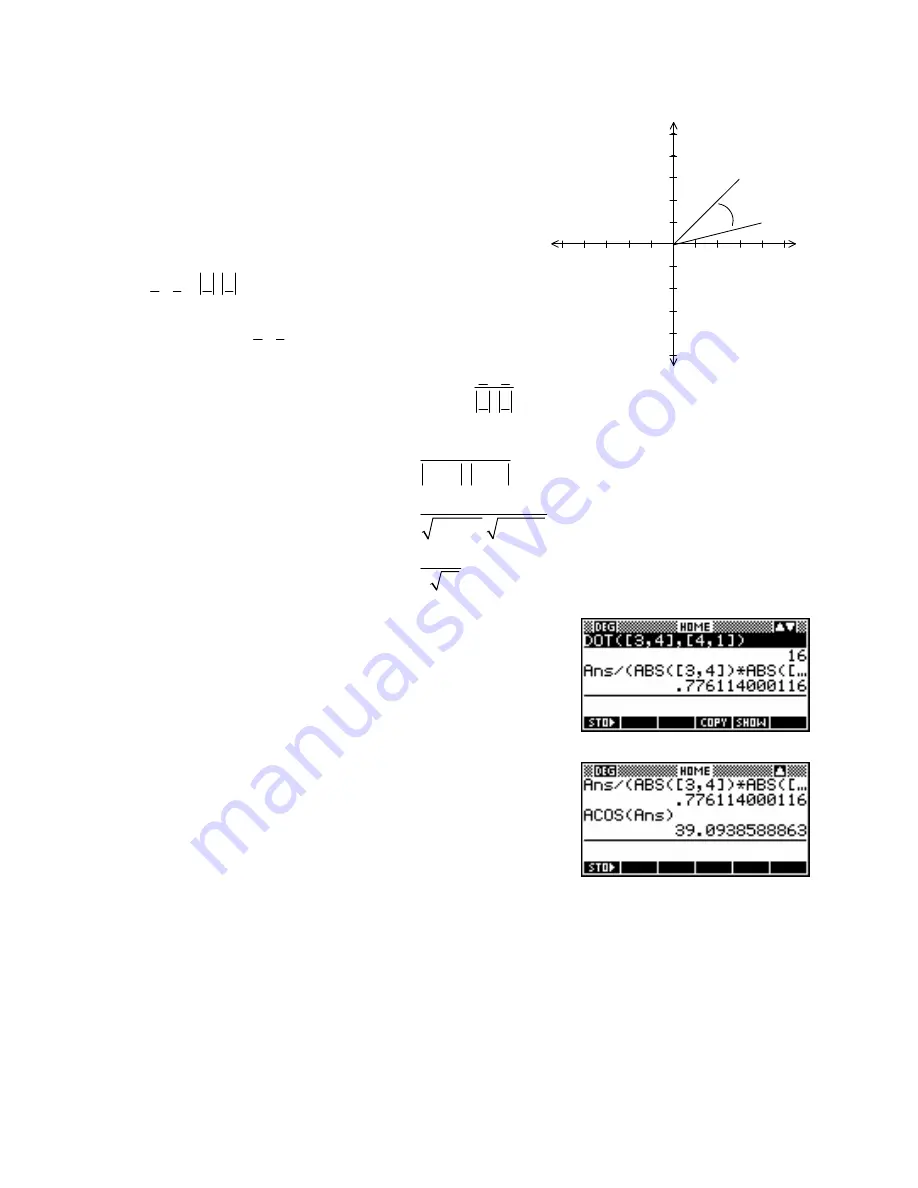
The dot product
Eg. 4
Find the angle between the vectors
a
=
(3, 4)
and
b
=
(4,1)
.
Using the formula that
a b
• =
a
.
.cos
θ
b
•
where
a b
is the dot product,
we can rearrange to obtain:
1 2
3 4 5
-1
-2
-3
-4
-5
1
2
3
4
5
-1
-2
-3
-4
-5
θ
)
)
(3,4
(4,1
a b
•
cos
θ
=
.
a b
This substitutes to give a solution of:
cos
θ
=
(3, 4)
•
(4,1)
(3, 4) . (4,1)
3 4 4
× + ×
1
=
3
2
4
2
+
4
2
.
+
1
2
16
=
5 17
D
⋅
θ
=
39 09
On the calculator, the functions
DOT
and
ABS
give the dot product and
magnitude respectively,
when fed with vectors.
The calculator writes
vectors as row matrices.
For example
a
=
(3, 4)
would be written as
[3,4]
.
The calculations are shown in the two screen shots on the right.
Remember to change into degree mode first.
The list of matrix functions available through the
MATH
menu is covered starting on page 195. Not all
functions are covered, since many of them go far beyond the requirements of the average high school student
at whom this book is aimed.
214






























