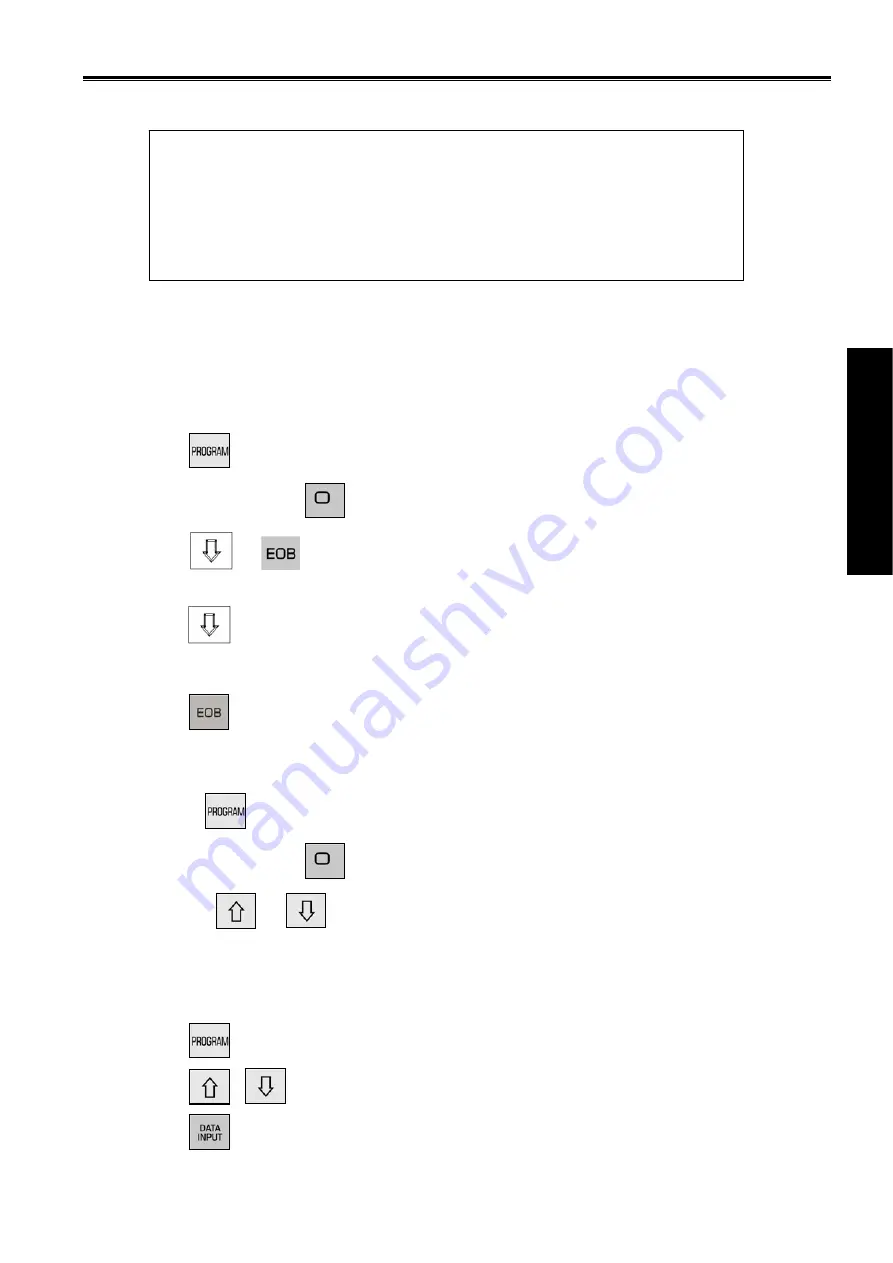
Chapter 7 Auto Operation
267
Ⅱ
Operation
CHAPTER 7 AUTO OPERATION
7.1 Auto Run
7.1.1 Selection of a Program To Be Run
1. Search method
1
)
Select the Edit or Auto mode;
2
)
Press
key to enter the PRG CONTENT page;
3
)
Press the address key
and key in the program No.
4
)
Press
or
key, the program retrieved will be shown on the screen, if the program
doesn’t exist, the system prompts the required file does not exist at the bottom of the CNC.
5 ) Press
, the program retrieved will be shown on the screen, if the program doesn’t exist, the
system prompts “PROGRAM DOES NOT EXIST”.
Note: In step 4, if the program to be retrieved does not exist, a new program will be setup by CNC system after
pressing
key.
2. Scanning method
1
)
Select the Edit or Auto mode
2
)
Press
key to enter the PRG display page
3
)
Press the address key
4
)
Press the
or
key to display the next or previous program;
5
)
Repeat the step 3, 4 above to display the saved program one by one.
3. File open method
Select the edit or operation mode:
1
)
Press
key twice to enter the page of file list.
;
2
)
Press
,
keys to move the cursor to the file will be selected.
3
)
Press
key to select a file.
Note
!
The keys functions of this GSK980MDc machine panel are defined by Ladder;
please refer to the respective materials by the machine builder for the function
significance.
Please note that the following function introduction is described based on the
GSK980MDc standard PLC programs!
Summary of Contents for 980MDc
Page 19: ...GSK980MDc Milling CNC User Manual XVIII ...
Page 20: ...1 I Programming Programming Ⅰ ...
Page 21: ...GSK980MDc Milling CNC System User Manual 2 I Programming ...
Page 139: ...GSK980MDc Milling CNC System User Manual 120 I Programming ...
Page 191: ...GSK980MDc Milling CNC System User Manual 172 I Programming ...
Page 192: ...173 Ⅱ Operation Ⅱ Operation ...
Page 193: ...GSK980MDc Milling CNC System User Manual 174 Ⅱ Operation ...
Page 200: ...Chapter 1 Operation Mode and Display 181 Ⅱ Operation ...
Page 201: ...GSK980MDc Milling CNC System User Manual 182 Ⅱ Operation ...
Page 249: ...GSK980MDc Milling CNC System User Manual 230 Ⅱ Operation ...
Page 253: ...GSK980MDc Milling CNC System User Manual 234 Ⅱ Operation ...
Page 259: ...GSK980MDc Milling CNC System User Manual 240 Ⅱ Operation ...
Page 265: ...GSK980MDc Milling CNC System User Manual 246 Ⅱ Operation ...
Page 293: ...GSK980MDc Milling CNC System User Manual 274 Ⅱ Operation ...
Page 295: ...GSK980MDc Milling CNC System User Manual 276 Ⅱ Operation ...
Page 319: ...GSK980MDc Milling CNC System User Manual 300 Ⅱ Operation ...
Page 320: ...301 Ⅲ Installation Ⅲ Installation ...
Page 321: ...GSK980MDc Milling CNC System User Manual 302 Ⅲ Installation ...
Page 345: ...GSK980MDc Milling CNC System User Manual 326 Ⅲ Installation ...
Page 391: ...GSK980MDc Milling CNC System User Manual 372 Ⅲ Installation ...
Page 392: ...Appendix 373 Appendix Appendix ...
Page 393: ...GSK980MDc Milling CNC System User Manual 374 Appendix ...
Page 394: ...Appendix 375 Appendix Appendix 1 Outline Dimension of GSK980MDc L N ...
















































