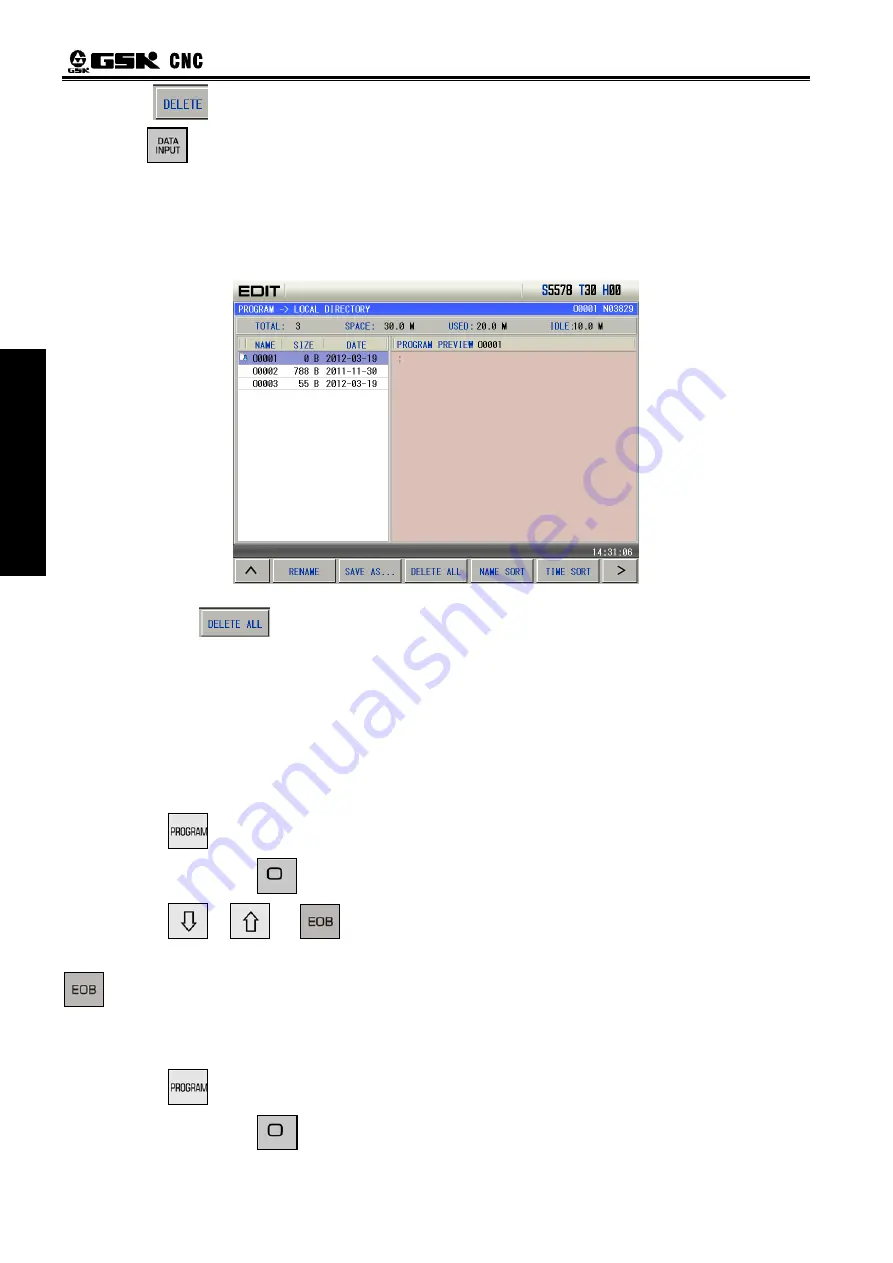
GSK980MDc Milling CNC System User Manual
254
Ⅱ
Operation
Note
:
Press ‘
’ key in page ‘Local Directory’ and the system prompts whether to delete O0001, and then
press
to confirm the deletion.
6.3.2 Deletion of All Programs
Steps
1
)
Select the LOCAL DIRECTORY page in Edit mode
2
)
Press
to delete all programs.
6.4 Selection of a Program
When there are multiple programs in CNC system, a program can be selected by the following 4
methods:
6.4.1 Search Method
1
)
Select Edit mode;
2
)
Press
key to enter the PRG CONTENT page;
3
)
Press address key
and key in the program No.;
4
)
Press
or
or
key, the searched program will be displayed.
Note: In Step 4, if the program does not exist, a new program will be created by CNC system after
key is pressed
6.4.2 Scanning method
1
)
Select Edit or Auto mode;
2
)
Press
key to enter the PRG DISPLAY page;
3
)
Press address key
,
Summary of Contents for 980MDc
Page 19: ...GSK980MDc Milling CNC User Manual XVIII ...
Page 20: ...1 I Programming Programming Ⅰ ...
Page 21: ...GSK980MDc Milling CNC System User Manual 2 I Programming ...
Page 139: ...GSK980MDc Milling CNC System User Manual 120 I Programming ...
Page 191: ...GSK980MDc Milling CNC System User Manual 172 I Programming ...
Page 192: ...173 Ⅱ Operation Ⅱ Operation ...
Page 193: ...GSK980MDc Milling CNC System User Manual 174 Ⅱ Operation ...
Page 200: ...Chapter 1 Operation Mode and Display 181 Ⅱ Operation ...
Page 201: ...GSK980MDc Milling CNC System User Manual 182 Ⅱ Operation ...
Page 249: ...GSK980MDc Milling CNC System User Manual 230 Ⅱ Operation ...
Page 253: ...GSK980MDc Milling CNC System User Manual 234 Ⅱ Operation ...
Page 259: ...GSK980MDc Milling CNC System User Manual 240 Ⅱ Operation ...
Page 265: ...GSK980MDc Milling CNC System User Manual 246 Ⅱ Operation ...
Page 293: ...GSK980MDc Milling CNC System User Manual 274 Ⅱ Operation ...
Page 295: ...GSK980MDc Milling CNC System User Manual 276 Ⅱ Operation ...
Page 319: ...GSK980MDc Milling CNC System User Manual 300 Ⅱ Operation ...
Page 320: ...301 Ⅲ Installation Ⅲ Installation ...
Page 321: ...GSK980MDc Milling CNC System User Manual 302 Ⅲ Installation ...
Page 345: ...GSK980MDc Milling CNC System User Manual 326 Ⅲ Installation ...
Page 391: ...GSK980MDc Milling CNC System User Manual 372 Ⅲ Installation ...
Page 392: ...Appendix 373 Appendix Appendix ...
Page 393: ...GSK980MDc Milling CNC System User Manual 374 Appendix ...
Page 394: ...Appendix 375 Appendix Appendix 1 Outline Dimension of GSK980MDc L N ...






























