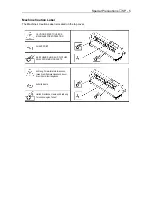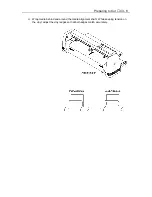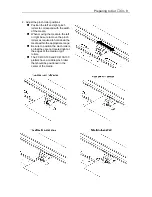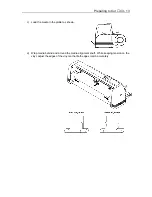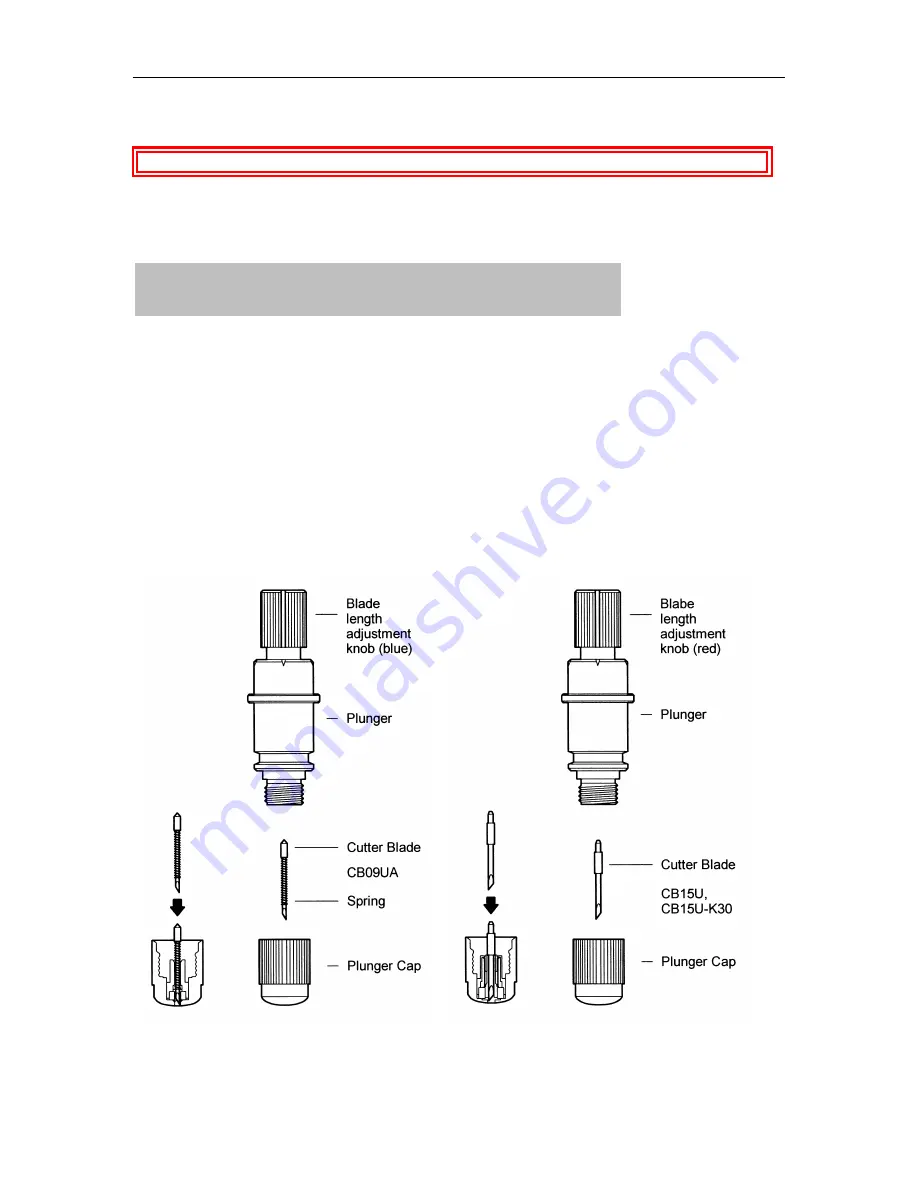
Cutters and Holders
♦
C2 - 4
Replacing the Cutter Blade
WARNING:
Will cause injury to the Operator.
Various types of plungers are available which correspond to the diameter and type of the blade
used. Check the cutter blade you are going to use and its appropriate cutter offset value against
the table below.
Cutter pen
Color
classification
Compatible
blade
types
Blade
material
Cutter
offset
values
PHP32-CB09
Blue
CB09UA
Supersteel
18
±
2
PHP32-CB15
Red
CB15U
CB15U-K30
Supersteel
Supersteel
28
±
2
28
±
2
PNP31-CB15
Red
CB15-10C
CB15-05S
Ceramic
Sapphire
18
±
2
9
±
2
Replacing Supersteel Blades in the PHP32-CB09(N) & PHP-CB15(N)
1. Turn the plunger cap counterclockwise.
2. Remove the plunger cap.
3. Remove the blade and spring from the plunger cap.
4. Stand the cap upright.
5. Insert the new blade and spring into the hole.
6. Reattach cap to the plunger.
Summary of Contents for Cutting Pro FC4100-100
Page 1: ...cutting pro FC4100 series series USER S MANUAL 1 a...
Page 138: ...Setting the Interface Functions C7 7 Input Output Circuitry Input Output Timing Chart...
Page 147: ...Specifications C8 6 FC4100 100 without Stand FC4100 100 with Stand Standard and Basket Option...
Page 148: ...Specifications C8 7 FC4100 130 without Stand FC4100 130 with Stand Standard and Basket Option...