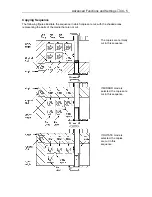Advanced Functions and Settings
♦
C4 - 7
PEN UP/DOWN>
BUFFER CLEAR>
FEED>
BUFFER CLEAR OK?
CLEAR>
CANCEL>
BUFFER CLEAR
COMPLETED!
CLEARING BUFFER!
PLEASE WAIT
BUFFER CLEAR - Clearing the Buffer
The BUFFER CLEAR function is used to clear from the plotter’s receive buffer all data that has
been sent from the computer.
WARNING:
Do not execute the BUFFER CLEAR function until the computer has completed
data output. If you clear the buffer while the computer is still sending data to the
plotter, the data received up to the time that MENU mode was selected is
cleared but the computer resumes sending subsequent data which remains in
its buffer. At such time, the pen carriage may suddenly start moving so be sure
to keep your hands, face and other obstacles out of the vicinity of the cutting
mat and media.
Press the MENU key to select MENU mode.
Press the NEXT key.
Press the F3 key to select BUFFER CLEAR
The NOTE message then prompts you to stop sending data from the computer before clearing
the buffer. If you wish to quit the current job, then cancel the current plotting on the application
software.
Press the F3 key to clear the buffer
Press the F4 key to resume the cutting/plotting job.
If the F3 key is pressed, the following menu appears, then
clearing buffer finishes.
Press the MENU key to cancel MENU mode.
Summary of Contents for Cutting Pro FC4100-100
Page 1: ...cutting pro FC4100 series series USER S MANUAL 1 a...
Page 138: ...Setting the Interface Functions C7 7 Input Output Circuitry Input Output Timing Chart...
Page 147: ...Specifications C8 6 FC4100 100 without Stand FC4100 100 with Stand Standard and Basket Option...
Page 148: ...Specifications C8 7 FC4100 130 without Stand FC4100 130 with Stand Standard and Basket Option...