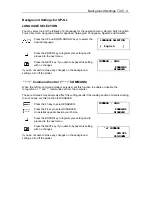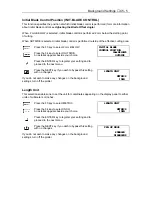Advanced Functions and Settings
♦
C4 - 30
INTERFACE>
AREA PARAMETERS>
FUNCTION 1>
FUNCTION 2>
DATA SORTING>
AXIS ALIGNMENT>
AUTO PRE FEED>
TANGENT EMULATION>
TANGENTIAL
EMULATION
MODE>
ENABLE/DISABLE>
TANGENTIAL
EMULATION
MODE 1>
MODE 2>
TANGENTIAL EMULATION - Cutting Tiny Letters or Thick & Thin Material
The tangential emulation blade control prevents the following problems from occurring in the
normal blade control.
n
Dull corner shapes on thick material.
n
Inadequate line length particularly on thick material.
n
Broken corners on thick and thin material.
When the tangential emulation is enabled a special
blade rotation control and cut pressure control are
performed at the turning points, such as corners, to
ensure a quality cut. An overcut function, which
eliminates uncut portions from thick material is
available when the tangential emulation is enabled.
Be sure to set TANGENTIAL settings to suit the
media being cut.
Selecting Tangential Emulation Mode
There are two modes available for the tangential emulation control, MODE1 and MODE2.
MODE
1 has the best overall quality. Mode 2 has the best overall time. If the cutting/plotting
performance is too slow due to excessive up/down pen movements, then select MODE2 to
shorten the cut/plot time. Remember that the cutting quality with MODE 2 is inferior to that of
MODE1.
Press the MENU key to select MENU mode.
Press the NEXT key.
Press the NEXT key again.
Press the F4 key to select FUNCTION 2.
Press F4 key to select TANGENT EMULATION.
Press F3 key to select mode.
Press the F3 key to select MODE 1.
Press the F4 key to select MODE 2.
Press the ENTER key to register your setting.
Press the MENU key to cancel MENU mode.
Summary of Contents for Cutting Pro FC4100-100
Page 1: ...cutting pro FC4100 series series USER S MANUAL 1 a...
Page 138: ...Setting the Interface Functions C7 7 Input Output Circuitry Input Output Timing Chart...
Page 147: ...Specifications C8 6 FC4100 100 without Stand FC4100 100 with Stand Standard and Basket Option...
Page 148: ...Specifications C8 7 FC4100 130 without Stand FC4100 130 with Stand Standard and Basket Option...