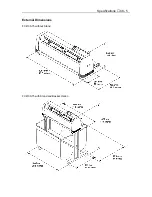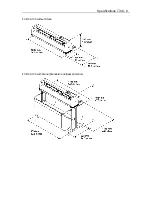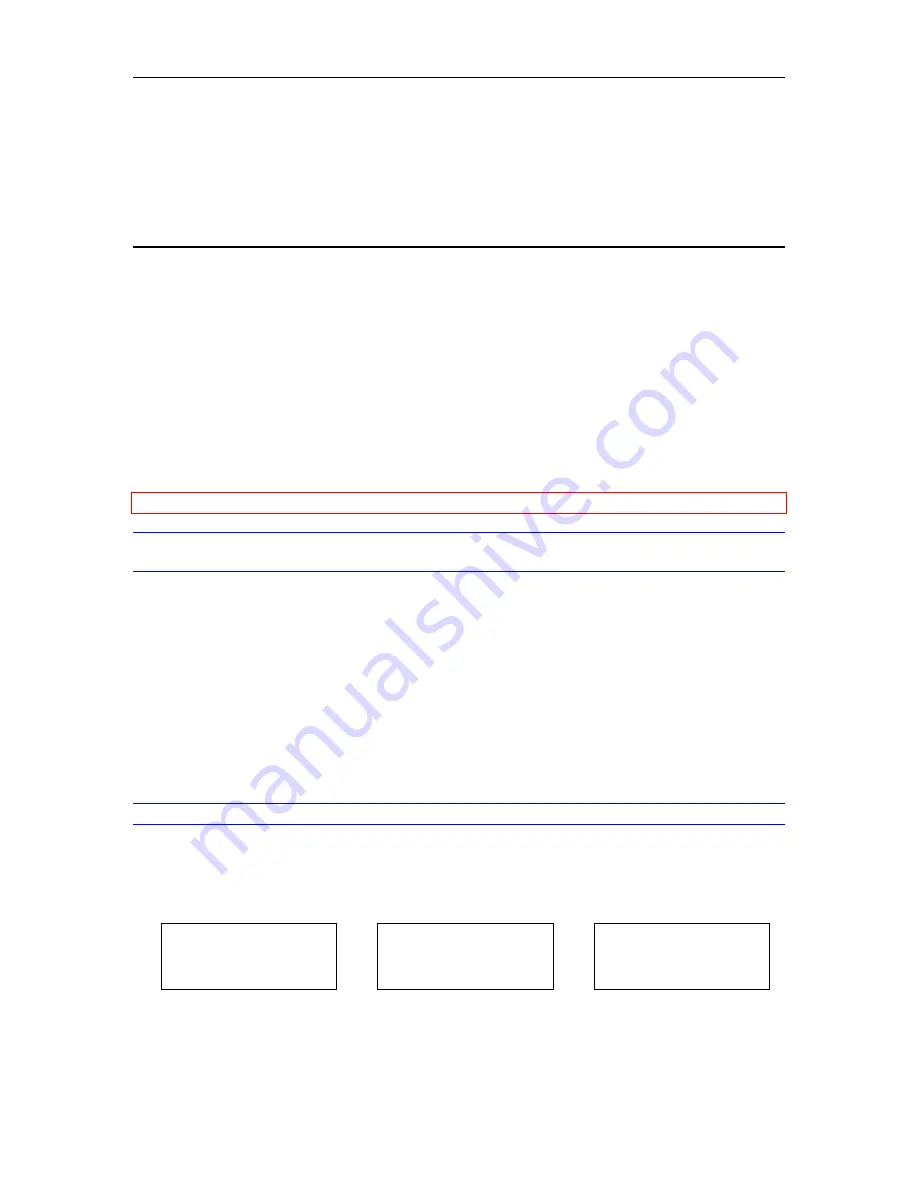
Setting the Interface Functions
♦
C7 - 1
Chapter 7 Setting The Interface Functions
This chapter describes how to connect your plotter to your computer.
Setting the Parallel Interface
§
To use the Centronics-compatible parallel interface, connect the plotter’s parallel connector to
the computer’s parallel port by cable.
§
Next, simply set the command mode plus the programmable resolution (when GP-GL command
is selected), or origin (when HP-GL command is selected),
For instructions on setting the functions, see
Selecting the Command Mode
and
Setting the
Programmable Resolution
.
CAUTION:
The interface cable should be no longer than two meters.
NOTE:
For the specifications of your plotter’s parallel interface, see
Centronics-Compatible
Parallel Interface.
Setting the Serial Interface
§
To enable prompt compatibility with multiple software applications, you can register three
different groups of interface settings (RS-1, RS-2, and RS-3) in the plotter’s memory.
§
The desired group of RS-232C interface settings can be loaded from the control panel.
§
Incorrectly set interface conditions can cause the plotter to malfunction.
§
Be sure to set the plotter’s interface conditions to match those of your computer and the target
software application.
NOTE:
For the specifications of your plotter’s serial interface, see
RS-232C Serial Interface
.
Factory Preset Interface Settings
Your plotter comes with its three groups of interface conditions set to the factory presets listed in
the table below.
RS-1 9600 BAUD
RS-2 9600 BAUD
RS-3 9600 BAUD
8 BIT
7 BIT
8 BIT
NONE PARITY
EVEN PARITY
EVEN PARITY
HARDWIRE
HARDWIRE
HARDWIRE
Summary of Contents for Cutting Pro FC4100-100
Page 1: ...cutting pro FC4100 series series USER S MANUAL 1 a...
Page 138: ...Setting the Interface Functions C7 7 Input Output Circuitry Input Output Timing Chart...
Page 147: ...Specifications C8 6 FC4100 100 without Stand FC4100 100 with Stand Standard and Basket Option...
Page 148: ...Specifications C8 7 FC4100 130 without Stand FC4100 130 with Stand Standard and Basket Option...