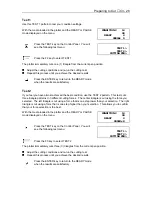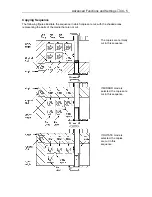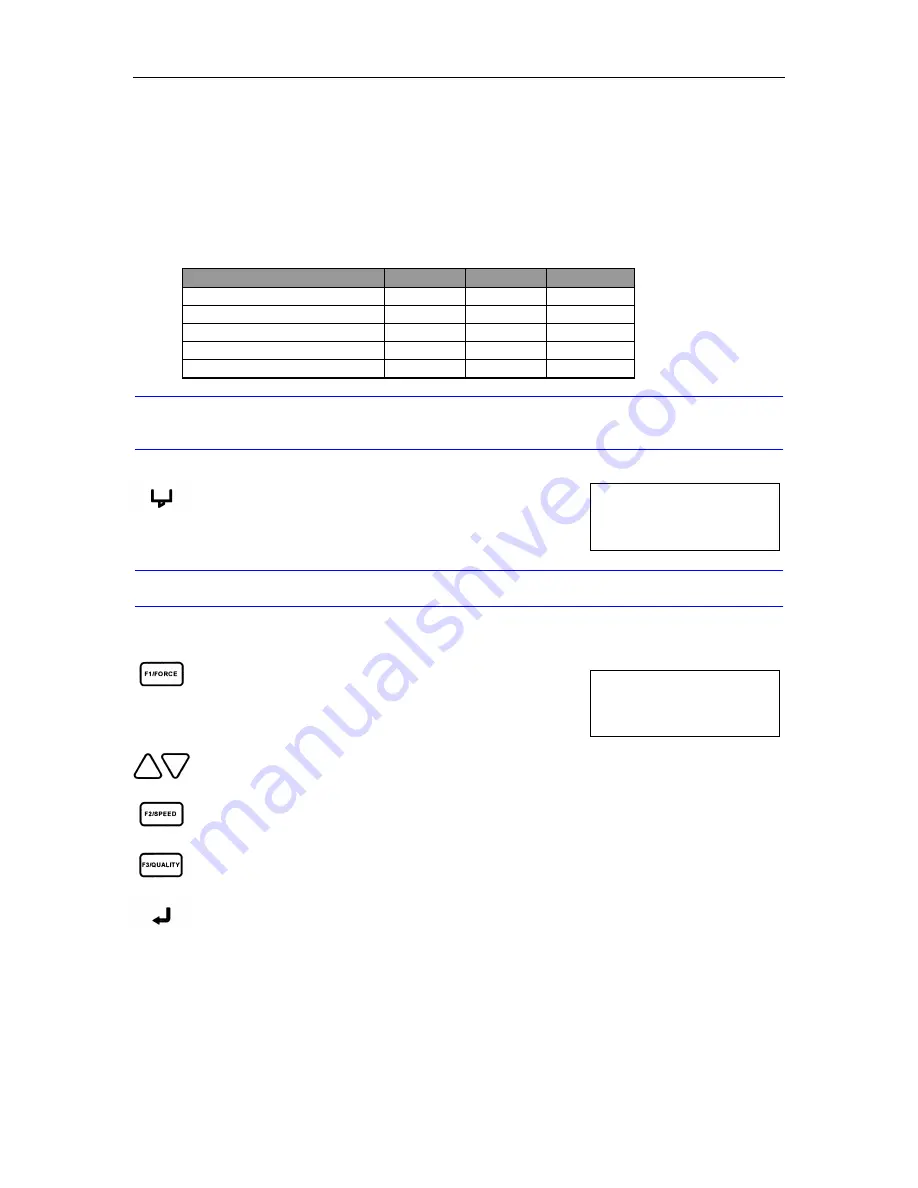
Preparing to Cut
♦
C3 - 28
SET 12
zz
CONDITION 1 30
4
PEN
SET 12
zz
CONDITION 1 30
4
PEN
Plotter Pen Conditions
To change the setting of a group of conditions, press the function key [F1] through [F4]
corresponding to the number of the group you wish to change. For example, press the F1 key to
select CONDITION 1.
Pen Reference Values
The table below gives the recommended settings for each pen condition.
Pen type
FORCE
SPEED
QUALITY
Water-based fibertip pen
10 to 12
30
4
Oil-based fibertip pen
10 to 12
20
2
Water-based ballpoint pen
15 to 18
60
4
Ceramic pen
7 to 8
20
2
Ink pen
4 to 7
10
2
NOTE:
The condition settings will vary according to the type of paper used. To prolong the life
of your pen keep the FORCE setting as low as possible. Set the SPEED according to
the type of output quality required.
Press the CONDITION key to get into the condition
menu.
NOTE:
Press the NEXT key to cancel the condition that you are currently setting and return to
the main menu.
To Change the Pen Force
Press the F1 key to change FORCE. A blinking cursor
indicates that you can change its setting.
Press the UP or DOWN ARROW key to raise or lower
the numeric value from 1 to 35.
Press the F2 key to change SPEED.
Press the F3 key to change QUALITY.
Press the ENTER key to register your setting.
Summary of Contents for Cutting Pro FC4100-100
Page 1: ...cutting pro FC4100 series series USER S MANUAL 1 a...
Page 138: ...Setting the Interface Functions C7 7 Input Output Circuitry Input Output Timing Chart...
Page 147: ...Specifications C8 6 FC4100 100 without Stand FC4100 100 with Stand Standard and Basket Option...
Page 148: ...Specifications C8 7 FC4100 130 without Stand FC4100 130 with Stand Standard and Basket Option...