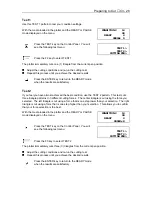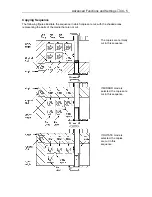Advanced Functions and Settings
♦
C4 - 2
ORIGIN - Setting the Cutting Origin
This function allows you to move the origin point of cutting.
Use the UP, DOWN, RIGHT or LEFT ARROW keys to move the cutter to the
desired origin position.
Press the ORIGIN key. The beeper sounds and the LCD displays a message
indicating that the new origin is effective.
Origin Point with ROTATE function
NOTE:
The coordinates being displayed represent displacements along the X and Y-axes from
the original origin.
NOTE:
If you intend to use the ORIGIN function in combination with the ROTATE or MIRROR
function, be sure to set the ORIGIN function first.
Summary of Contents for Cutting Pro FC4100-100
Page 1: ...cutting pro FC4100 series series USER S MANUAL 1 a...
Page 138: ...Setting the Interface Functions C7 7 Input Output Circuitry Input Output Timing Chart...
Page 147: ...Specifications C8 6 FC4100 100 without Stand FC4100 100 with Stand Standard and Basket Option...
Page 148: ...Specifications C8 7 FC4100 130 without Stand FC4100 130 with Stand Standard and Basket Option...