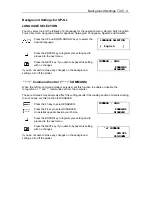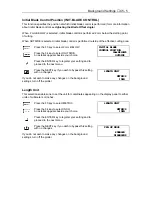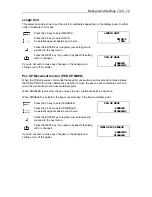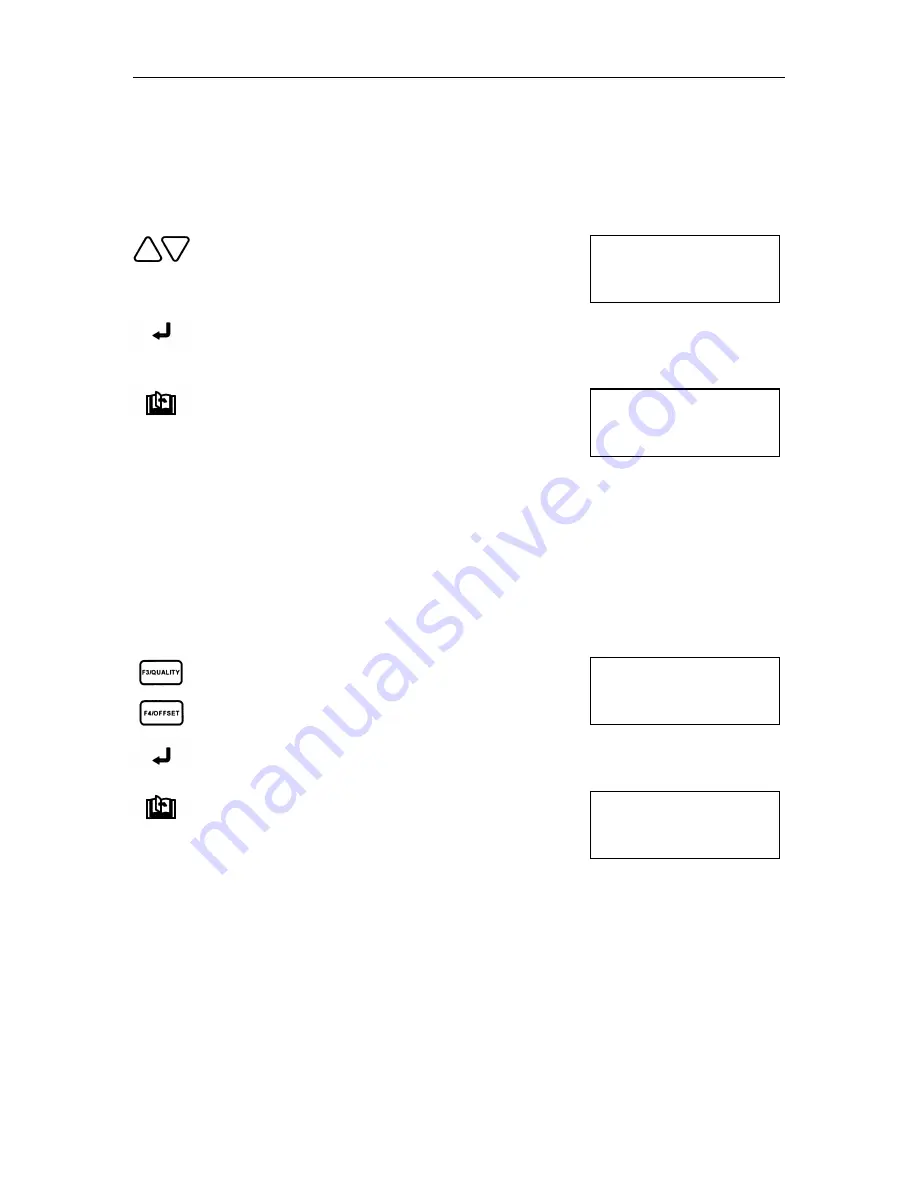
Background Settings
♦
C5 - 8
CONDITION PRIORITY
MANUAL
\
\
PROGRAM
LANGUAGE SELECTION
[ English ]
MODEL EMULATED
7550
\
\
7500
MODEL EMULATED
7550
\
\
7500
Background Settings for HP-GL
LANGUAGE SELECTION
You may select one of the following 12 languages for the operation menu: Danish, Dutch, English,
French, German, Hungarian, Italian, Japanese, Norwegian, Portuguese, Spanish and Swedish.
Press the UP and DOWN ARROW keys to select the
desired language.
Press the ENTER key to register your setting and to
proceed to the next menu.
Press the NEXT key if you wish to bypass this setting
with no changes.
If you do not wish to make any changes on the background
settings, turn off the plotter.
Model No. Response (MODEL EMULATED)
When the HP-GL
command mode is selected, this function selects the plotter’s response to an
“OI” request sent from the computer.
When 7550 is selected, the plotter’s response is 7550.
When 7500 is selected, the plotter’s response is 7500.
Press the F3 key to select 7550.
Press the F4 key to select 7500.
An asterisk appears beside your choice.
Press the ENTER key to register your setting and to
proceed to the next menu.
Press the NEXT key if you wish to bypass this setting
with no changes.
If you do not wish to make any changes on the background
settings, turn off the plotter.
Summary of Contents for Cutting Pro FC4100-100
Page 1: ...cutting pro FC4100 series series USER S MANUAL 1 a...
Page 138: ...Setting the Interface Functions C7 7 Input Output Circuitry Input Output Timing Chart...
Page 147: ...Specifications C8 6 FC4100 100 without Stand FC4100 100 with Stand Standard and Basket Option...
Page 148: ...Specifications C8 7 FC4100 130 without Stand FC4100 130 with Stand Standard and Basket Option...