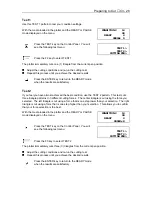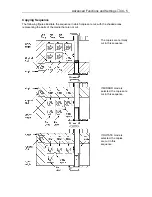Advanced Functions and Settings
♦
C4 - 1
Chapter 4 Advanced Functions and Settings
This chapter describes the advanced functions and settings for your cutter. Normally, you can
access these functions through the menu however, some functions have quick keys on the control
panel to provide fast access to these menus.
Control Panel Quick Keys
Origin – to set the cutting origin
Copy – to copy the data in the plotter’s buffer memory
Condition – to set the cutter conditions, see
Preparing to Cut
Test – to test the cutter conditions, see
Test Modes and Troubleshooting
Axis Alignment -- to align pre-printed material for cutting, see
Menu Controls
Menu Controls
Pen UP/DOWN –to raise or lower the pen.
Buffer Clear – to clear the plotter’s receiving buffer.
Feed – to feed the media before cutting when the cutting area is known
Interface
Step Size – For more details, see
Setting the Interface Functions
RS-232C – For more details, see
Setting the Interface Functions
Command – For more details, see
Setting the Interface Functions
Area Parameters
Origin – to set the Origin in HP-GL™ mode.
Area – to specify the effective cutting area of the plotter.
Expand – to expand the cut width instantly
Page Length – to specify the length of individual pages when using roll media
Function 1
Rotate – to rotate the coordinate axes by 90°
Mirror – to cut a reverse image of the original data
Scale – to enlarge or reduce an image
Function 2
Data Sorting – to group the line segments
Axis Alignment – to align pre-printed material for cutting
Auto Pre Feed – to prevent slippage on large media jobs
Tangent Emulation – to enable special blade control under special circumstances
Option 1
Pen Up Speed – to reduce overall cutting time
Offset Angle – to smooth curves on large characters
Offset Force – to control blade angle under special circumstances
Step Pass – to smooth curves on small characters
Option 2
Distance Adjust – to correct the distance distortion under special circumstances
Test – For more details, see
Test Modes and Troubleshooting
Summary of Contents for Cutting Pro FC4100-100
Page 1: ...cutting pro FC4100 series series USER S MANUAL 1 a...
Page 138: ...Setting the Interface Functions C7 7 Input Output Circuitry Input Output Timing Chart...
Page 147: ...Specifications C8 6 FC4100 100 without Stand FC4100 100 with Stand Standard and Basket Option...
Page 148: ...Specifications C8 7 FC4100 130 without Stand FC4100 130 with Stand Standard and Basket Option...