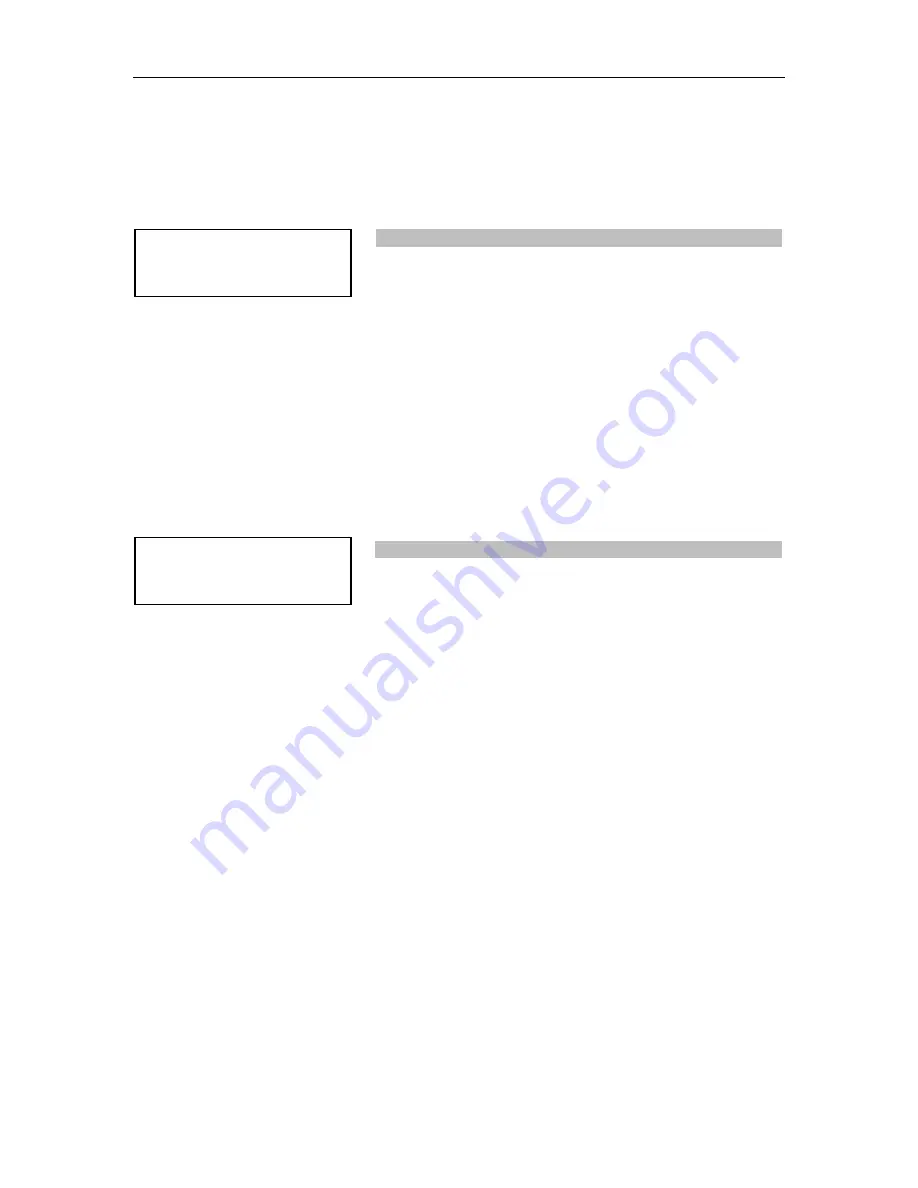
Test Modes and Troubleshooting
♦
C6 - 18
Command Error Messages and Their Causes
Error Messages in GP-GL Command Mode
ERROR 1
COMMAND ERROR
ERROR 4
PARAMETER OVERFLOW
Cause
Solution
The plotter received an
unrecognizable command.
•
Noise was input to the
plotter upon execution
of the software
application
⇒
Press the ENTER key
•
The software
configuration regarding
the output device has
been changed
⇒
Configure the software
to drive your plotter.
Ensure that the
software’s interface
conditions are correctly
set.
•
The plotter’s interface
conditions have been
changed.
⇒
Ensure that the plotter’s
interface conditions are
set to match those of
the software.
Cause
Solution
A command was received
containing numeric
parameter that exceeds that
command’s permissible
range.
•
The software
configuration regarding
the output device has
been changed
⇒
Configure the software
to drive your plotter.
Ensure that the
software’s interface
conditions are correctly
set.
•
The plotter’s interface
conditions have been
changed
⇒
Ensure that the plotter’s
interface conditions are
set to match those of
the software.
Summary of Contents for Cutting Pro FC4100-100
Page 1: ...cutting pro FC4100 series series USER S MANUAL 1 a...
Page 138: ...Setting the Interface Functions C7 7 Input Output Circuitry Input Output Timing Chart...
Page 147: ...Specifications C8 6 FC4100 100 without Stand FC4100 100 with Stand Standard and Basket Option...
Page 148: ...Specifications C8 7 FC4100 130 without Stand FC4100 130 with Stand Standard and Basket Option...





































