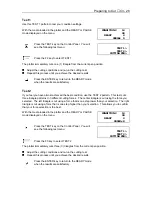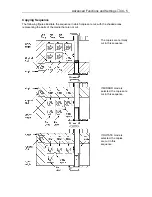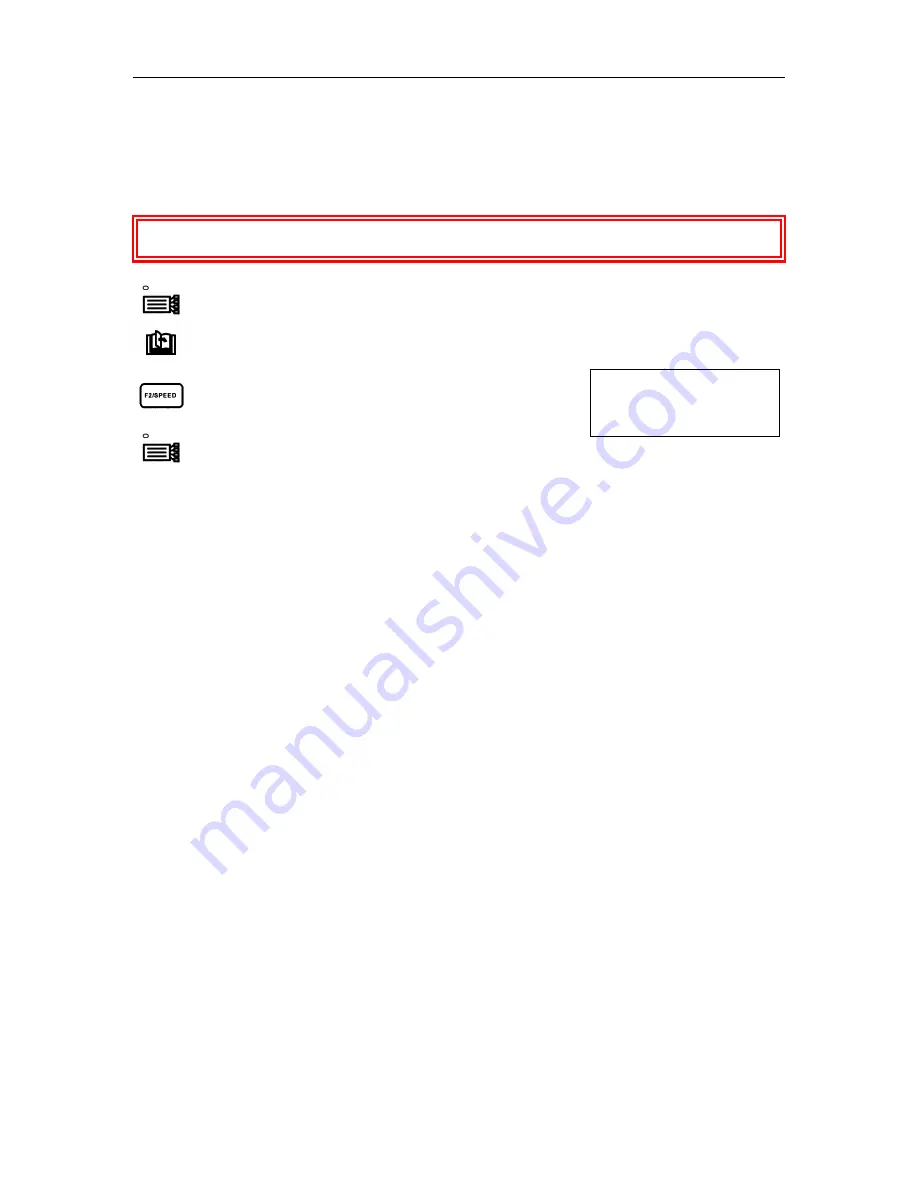
Advanced Functions and Settings
♦
C4 - 6
PEN UP/DOWN>
BUFFER CLEAR>
FEED>
PEN UP/DOWN - Raising/Lowering the Pen
The PEN UP/DOWN function allows you to raise or lower the pen from the control panel. When
the light pointer is selected as the tool, this function controls the light pointer’s light. The light
turns on when PEN DOWN is selected. The light turns off when PEN UP is selected.
WARNING:
While using this function, keep your hands out of the vicinity of the pen holder
(especially the pen).
Press the MENU key to select MENU mode.
Press the NEXT key.
Press the F2 key to toggle between PEN UP and PEN
DOWN. The Pen UP/DOWN message does not
change, but the pen will move up or down.
Press the MENU key to cancel MENU mode.
Summary of Contents for Cutting Pro FC4100-100
Page 1: ...cutting pro FC4100 series series USER S MANUAL 1 a...
Page 138: ...Setting the Interface Functions C7 7 Input Output Circuitry Input Output Timing Chart...
Page 147: ...Specifications C8 6 FC4100 100 without Stand FC4100 100 with Stand Standard and Basket Option...
Page 148: ...Specifications C8 7 FC4100 130 without Stand FC4100 130 with Stand Standard and Basket Option...