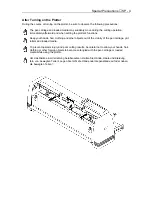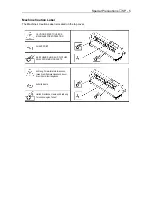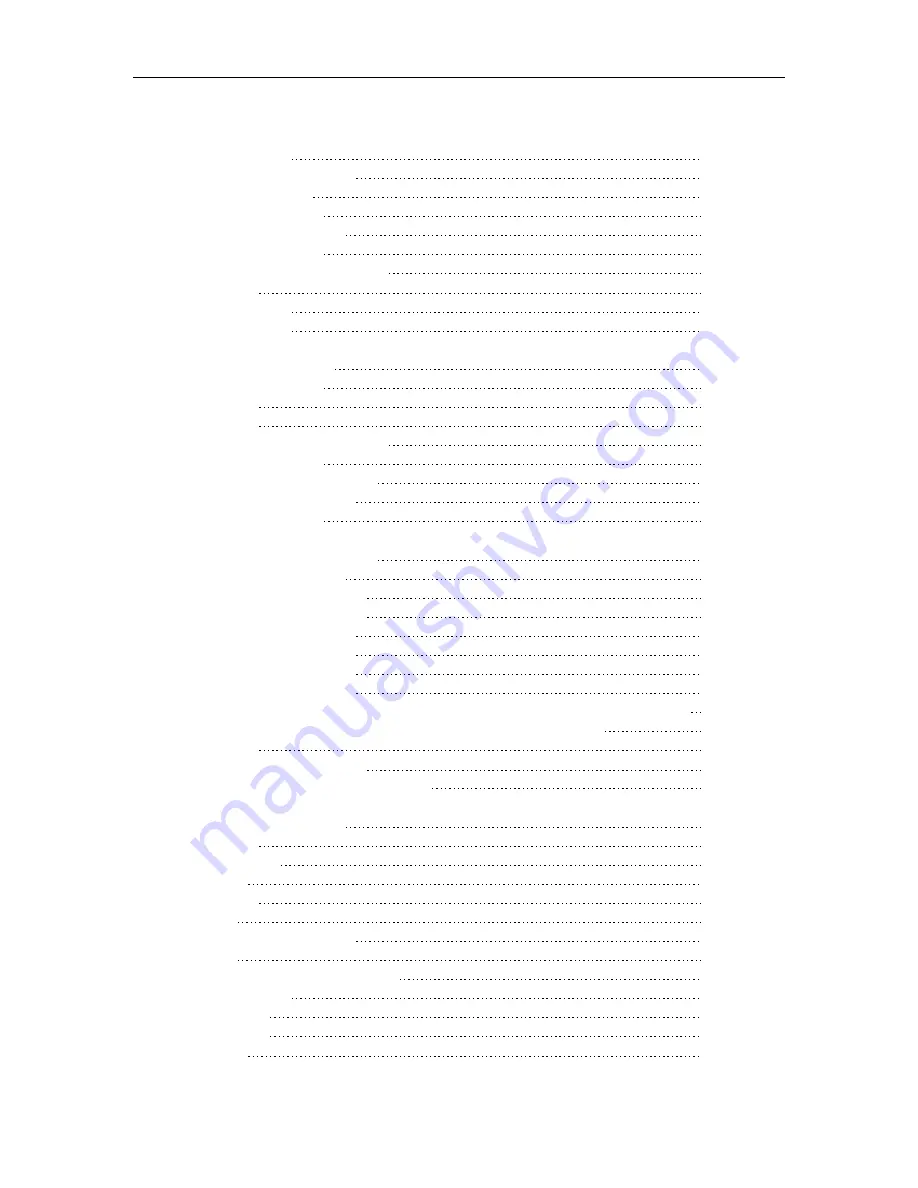
Table of Contents
♦
T - 2
TABLE OF CONTENTS
Special precautions
SP - 1
Handling the Cutting Blades
SP - 2
Handling the Cutters
SP - 2
Attaching a Cutter Pen
SP - 3
After turning on the Plotter
SP - 4
Machine caution Label
SP - 5
Notes on Working Environment
SP - 6
Notes on Use
SP - 7
Daily Maintenance
SP - 8
Storing the Plotter
SP - 8
Chapter 1 Out of the Box
C1 - 1
Checking the Contents
C1 - 1
Accessories
C1 - 1
Nomenclature
C1 - 2
Installing the Accuload System
C1 - 3
Connecting the Plotter
C1 - 5
Connecting to the Computer
C1 - 5
Connecting to the Power
C1 - 6
Power to the Plotter
C1 - 7
Chapter 2 Cutters and Holders
C2 - 1
Cutter Pen Nomenclature
C2 - 2
PHP32-CB09N Cutter Pen
C2 - 2
PHP32-CB15N Cutter Pen
C2 - 2
PHP31-CB15 Cutter Pen
C2 - 2
PHP32-CB09 Cutter Pen
C2 - 3
PHP32-CB15 Cutter Pen
C2 - 3
Replacing the Cutter Blade
C2 - 4
Replacing Supersteel Blades in the PHP32-CB09(N) & PHP32-CB15(N)
C2 - 4
Replacing Ceramic & Sapphire Blades in the PHP31-CB15
C2 - 5
Blade Length
C2 - 6
Adjusting the Blade Length
C2 - 6
Obtaining the Correct Blade Length
C2 - 6
Chapter 3 Preparing to Cut
C3 - 1
Control Panel
C3 - 1
Indicator Lamps
C3 - 1
Select Keys
C3 - 1
Position Keys
C3 - 2
Menu Keys
C3 - 2
Selecting a Function Menu
C3 - 4
Initial Menu
C3 - 4
Setting the Multilanguage Display
C3 - 5
Turn on the Plotter
C3 - 6
Loading Media
C3 - 7
Sheet Media
C3 - 7
Roll Media
C3 - 12
Summary of Contents for Cutting Pro FC4100-100
Page 1: ...cutting pro FC4100 series series USER S MANUAL 1 a...
Page 138: ...Setting the Interface Functions C7 7 Input Output Circuitry Input Output Timing Chart...
Page 147: ...Specifications C8 6 FC4100 100 without Stand FC4100 100 with Stand Standard and Basket Option...
Page 148: ...Specifications C8 7 FC4100 130 without Stand FC4100 130 with Stand Standard and Basket Option...