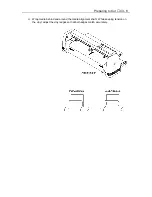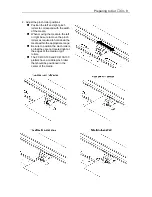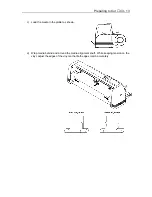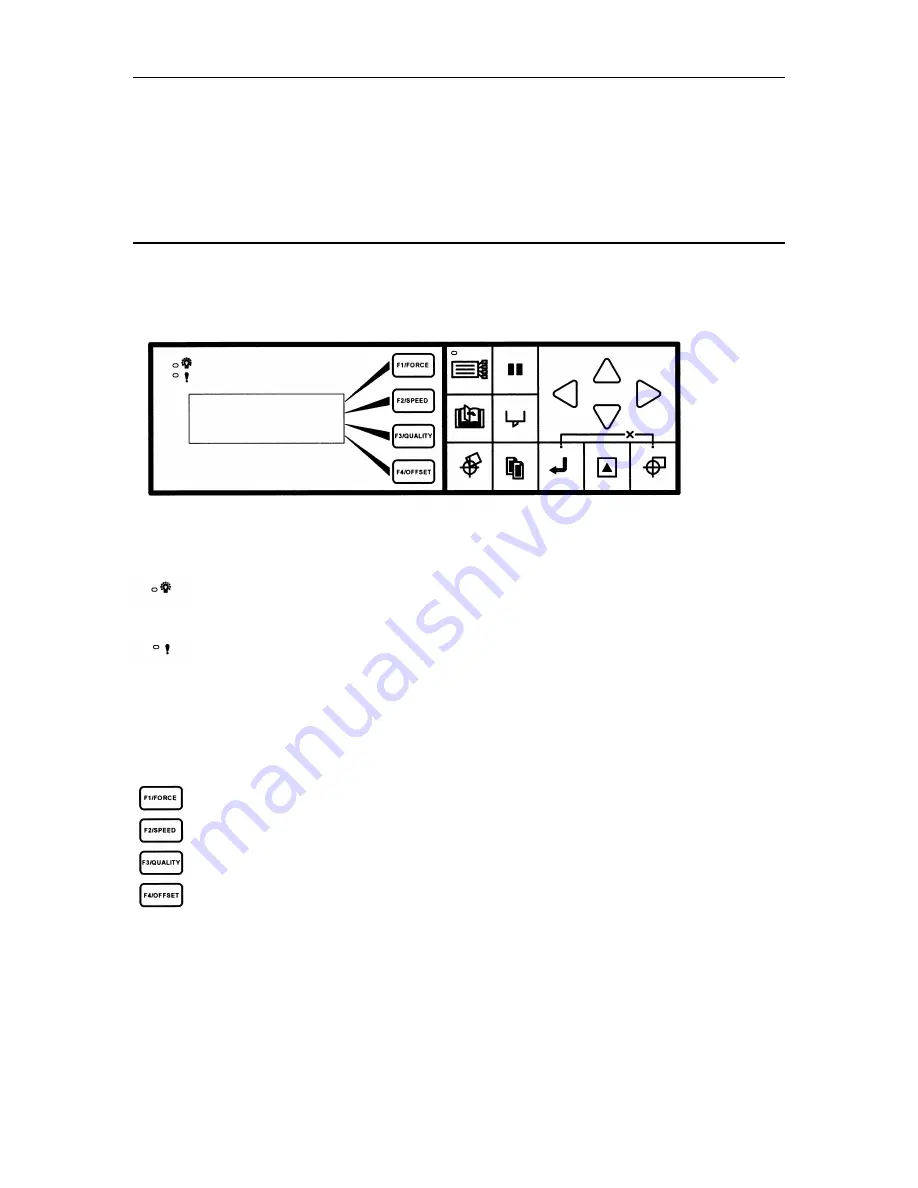
Preparing to Cut
♦
C3 - 1
Chapter 3 Preparing to Cut
This chapter describes how to use the control panel, load the media, select and install the
appropriate cutting tools, and to achieve the best cutting results.
Control Panel
Indicator Lamps
The POWER lamp remains lit (green) while the plotter is on.
The PROCESSING INDICATOR lamp lights green when the cutting data goes beyond
the effective cutting area.
Select Keys
Soft keys are keys whose function changes as each menu changes. Depending on the menu
being displayed, these keys are used to:
n
Load a group of cutting conditions retained in the plotter’s memory;
n
Select the desired submenu
n
Select the desired parameters
Summary of Contents for Cutting Pro FC4100-100
Page 1: ...cutting pro FC4100 series series USER S MANUAL 1 a...
Page 138: ...Setting the Interface Functions C7 7 Input Output Circuitry Input Output Timing Chart...
Page 147: ...Specifications C8 6 FC4100 100 without Stand FC4100 100 with Stand Standard and Basket Option...
Page 148: ...Specifications C8 7 FC4100 130 without Stand FC4100 130 with Stand Standard and Basket Option...