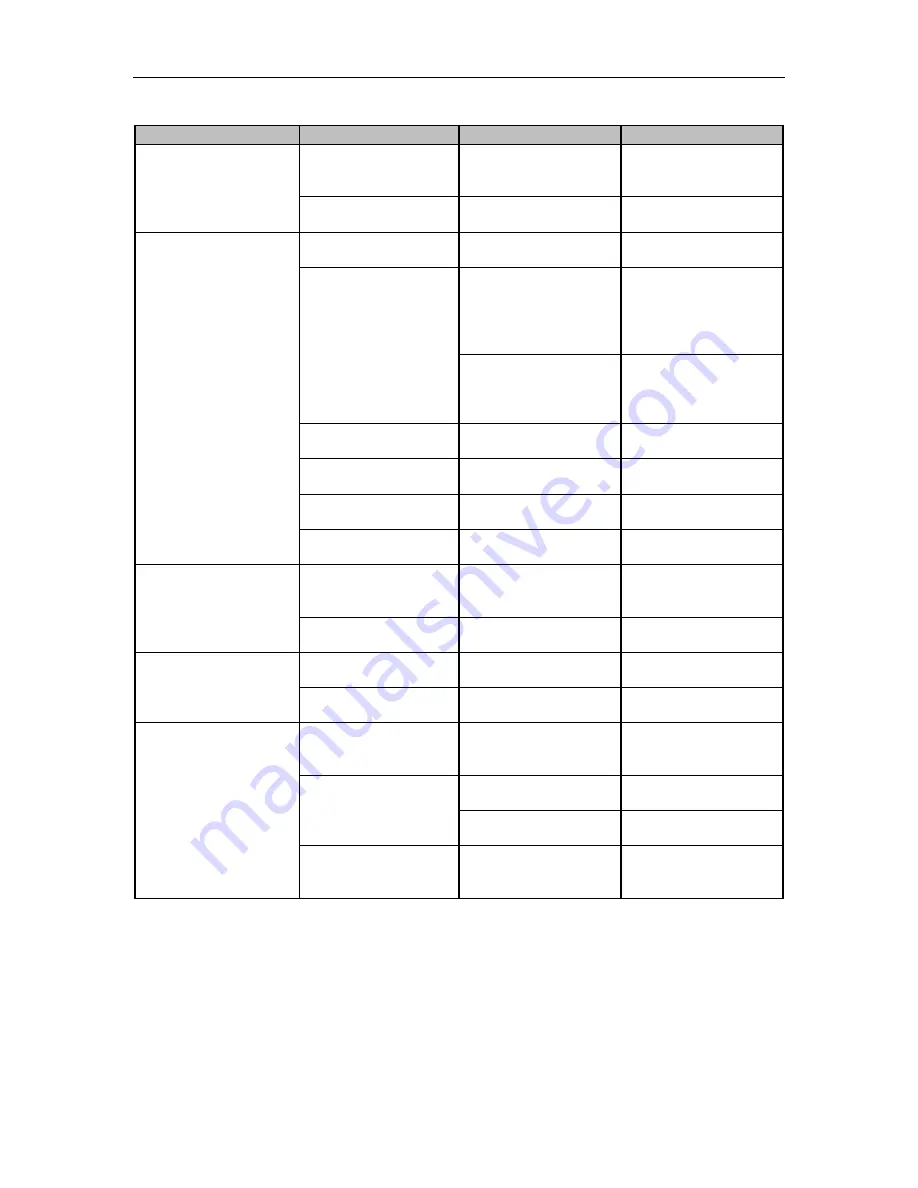
Test Modes and Troubleshooting
♦
C6 - 13
Problem
Cause
Solution
See section
Coarse resolution of
curved lines.
The software’s
resolution setting is
too low.
Adjust the software’s
resolution setting.
The blade offset
angle is too low.
Raise the blade offset
angle.
Setting Cutter
Conditions
The media curls up at
the corners.
The blade is
extended too far.
Adjust the blade
length.
Blade Length
The CUTTER
OFFSET is
incompatible with the
blade type being
used.
Adjust the CUTTER
OFFSET value. If too
low, corners become
rounded.
Setting Cutter
Conditions
Adjust the CUTTER
OFFSET value. If too
high, corners become
pointed.
Setting Cutter
Conditions
The cut pattern is too
fine.
Use the tangential
emulation mode.
Tangential Emulation
The cutting SPEED is
too high.
Lower the SPEED
Setting.
Setting Cutter
Conditions
The blade is dull.
Replace the blade.
Replacing Cutter
Blade
The QUALITY setting
is too high.
Lower the QUALITY
setting.
Setting Cutter
Conditions
The blade is cutting
into the backing
sheet.
The blade is
extended too far.
Adjust the blade
length.
Blade Length
The cutting FORCE
is too high.
Lower the FORCE
setting.
Setting Cutter
Conditions
The blade falls out of
the plunger.
The blade is too
small for the holder.
Use a blade that fits
securely in the holder.
Replacing Cutter
Blade
Insufficient grease.
Grease the cutter
blade and holder.
Replacing Cutter
Blade
Media can be cut but
it is hard to weed
afterward.
The retack sheet is
not sticky enough.
Switch to a retack
sheet that is more
sticky.
Media gets entangled
during cutting.
Reduce the blade
length.
Blade Length
Lower the cutting
FORCE.
Setting Cutter
Conditions
Cleaning of cut
media was
postponed too long.
Promptly weed cut
media.
Summary of Contents for Cutting Pro FC4100-100
Page 1: ...cutting pro FC4100 series series USER S MANUAL 1 a...
Page 138: ...Setting the Interface Functions C7 7 Input Output Circuitry Input Output Timing Chart...
Page 147: ...Specifications C8 6 FC4100 100 without Stand FC4100 100 with Stand Standard and Basket Option...
Page 148: ...Specifications C8 7 FC4100 130 without Stand FC4100 130 with Stand Standard and Basket Option...




































