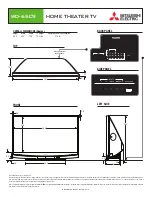GE Multilin
G60 Generator Protection System
B-1
APPENDIX B
B.1 MODBUS RTU PROTOCOL
B
APPENDIX B MODBUS COMMUNICATIONSB.1MODBUS RTU PROTOCOL
B.1.1 INTRODUCTION
The UR-series relays support a number of communications protocols to allow connection to equipment such as personal
computers, RTUs, SCADA masters, and programmable logic controllers. The Modicon Modbus RTU protocol is the most
basic protocol supported by the UR. Modbus is available via RS232 or RS485 serial links or via ethernet (using the Mod-
bus/TCP specification). The following description is intended primarily for users who wish to develop their own master com-
munication drivers and applies to the serial Modbus RTU protocol. Note that:
•
The UR always acts as a slave device, meaning that it never initiates communications; it only listens and responds to
requests issued by a master computer.
•
For Modbus
®
, a subset of the Remote Terminal Unit (RTU) protocol format is supported that allows extensive monitor-
ing, programming, and control functions using read and write register commands.
B.1.2 PHYSICAL LAYER
The Modbus
®
RTU protocol is hardware-independent so that the physical layer can be any of a variety of standard hard-
ware configurations including RS232 and RS485. The relay includes a faceplate (front panel) RS232 port and two rear ter-
minal communications ports that may be configured as RS485, fiber optic, 10Base-T, or 10Base-F. Data flow is half-duplex
in all configurations. See chapter 3 for details on communications wiring.
Each data byte is transmitted in an asynchronous format consisting of 1 start bit, 8 data bits, 1 stop bit, and possibly 1 parity
bit. This produces a 10 or 11 bit data frame. This can be important for transmission through modems at high bit rates (11 bit
data frames are not supported by many modems at baud rates greater than 300).
The baud rate and parity are independently programmable for each communications port. Baud rates of 300, 1200, 2400,
4800, 9600, 14400, 19200, 28800, 33600, 38400, 57600, or 115200 bps are available. Even, odd, and no parity are avail-
able. Refer to the
Communications
section of chapter 5 for further details.
The master device in any system must know the address of the slave device with which it is to communicate. The relay will
not act on a request from a master if the address in the request does not match the relay’s slave address (unless the
address is the broadcast address – see below).
A single setting selects the slave address used for all ports, with the exception that for the faceplate port, the relay will
accept any address when the Modbus
®
RTU protocol is used.
B.1.3 DATA LINK LAYER
Communications takes place in packets which are groups of asynchronously framed byte data. The master transmits a
packet to the slave and the slave responds with a packet. The end of a packet is marked by
dead-time
on the communica-
tions line. The following describes general format for both transmit and receive packets. For exact details on packet format-
ting, refer to subsequent sections describing each function code.
•
SLAVE ADDRESS:
This is the address of the slave device that is intended to receive the packet sent by the master
and to perform the desired action. Each slave device on a communications bus must have a unique address to prevent
bus contention. All of the relay’s ports have the same address which is programmable from 1 to 254; see chapter 5 for
details. Only the addressed slave will respond to a packet that starts with its address. Note that the faceplate port is an
exception to this rule; it will act on a message containing any slave address.
A master transmit packet with slave address 0 indicates a broadcast command. All slaves on the communication link
take action based on the packet, but none respond to the master. Broadcast mode is only recognized when associated
with function code 05h. For any other function code, a packet with broadcast mode slave address 0 will be ignored.
Table B–1: MODBUS PACKET FORMAT
DESCRIPTION
SIZE
SLAVE ADDRESS
1 byte
FUNCTION CODE
1 byte
DATA
N
bytes
CRC
2 bytes
DEAD TIME
3.5 bytes transmission time
Summary of Contents for G60 UR Series
Page 2: ......
Page 4: ......
Page 12: ...xii G60 Generator Protection System GE Multilin TABLE OF CONTENTS ...
Page 32: ...1 20 G60 Generator Protection System GE Multilin 1 5 USING THE RELAY 1 GETTING STARTED 1 ...
Page 132: ...4 30 G60 Generator Protection System GE Multilin 4 3 FACEPLATE INTERFACE 4 HUMAN INTERFACES 4 ...
Page 392: ...5 260 G60 Generator Protection System GE Multilin 5 10 TESTING 5 SETTINGS 5 ...
Page 418: ...6 26 G60 Generator Protection System GE Multilin 6 5 PRODUCT INFORMATION 6 ACTUAL VALUES 6 ...
Page 482: ...A 12 G60 Generator Protection System GE Multilin A 1 PARAMETER LISTS APPENDIXA A ...
Page 604: ...D 10 G60 Generator Protection System GE Multilin D 1 IEC 60870 5 104 APPENDIXD D ...
Page 616: ...E 12 G60 Generator Protection System GE Multilin E 2 DNP POINT LISTS APPENDIXE E ...
Page 634: ...x G60 Generator Protection System GE Multilin INDEX ...