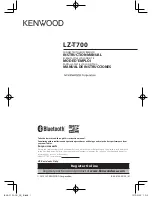MCT-CM
97
The pop-
up “Edit” icon menu provides the following functions:
Copy
Copies all current step data including events.
Paste
Pastes all previously copied step data to the current step.
Clone
Copies and pastes current step events only to all following steps.
Soak Limits
Displays soak limits screen for soak band entry (set once only per program).
Time
Displays auto start screen for automatic start time entry (set once only per program).
6.1 Entering a Ramp/Soak Program
Ramp/Soak programs are created and edited from the program Entry screen. The program Entry screen can
also be accessed directly from the
“Program” menu or “Program Operation” button on Loop and Overview
screens. To create an automatic ramp/soak program:
1.) From the File pop-up menu, select
“New” to create a new program.
2.) Enter
or delete steps by pressing the “Insert” or “Remove” icons. Steps can be added or deleted “on the fly”
as required. Inserting steps anywhere within the program will not affect steps already programmed.
3.) For each step, press any row in the loop list view to set the time, loop set points and jump settings. Simply
slide the list up or down to view more data like any standard smart device.
Press any button in the “Event”
list to turn the event output on or off for the program step. If soak or wait for conditions are required press
the button for the desired type and make the necessary entries.
4.) From the File
menu, select “Save” to save the program.
NOTE:
Programs can be saved with names of up to 16 characters long. However, MCT only uses the
first 10 characters of the program name for display updates and record keeping. When naming
programs, try to keep the name limited to 10 characters in order to have the full program name
shown, or use the first 10 characters as a means of more clearly identifying the program when
more than 10 characters are used in the name.
Summary of Contents for MCT-CM
Page 20: ...MCT CM 20...
Page 24: ...MCT CM 24...
Page 45: ...MCT CM 45...
Page 187: ...MCT CM 187...
Page 227: ...MCT CM 227 A 4 Control Module Specifications Main CPU...
Page 228: ...MCT CM 228...
Page 229: ...MCT CM 229...
Page 230: ...MCT CM 230...
Page 231: ...MCT CM 231 Analog I O Card...
Page 232: ...MCT CM 232...
Page 233: ...MCT CM 233 Digital Input Card...
Page 234: ...MCT CM 234...
Page 235: ...MCT CM 235 Digital Output Card...
Page 236: ...MCT CM 236...
Page 237: ...MCT CM 237 Dual Communications Card Barcode and Remote Display Communication Cartridges...
Page 238: ...MCT CM 238 A 5 Power Supply Specifications...
Page 239: ...MCT CM 239...
Page 240: ...MCT CM 240 A 6 Power On Delay Relay Specifications GE1A C10HA110...
Page 241: ...MCT CM 241...