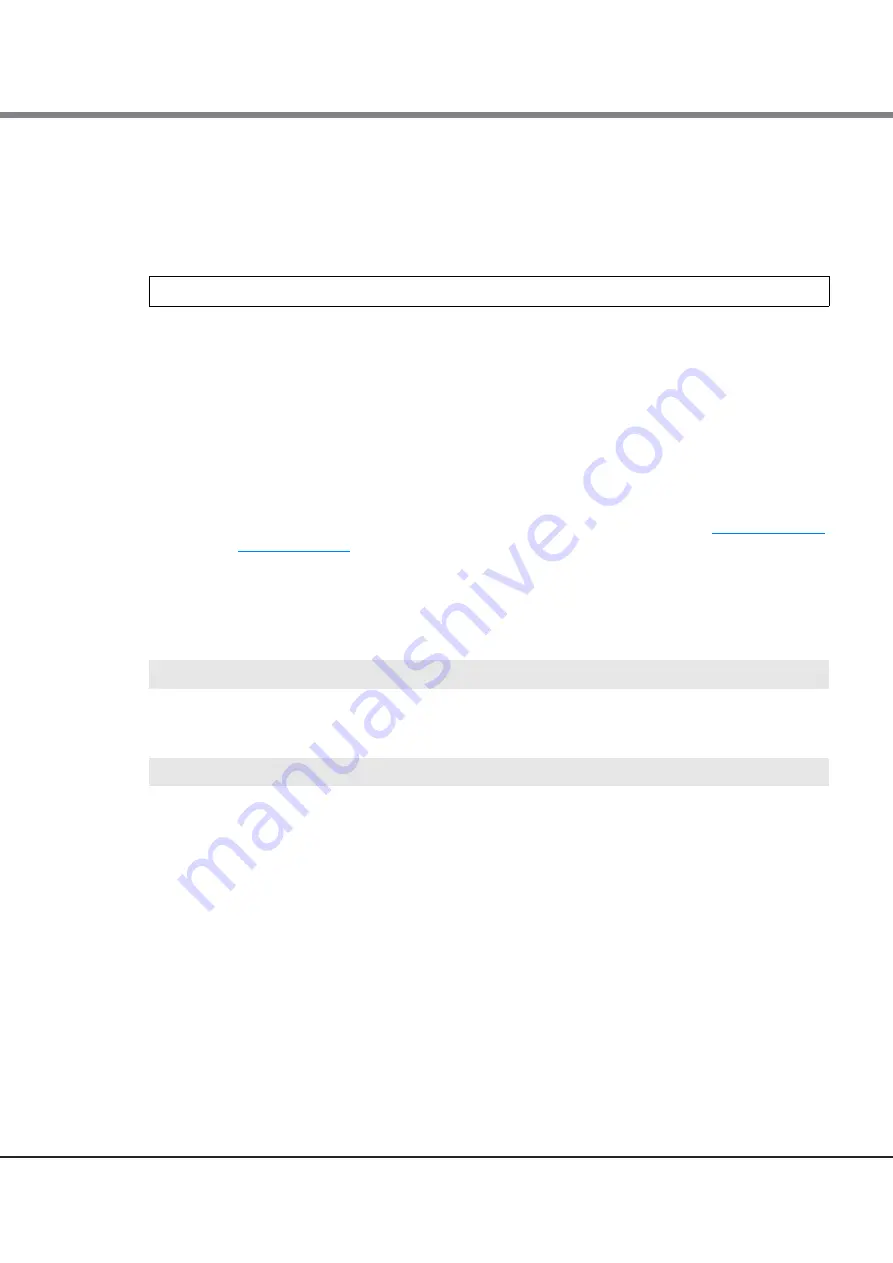
Chapter 4 Function/System Settings and Display
4.2 Advanced Copy Management > set rec-disk-buffer
ETERNUS CLI User’s Guide
Copyright 2015 FUJITSU LIMITED
P2X0-1030-09ENZ0
445
set rec-disk-buffer
This command assigns REC disk buffers with the REC buffer.
■
Syntax
■
Parameter
■
Example(s)
set rec-disk-buffer -partition {0|1|2|3|4|5|6|7} {-rg-number
rg_number
| -rg-name
rg_name
}
-partition
This parameter specifies the partition number for which an REC buffer is to be defined. The
partition numbers that can be specified for each storage system model are as follows:
ETERNUS DX90 S2: 0 to 3
ETERNUS DX410 S2/DX440 S2: 0 to 7
ETERNUS DX8100 S2/DX8700 S2: 0 to 7
-rg-number
or
-rg-name
This parameter specifies the RAID group identifier of the REC disk buffer for assignment of the
REC buffer. One to four parameter(s) can be specified. For details, refer to
.
The following example assigns an REC disk buffer which has RG number 0 to REC buffer partition 1:
CLI> set rec-disk-buffer -partition 1 -rg-number 0
The following example assigns two REC disk buffers which are named REC001 and REC002 to REC buffer
partition 2:
CLI> set rec-buffer -partition 2 -rg-name REC001, REC002
Summary of Contents for Eternus DX410 S2
Page 2: ...This page is intentionally left blank ...
Page 756: ......






























